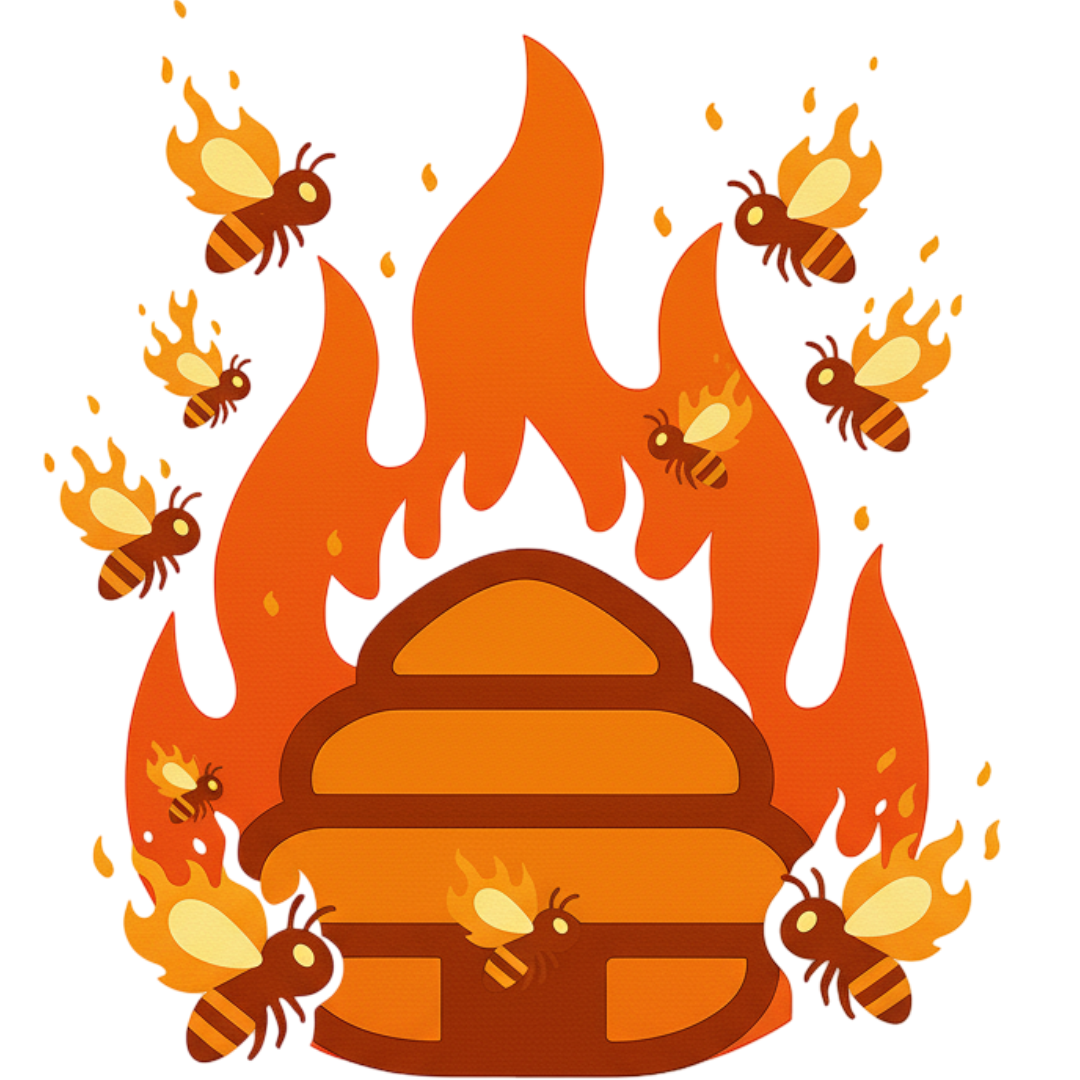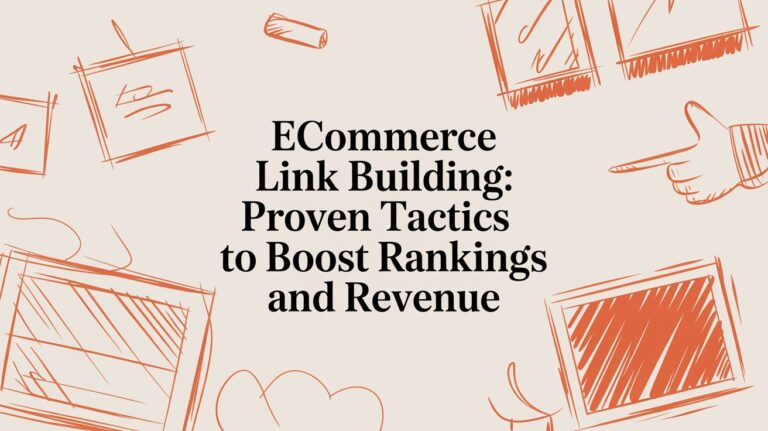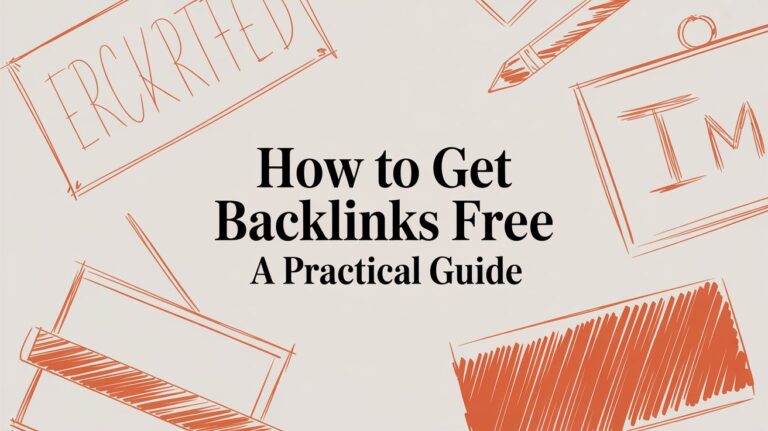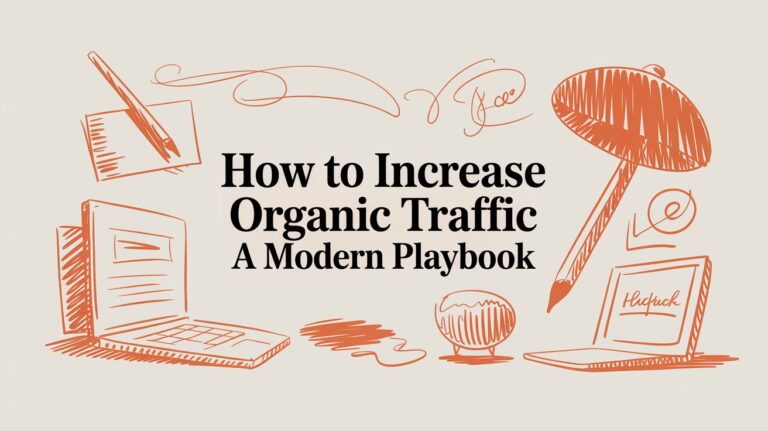7 Best Resource Page Examples to Inspire Your 2025 Strategy
A great resource page is a powerful, yet often overlooked, SEO tool. It’s more than a list of links; it’s a strategic asset designed to attract quality backlinks, drive referral traffic, and establish your brand as an authority. For marketers and founders, these pages solve a key problem: building a strong backlink profile without costly campaigns or manual outreach.
Effective resource pages act as “link magnets,” naturally attracting links from other sites that need a credible source to cite. By curating valuable, well-organized information, you create a destination that others want to reference, building your domain authority. The challenge isn’t just making a list, but creating an experience that provides real value and is structured for SEO success.
This guide provides a practical blueprint. We’ll analyze 7 standout resource page examples and the platforms used to build them, including Ahrefs, Backlinko, and HubSpot. Each analysis includes screenshots, links, and a breakdown of what makes them effective. You’ll learn replicable tactics for creating your own high-performing resource pages or getting your site featured on existing ones. Let’s explore how to turn simple content into powerful SEO assets.
1. Ahrefs
Ahrefs, an SEO industry leader, offers a comprehensive guide on how to use resource pages for link building. Instead of being a resource page itself, it’s a masterclass on building a link-building campaign around them. This makes it an essential starting point for anyone serious about this SEO tactic.
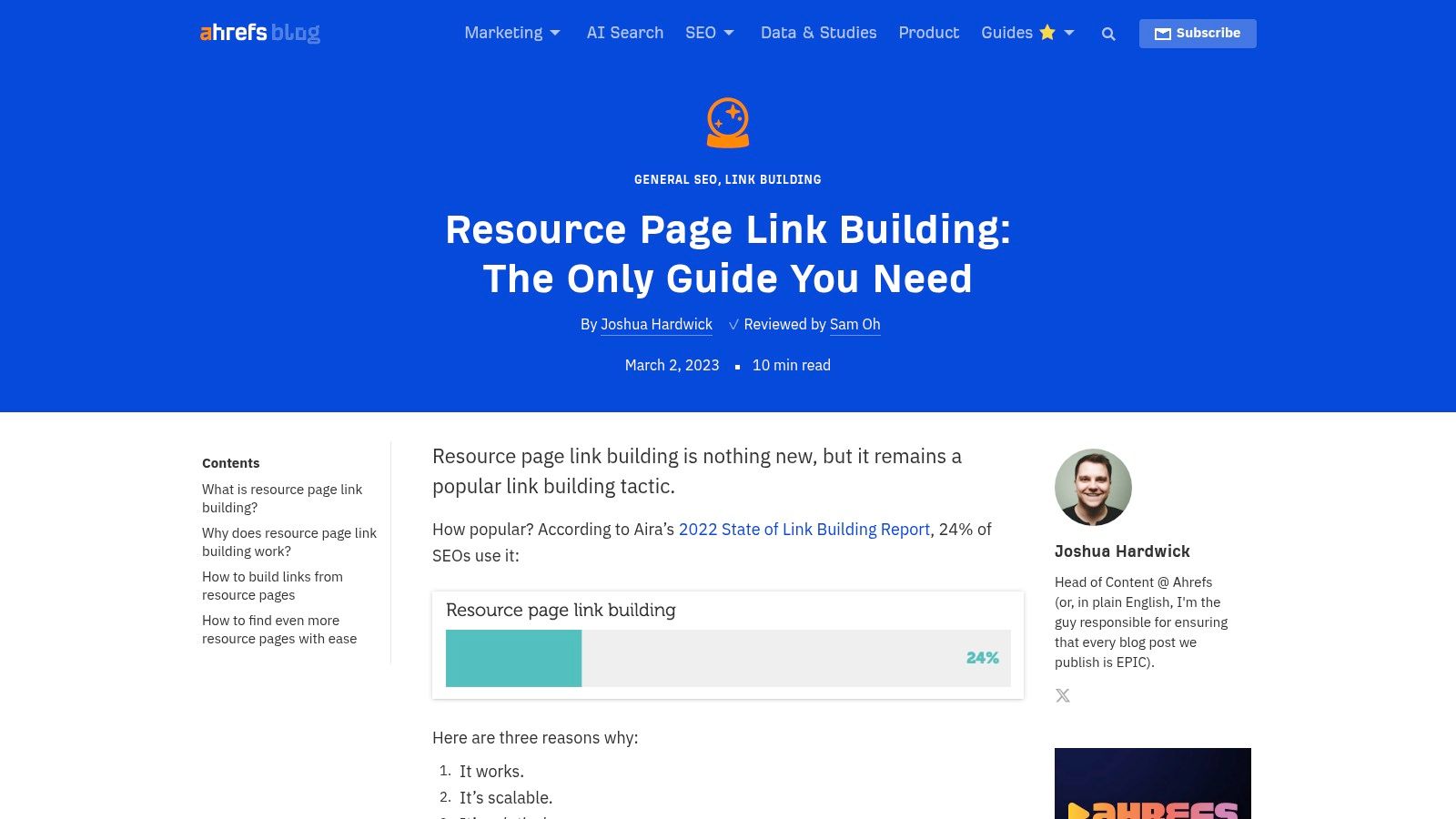
The content is for marketers, SaaS founders, and SEOs who need scalable link-building strategies. It breaks down the entire process from finding prospects to outreach, using real-world resource page examples to illustrate each step.
Strategic Analysis: Why It’s a Top Resource
Ahrefs’ guide stands out by focusing on the process. It teaches you how to fish, providing the exact search operators and workflows to find opportunities in any niche. This empowers users to build a strategy that directly improves their backlink profile and SEO performance.
The guide also integrates Ahrefs’ own tools, showing how its Site Explorer and Content Explorer can streamline prospecting. This synergy between free content and a paid product is a brilliant marketing strategy. It offers immense value upfront while demonstrating the software’s power. A free Ahrefs Academy video lesson further solidifies its position as an educational hub.
Actionable Takeaways for Your Strategy
Apply insights from Ahrefs’ guide:
- Master Search Operators: Use specific Google search strings from the guide (e.g.,
inurl:resources "keyword") to find relevant resource pages your competitors missed. - Systemize Vetting: Follow the guide’s criteria to evaluate a page’s quality. Look for pages that are updated, link to non-competitors, and show editorial care.
- Scale Outreach: Adapt the provided outreach templates. Be helpful and specific, clearly stating why your resource is a valuable addition to their page.
| Feature Analysis | Details |
|---|---|
| Primary Focus | Teaches the how-to of resource page link building. |
| Target Audience | SEOs, marketers, SaaS founders, agency professionals. |
| Unique Offering | Step-by-step workflows with real examples and search operators. |
| Access & Cost | The blog post and Academy video are free. Advanced tactics use Ahrefs’ paid tools, but the core principles are universally applicable. |
Website Link: Ahrefs Resource Page Link Building Guide
2. Backlinko (by Semrush)
Backlinko, now part of Semrush, provides a concise, visual guide to resource page link building. It’s designed for quick understanding, focusing on what effective resource pages look like and how to find them. This hub is an excellent primer for newcomers or anyone needing a quick strategic refresher.
The guide is perfect for marketers and founders who need to grasp link-building tactics without technical jargon. By providing clear visual resource page examples and actionable search queries, it demystifies the process and makes it immediately accessible.
Strategic Analysis: Why It’s a Top Resource
Backlinko’s strength is its simplicity and focus on pattern recognition. It teaches you to spot not just traditional resource lists but also non-obvious opportunities like blog roundups. The guide uses annotated screenshots to break down what makes a page a valuable target, helping you develop an eye for quality prospects.
This approach builds foundational knowledge. While it references Semrush for advanced analysis, the core methods are tool-agnostic. The guide explains why curators add links: because your content genuinely helps their audience. This insight is crucial for crafting outreach that gets results and forms a solid base for complex strategies like understanding tiered link building.
Actionable Takeaways for Your Strategy
Apply insights from Backlinko’s guide:
- Expand Your Search Queries: Go beyond basic searches. Use the guide’s examples like
“keyword” + “useful resources”to uncover pages that standard prospecting might miss. - Reverse-Engineer Competitors: Analyze a competitor’s backlink profile. Look for links from pages with “resources,” “links,” or “recommendations” in the URL or title.
- Prioritize High-Intent Pages: Focus on resource pages that are clearly curated for a specific audience. The guide’s examples show how to tell a valuable list from a low-quality link farm.
| Feature Analysis | Details |
|---|---|
| Primary Focus | Explains the what and where of resource pages with visual examples. |
| Target Audience | Beginners, content creators, growth marketers, and startup founders. |
| Unique Offering | Clear, annotated screenshots and non-traditional search query examples. |
| Access & Cost | The guide is completely free. Advanced competitor analysis is best done with a paid tool like Semrush. |
Website Link: Backlinko Resource Pages Hub
3. Semrush
Semrush offers a comprehensive Link Building Tool that streamlines the entire resource page outreach process. It’s an interactive platform that helps you discover prospects, manage outreach, and track campaign progress from a single dashboard. This makes it a great example of how software can automate and scale a traditionally manual SEO task.
The tool is built for SEO professionals, agencies, and in-house teams that need to build backlinks efficiently. It combines prospect discovery with an integrated outreach module, letting you find relevant resource page examples, qualify them, find contacts, and launch email campaigns without leaving the platform.
Strategic Analysis: Why It’s a Top Resource
Semrush’s advantage is its all-in-one workflow. It transforms link building from disconnected tasks into one cohesive process. The tool automatically finds opportunities based on your target keywords and competitors’ backlink profiles, presenting a curated list of potential resource pages.
The platform enhances this by integrating its vast backlink and keyword data. You can vet sites based on authority, traffic, and relevance, ensuring your outreach is focused on high-impact opportunities. This data-driven approach removes guesswork from link exchange strategies and helps you build a more powerful link profile.
Actionable Takeaways for Your Strategy
Apply insights from Semrush’s platform:
- Automate Prospecting: Use the Link Building Tool to automatically generate a list of resource page targets based on your keywords and top competitors, saving hours of manual work.
- Prioritize with Data: Vet each prospect using Semrush’s built-in metrics. Prioritize sites with a high Authority Score to maximize the SEO impact.
- Manage Outreach at Scale: Use the integrated email feature to send, track, and follow up on your pitches. Create templates and monitor reply rates to optimize your campaign performance.
| Feature Analysis | Details |
|---|---|
| Primary Focus | Provides an end-to-end tool for discovering, vetting, and contacting resource pages. |
| Target Audience | SEO professionals, digital marketing agencies, in-house marketing teams. |
| Unique Offering | A unified workflow combining prospect discovery, competitor analysis, and email outreach. |
| Access & Cost | Full functionality requires a paid Semrush subscription, but a free trial is available. |
Website Link: Semrush Link Building Tool
4. Webflow Templates
Webflow’s template marketplace offers a shortcut for building a visually stunning resource hub. It provides a curated collection of purchasable, professionally designed templates for resource centers and help desks. This is an ideal launchpad for businesses that prioritize great design but want to avoid the cost of custom development.
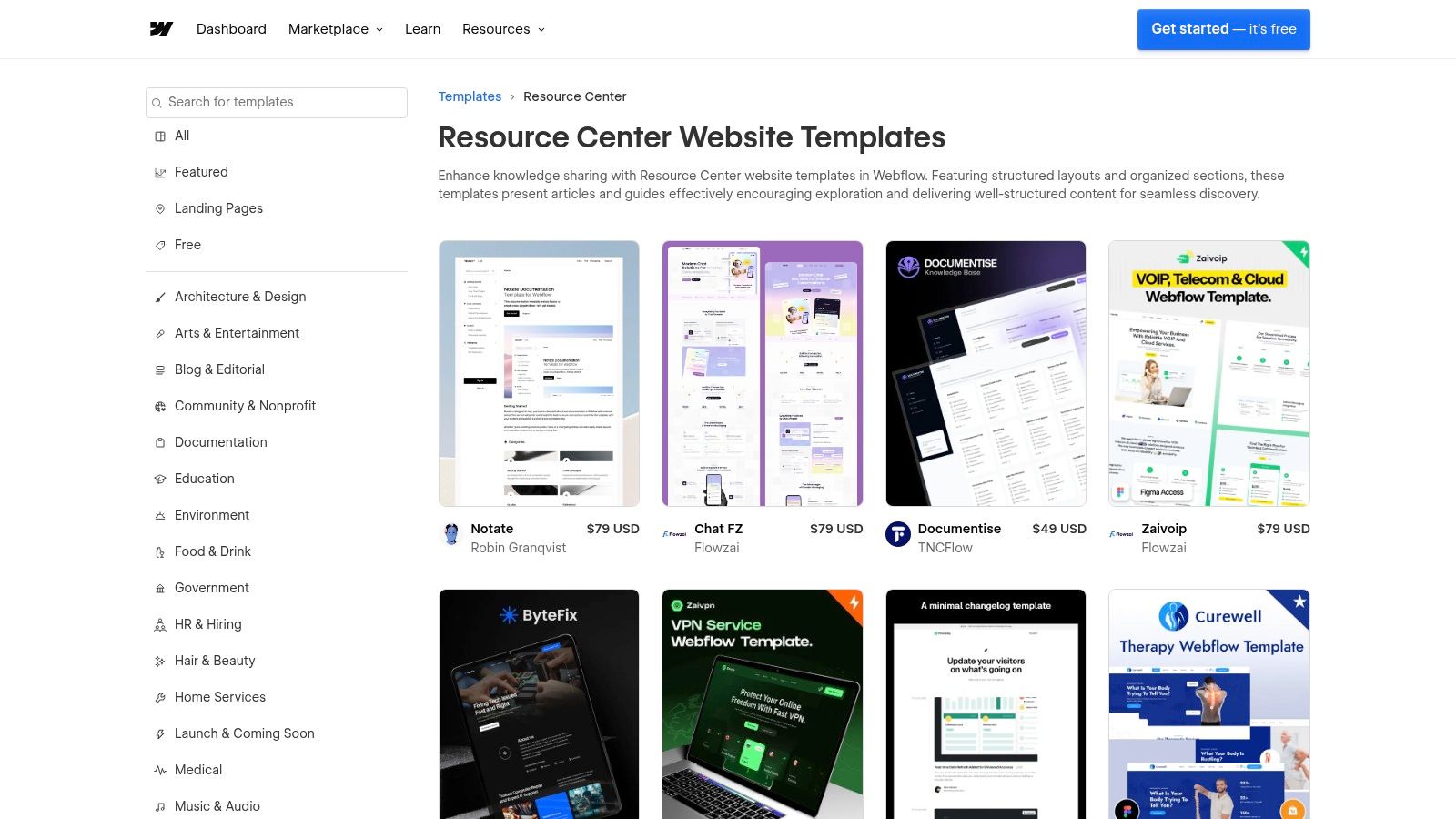
These templates are for marketers and founders who need a polished, CMS-driven resource page without writing code. Each template provides a solid foundation with built-in layouts and responsive designs, letting teams focus on creating quality content instead of technical implementation.
Strategic Analysis: Why It’s a Top Resource
Webflow’s approach focuses on the infrastructure of a great resource page. It empowers you to create your own resource page examples that are both beautiful and functional. By providing templates with pre-built CMS collections, Webflow solves a major hurdle: structuring the content management system.
The platform excels at bridging design and functionality. You can visually browse templates, see live previews, and understand how your content will be organized. This is a huge advantage over building from scratch, ensuring a professional aesthetic from day one. Direct integration with Webflow’s visual editor makes customization intuitive.
Actionable Takeaways for Your Strategy
Leverage Webflow’s templates for your project:
- Define Your Content Architecture First: Before choosing a template, map out your resource categories (e.g., guides, videos). Select a template whose CMS structure matches your plan to minimize customization.
- Prioritize Visual Hierarchy: Look for templates with clear typography and spacing. A great resource hub makes information easy to find, so a clean layout is essential.
- Customize Beyond Basics: Use the Webflow editor to add unique elements that enhance user experience, like interactive filters or prominent calls-to-action to convert visitors.
| Feature Analysis | Details |
|---|---|
| Primary Focus | Provides purchasable, designer-made templates for building resource hubs. |
| Target Audience | SaaS founders, marketers, designers, and teams using the Webflow platform. |
| Unique Offering | Pre-built CMS structures and modern, responsive designs that accelerate launch. |
| Access & Cost | Templates are a one-time purchase (typically $49-$129). A Webflow account and hosting plan are required. |
Website Link: Webflow Resource Center Templates
5. ThemeForest (Envato)
ThemeForest, part of the Envato marketplace, offers a massive library of website themes for platforms like WordPress and HubSpot CMS. While not a resource page itself, it serves as a critical starting point for businesses looking to build their own. It provides templates with layouts designed for knowledge bases, help centers, and other resource-style pages.
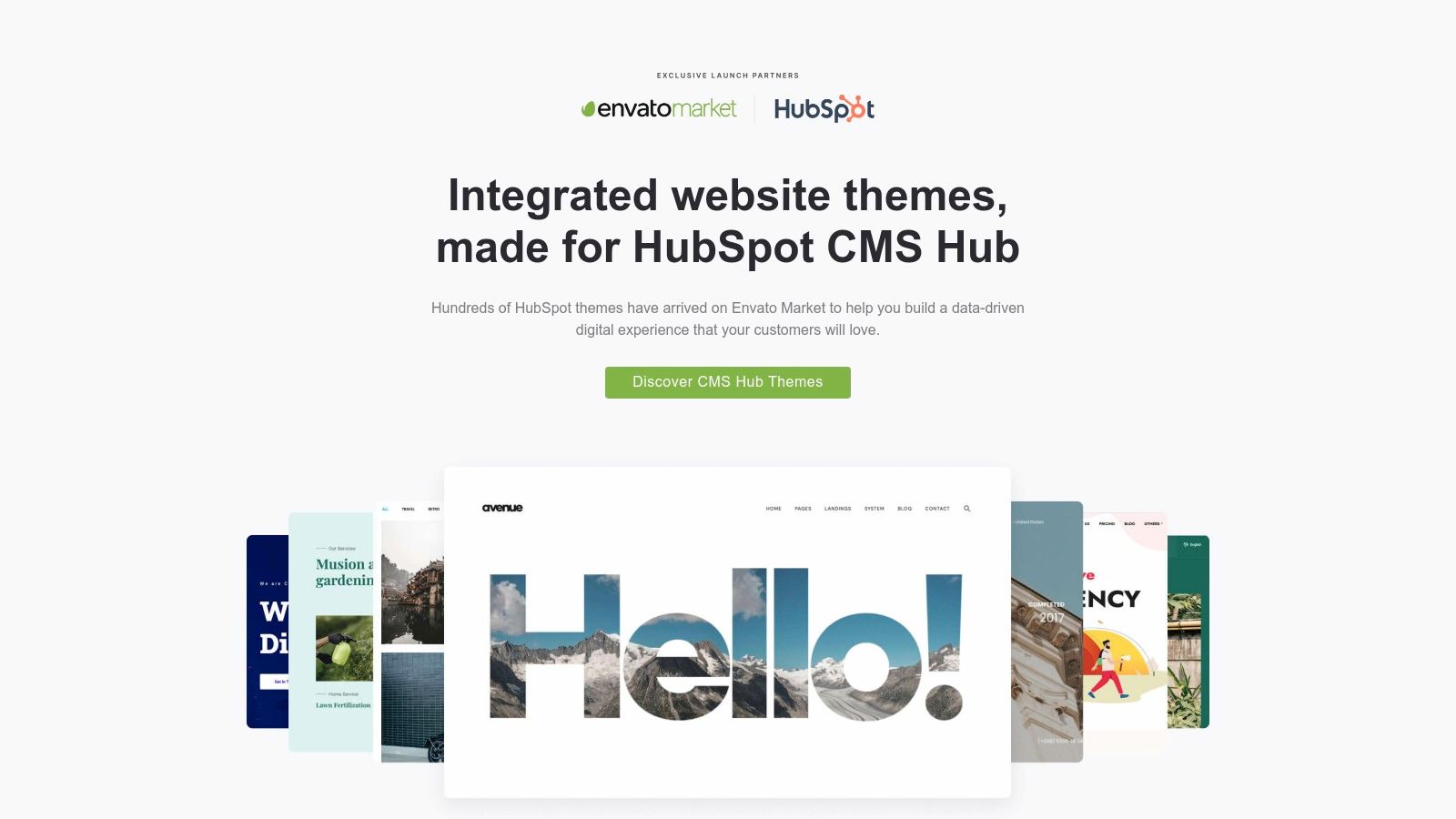
The platform is for developers, marketers, and business owners who need a professional design without starting from scratch. By offering live demos, ThemeForest lets you visualize how your content will look, making it a powerful tool for planning effective resource page examples before committing to a design.
Strategic Analysis: Why It’s a Top Resource
ThemeForest’s value is its breadth and accessibility. It provides a competitive marketplace where hundreds of developers offer diverse templates at various price points. This is useful for companies on a budget or those with specific needs, like integration with HubSpot CMS or WordPress.
The platform offers a practical first step. You can find a high-quality resource page you admire, then find a similar, professionally designed template on ThemeForest to replicate its structure. This speeds up development, letting your team focus on creating high-value content instead of web design.
Actionable Takeaways for Your Strategy
Leverage ThemeForest to build your resource hub:
- Use Live Demos for Inspiration: Browse knowledge-base themes to see how top designers structure content. Analyze their use of categories, search functionality, and internal linking to inform your layout.
- Filter by Platform and Features: Narrow your search to themes compatible with your CMS (e.g., HubSpot, WordPress). Look for essential features like a responsive design and a prominent search bar.
- Check Vendor Reputation: Before buying, check the theme author’s ratings, sales history, and user comments. A well-supported theme receives regular updates, saving you future headaches.
| Feature Analysis | Details |
|---|---|
| Primary Focus | Provides pre-built website themes for creating resource pages. |
| Target Audience | Web developers, marketers, startups, and business owners. |
| Unique Offering | A vast marketplace of templates with live demos and multi-platform support. |
| Access & Cost | Themes are a one-time fee, with prices varying. Support is typically included for a limited period. |
Website Link: ThemeForest HubSpot CMS Hub Themes
6. HubSpot CMS
HubSpot offers a powerful platform for building sophisticated resource hubs integrated directly with a CRM. HubSpot provides the entire toolkit: default themes, a marketplace, and developer documentation for creating dynamic resource pages. This makes it ideal for businesses that want their resource library to be a core part of their marketing engine.
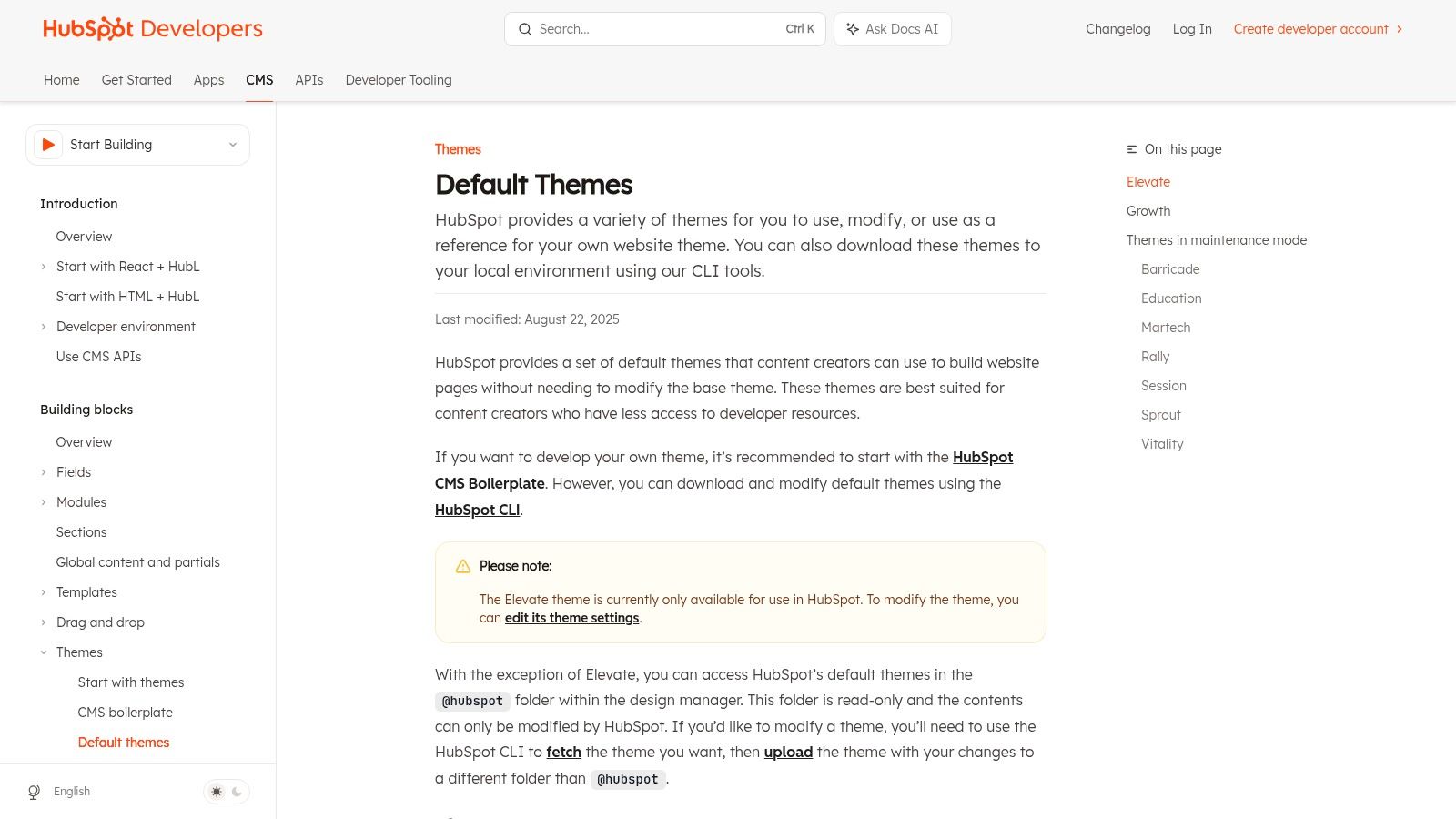
The platform is designed for marketing teams and developers who need to build scalable content hubs that generate and nurture leads. Its focus is on creating resource page examples that are interactive, data-driven assets, not just static lists. Integration with HubSpot’s CRM allows for personalized content and tracking user engagement.
Strategic Analysis: Why It’s a Top Resource
HubSpot CMS stands out by treating a resource center as an integrated marketing machine. The seamless connection to its CRM is the killer feature. It lets marketers gate high-value assets, track which resources a lead consumes, and trigger automated follow-ups. This turns a content library into a predictable lead-generation channel.
Furthermore, its extensive documentation and marketplace empower teams of all technical levels. Non-technical users can leverage pre-built themes, while developers can use the documentation to create fully custom solutions. This flexibility allows companies to build a resource hub that perfectly fits their brand and strategy.
Actionable Takeaways for Your Strategy
Apply insights from HubSpot CMS’s approach:
- Integrate with Your CRM: Connect your resource page to your CRM to track which leads download which assets. This enables smarter lead scoring and more relevant sales conversations.
- Use Gated Content Strategically: Offer your most valuable resources (e.g., in-depth guides, templates) behind a simple form. This turns anonymous traffic into qualified leads.
- Leverage Pre-Built Themes: If you’re on HubSpot, explore the Asset Marketplace for content hub themes. This can dramatically speed up development, letting you launch a professional resource center in days, not months.
| Feature Analysis | Details |
|---|---|
| Primary Focus | Provides the tools and framework to build integrated resource hubs. |
| Target Audience | Marketing teams, developers, businesses using the HubSpot ecosystem. |
| Unique Offering | Native integration with world-class CRM and marketing automation tools. |
| Access & Cost | The CMS Hub has a free tier. Advanced functionality like smart content and site search requires a paid plan. |
Website Link: HubSpot CMS Theme Documentation
7. Notion Template Marketplaces
Notion has evolved into a powerful platform for building public-facing content. Its template marketplaces offer a unique take on resource pages: instead of a finished website, you get a turnkey “Resource Hub” system. These templates provide a ready-made structure to quickly organize and publish a library of links and documents without a full CMS.
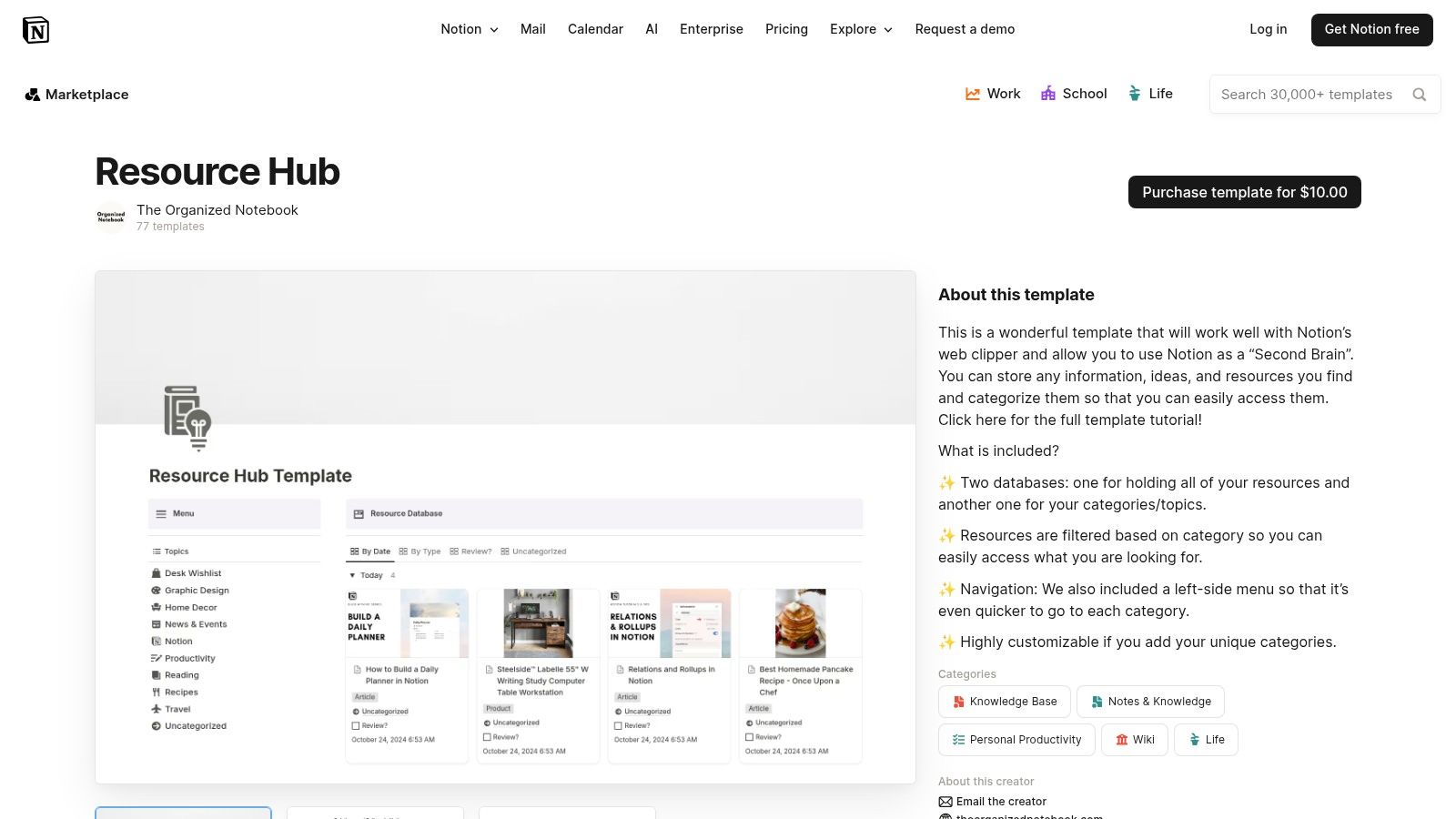
This approach is ideal for startups and creators who need to deploy a resource center rapidly. Whether for an internal knowledge base or a public collection of tools, these templates are a functional and cost-effective starting point. Many great resource page examples now start as a simple Notion page.
Strategic Analysis: Why It’s a Top Resource
Notion’s template ecosystem makes creating resource hubs accessible to everyone. It removes the technical and financial barriers of web development, allowing anyone to build an organized library in minutes. The key advantage is speed; you can launch a resource page in an afternoon to test its value before investing in a custom solution.
Notion’s native features, like databases with filtered views and tags, make these templates more dynamic than a static HTML page. A user can instantly sort a list of 100+ tools by category, offering a superior experience. This functionality, plus easy public sharing, makes Notion an incredibly efficient tool for building a minimum viable product (MVP) resource center.
Actionable Takeaways for Your Strategy
Apply insights from Notion’s template ecosystem:
- Prototype Your Resource Hub: Use a Notion template to build the first version of your resource page. This lets you validate your content strategy before committing to a more complex platform.
- Build an Internal Knowledge Base First: Create an internal resource hub for your team. This asset can later be polished and published for a wider audience, saving time.
- Leverage Third-Party Tools: Pair your Notion page with a tool like Super.so to add a custom domain and analytics. This gives you the SEO benefits of a traditional website while keeping Notion’s ease of use.
| Feature Analysis | Details |
|---|---|
| Primary Focus | Provides turnkey templates for building resource hubs quickly. |
| Target Audience | Startups, indie hackers, content creators, and teams needing a knowledge base. |
| Unique Offering | Ready-made databases with sorting, filtering, and easy public sharing. |
| Access & Cost | Marketplaces offer a mix of free and paid templates, typically $10-$70. The templates work with Notion’s free plan. |
Website Link: Notion Resource Hub Template
Resource Page Examples — 7-Site Comparison
| Resource | Implementation complexity | Resource requirements | Expected outcomes | Ideal use cases | Key advantages |
|---|---|---|---|---|---|
| Ahrefs | Low–Medium (readable guides; advanced tactics need tools) | Free articles/video; Ahrefs paid tools for advanced workflows | Actionable, example-driven link-building processes | Learn discovery, vetting and outreach for resource pages | Concrete search operators, screenshots, practical workflows |
| Backlinko (by Semrush) | Low (concise, visual guide) | Free guide; Semrush optional for deeper analysis | Quick comprehension of effective resource pages and prospects | Beginners needing fast, visual prospecting tips | Clear, beginner-friendly examples; highlights non-obvious pages |
| Semrush | Medium–High (tool setup and workflow use) | Semrush account (paid for full features) | Scalable end-to-end prospecting, outreach and tracking | Teams automating discovery → outreach → monitoring | Integrated pipeline, competitor analysis tied to outreach |
| Webflow Templates | Low–Medium (customize visual templates) | Webflow account/hosting; per-template purchase cost | Polished, responsive resource hub launched quickly | Designers/marketers wanting no-code visual launch | CMS-ready templates, responsive previews, fast deployment |
| ThemeForest (Envato) | Medium (install and adapt themes) | CMS platform (WordPress/HubSpot), purchase; vendor-dependent support | Wide variety of demo-ready themes for resource/help centers | Organizations comparing many design/price options across platforms | Large selection, live demos, multiple price points |
| HubSpot CMS | Medium–High (developer setup for full features) | HubSpot CMS; paid tiers for advanced features and search | Integrated content hub with CRM, automation and lead capture | Marketing teams needing CRM-linked resource libraries | Seamless CRM integration, strong docs and content modules |
| Notion Template Marketplaces | Very Low (duplicate and customize) | Notion account (free ok); low-cost templates ($0–$70) | Rapid prototype or lightweight public/internal resource hub | Quick prototyping or internal knowledge bases without CMS | Fast, low-cost, no-code; easy sharing and duplication |
Your Blueprint for a High-Impact Resource Page
We’ve reviewed a diverse set of high-performing resource page examples, from the SEO-focused hubs of Ahrefs to the design marketplaces of Webflow. The common thread is a dual-purpose strategy: deliver immense value to the user while building a powerful, link-worthy asset for the business.
Your key takeaway: A resource page is more than a list of links. It is a strategic content hub, a beacon for organic traffic, and a powerful tool for building authority. It acts as a “public good” for your niche, earning trust and attracting the high-quality backlinks that search engines reward.
Recapping the Core Principles
Across all the examples, a few core principles emerged as essential for creating an effective resource page.
- Audience-Centric Curation: The best resource pages are meticulously curated. They don’t list every tool; they solve a specific problem for a specific audience. HubSpot excels here, creating targeted resources for each stage of the marketing funnel. Always ask, “What does my audience truly need to succeed?”
- Strategic Structure and UX: A disorganized page is an abandoned page. Clear categories, intuitive navigation, and a clean layout are critical. Webflow’s template marketplace is a masterclass in UX, using filters to help users find what they need without friction.
- Built-in Linkability: A resource page must be inherently shareable. Achieve this through unique data (Ahrefs’ studies), comprehensive guides (Backlinko’s posts), or exceptional assets (Notion templates). The goal is to create something so useful that others want to reference it.
From Inspiration to Action: Your Next Steps
Seeing these resource page examples is the first step. Now, it’s time to create a concrete plan. Whether you’re building a new resource hub or seeking placement on existing ones, here is your implementation blueprint.
1. For Building Your Own Resource Page:
- Define Your Niche: Don’t try to be the ultimate resource for everyone. Focus on becoming the go-to authority for a specific sub-niche. A page on “AI Tools for Indie Hackers” is far more powerful than a generic “Best Software” list.
- Choose Your Format: Will you create a curated list of tools, a series of in-depth guides, a learning hub, or a template marketplace? Your choice should align with your business model and your content strengths.
- Commit to Quality Over Quantity: A vetted list of 20 exceptional resources with detailed analysis is better than a superficial list of 200. Each entry should add unique value.
- Plan for Promotion and Updates: A resource page is not a “set it and forget it” asset. Plan an outreach strategy and a schedule for regularly updating links and content to keep it fresh.
2. For Getting Listed on Other Resource Pages:
- Identify Relevant Targets: Use tools like Semrush or Ahrefs to find pages that already link to your competitors. Quality and relevance trump volume.
- Provide Clear Value: When you pitch, don’t just ask for a link. Explain why your resource would improve their page for their audience. Offer a unique tool or a more up-to-date guide.
- Personalize Your Outreach: Generic emails are easily ignored. Reference specific parts of their resource page and tailor your pitch to show you’ve done your homework.
Ultimately, a resource page generates a flywheel of value. It serves your audience, which attracts backlinks, which boosts your SEO, which brings more of your audience to your site. This virtuous cycle is one of the most sustainable growth strategies available. Use these resource page examples as your guide, apply these principles, and start building an asset that will pay dividends for years.
Building and getting featured on resource pages is a powerful but time-intensive SEO strategy. BlazeHive accelerates this process by using AI to connect you with relevant partners for backlink exchanges, helping you build authority and scale your link-building efforts efficiently. Start building a stronger backlink profile today by exploring BlazeHive.