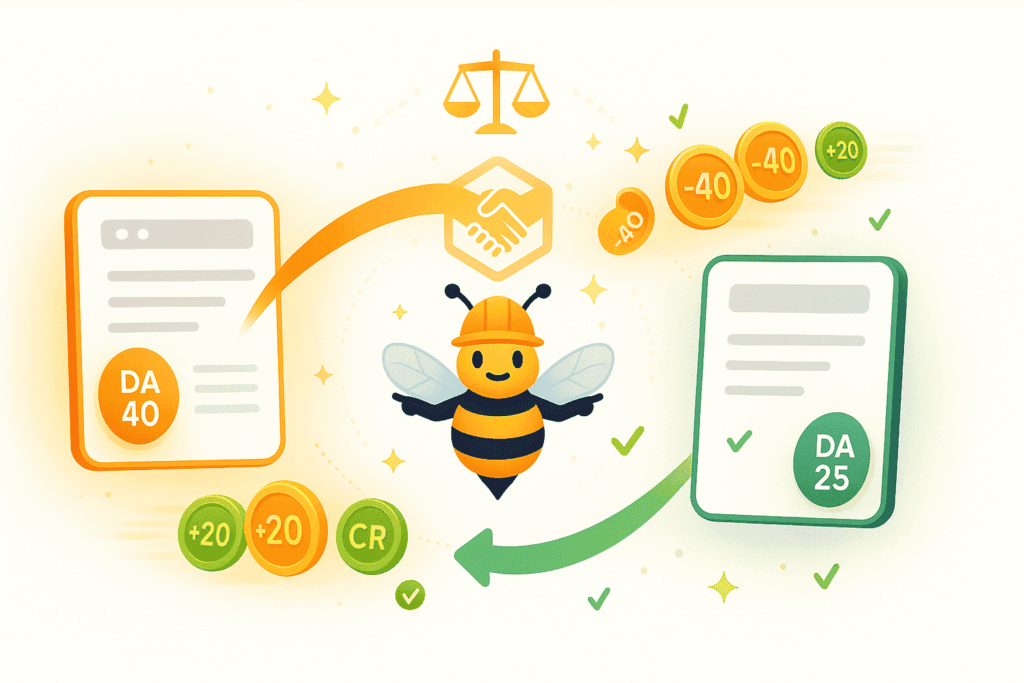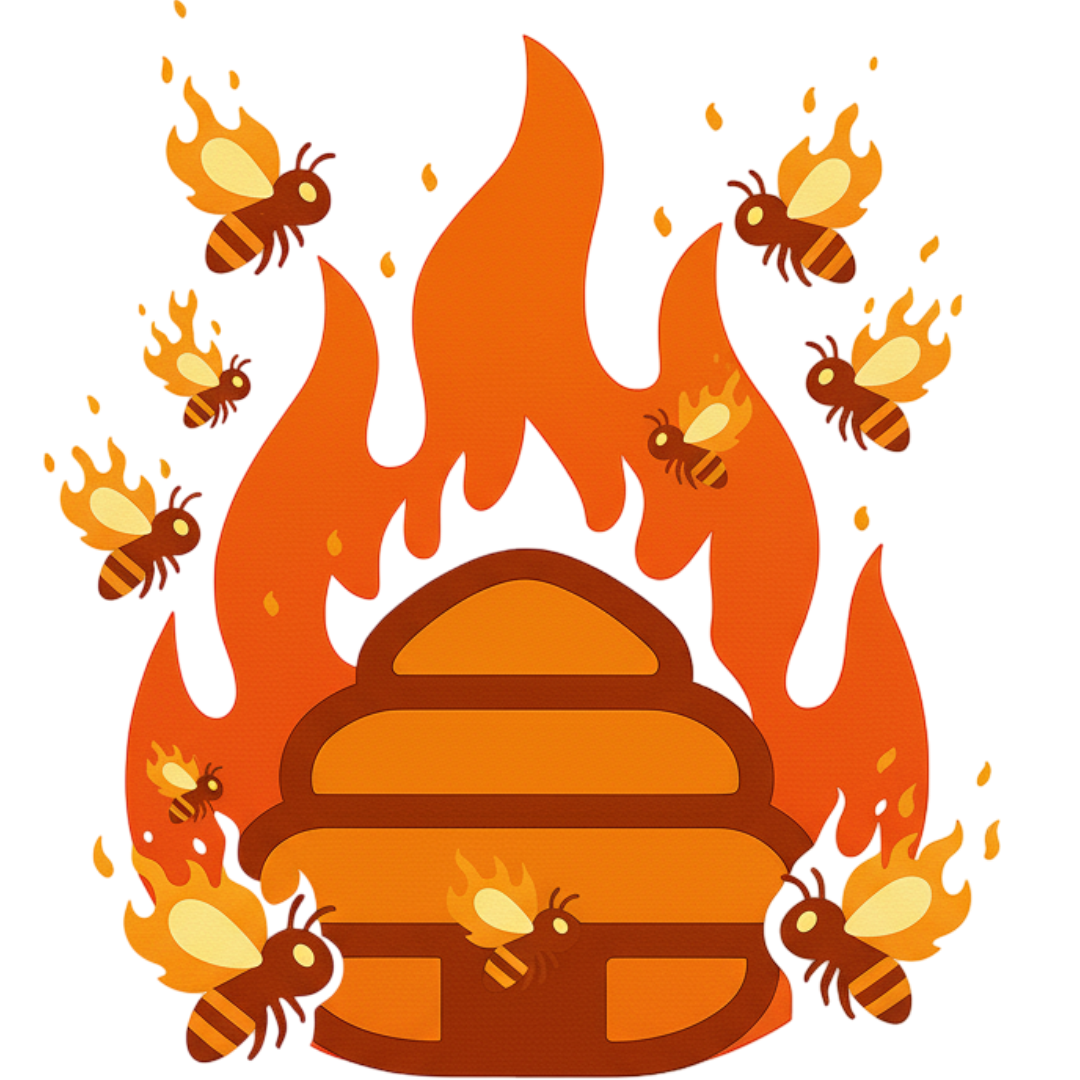How Do You Calculate ROI in Excel
Master ROI calculations in Excel. Learn the formulas professionals use for investment analysis.
How the How Do You Calculate ROI in Excel works
Use Excel functions NPV, IRR, and XIRR to calculate return on investment. Build models that account for timing, multiple cash flows, and scenario analysis.
Excel ROI formulas separate spreadsheet users from professionals. Learn to build financial models that account for timing and complexity.
How it works
Tutorial
Excel is the universal language of business finance, and ROI calculation is the most important spreadsheet skill. Understanding functions like NPV, IRR, and XIRR transforms basic data into decision frameworks that account for timing and risk. These tools help you evaluate projects, compare investments, and present recommendations that win approvals.
Learning Excel ROI calculation upgrades your professional capabilities. You’ll build financial models for project evaluation, create analyses showing how variables impact returns, and make data-driven decisions instead of guessing. Whether analyzing rental properties, marketing campaigns, or business investments, Excel formulas provide the rigor that gut-feel decisions lack.
Key Excel Functions
| Function | Excel Formula | Use Case |
|---|---|---|
| Simple ROI | =(Return – Cost) / Cost | Basic return percentage |
| NPV | =NPV(rate, cash_flows) + initial | Present value of future cash |
| IRR | =IRR(cash_flows) | Effective return rate |
| XIRR | =XIRR(cash_flows, dates) | Irregular timing |
Step-by-Step Example
Scenario:Marketing campaign costing $50,000 upfront, generating $15,000 in month 3, $22,000 in month 6, $18,000 in month 9, $25,000 in month 12. Required return: 12% annually.
Step 1: Setup Data in Excel
| Cell | Content | Value |
|---|---|---|
| A1 | Month | Header |
| A2:A6 | Months | 0, 3, 6, 9, 12 |
| B1 | Cash Flow | Header |
| B2 | Initial Investment | -50000 |
| B3 | Month 3 Return | 15000 |
| B4 | Month 6 Return | 22000 |
| B5 | Month 9 Return | 18000 |
| B6 | Month 12 Return | 25000 |
Step 2: Calculate Simple ROI
| Cell | Formula | Result |
|---|---|---|
| D2 | =SUM(B3:B6) | $80,000 (Total Returns) |
| D3 | =ABS(B2) | $50,000 (Investment) |
| D4 | =D2 – D3 | $30,000 (Net Gain) |
| D5 | =D4 / D3 | 0.60 or 60% |
Step 3: Calculate NPV and IRR
| Metric | Excel Formula | Result | Meaning |
|---|---|---|---|
| Monthly Rate | 12% / 12 | 1% or 0.01 | Required return |
| NPV | =NPV(0.01, B3:B6) + B2 | $24,163 | Value created above required return |
| Monthly IRR | =IRR(B2:B6) | 6.6% | Monthly return rate |
| Annual IRR | =IRR(B2:B6) * 12 | 79.2% | Annualized return |
Step 4: Sensitivity Analysis
| Scenario | Total Returns | NPV | Annual IRR |
|---|---|---|---|
| Conservative (-20%) | $64,000 | $11,730 | 47.8% |
| Base Case | $80,000 | $24,163 | 79.2% |
| Optimistic (+20%) | $96,000 | $36,596 | 115.8% |
What This Means
This campaign shows 60% simple ROI but the time-adjusted NPV reveals $24,163 in value creation above the 12% required return. The 79.2% annual IRR shows the campaign effectively earns 79% per year when accounting for cash flow timing. Simple ROI ignores timing-$80,000 over 12 months is vastly better than $80,000 over 5 years, but simple ROI shows both as 60%.
The sensitivity analysis reveals downside protection: even if returns drop 20% (to $64,000 total), you still achieve 47.8% IRR and $11,730 NPV-both excellent. This makes the investment attractive. In Excel, use Data Tables (Data → What-If Analysis → Data Table) to automate sensitivity analysis. Professional investors demand NPV and IRR because they account for the time value of money.
Every Business Needs Backlinks, Including Yours.
Meet the smartest link building tool ever made
BlazeHive matches your pages with relevant sites, finds the exact
paragraph to place your link, and verifies placement
automatically. Build backlinks while earning credits for linking
to others.
Your first step was How Do You Calculate ROI in Excel; your next step is easier SEO with BlazeHive.
AI-Powered Niche Matching
Get matched with relevant sites automatically Our AI analyzes your content and finds websites in your exact niche that actually want to exchange backlinks. No random link farms, no irrelevant sites, just quality matches with 97%+ topical relevance so every backlink builds real authority.
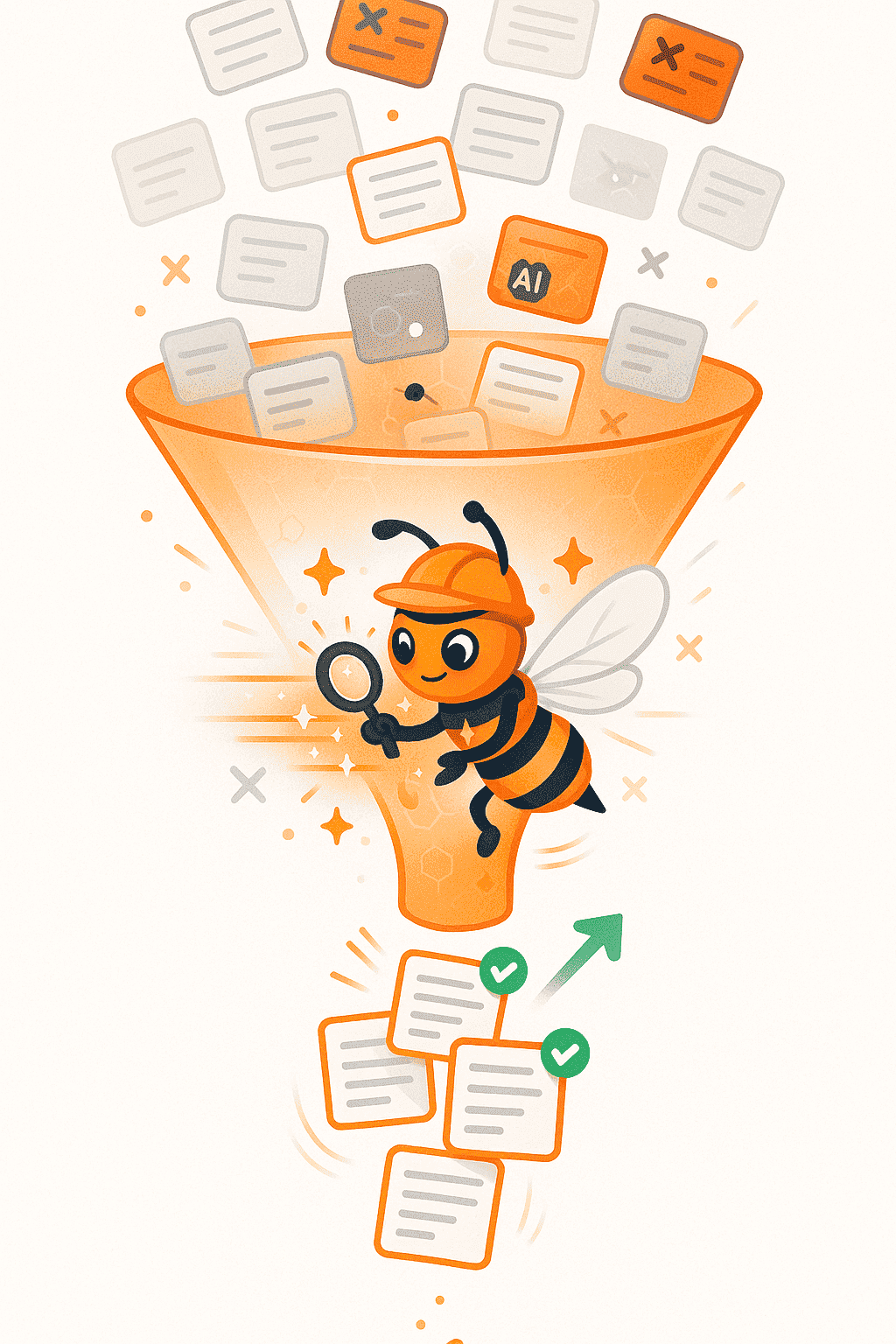
Automated 24/7 Link Building
Your backlink profile grows while you sleep BlazeHive runs continuously, matching you with new relevant sites as they join the network. More matches mean more backlinks, higher rankings, and growing organic traffic, all without manual outreach, follow-ups, or agencies charging $5K/month.
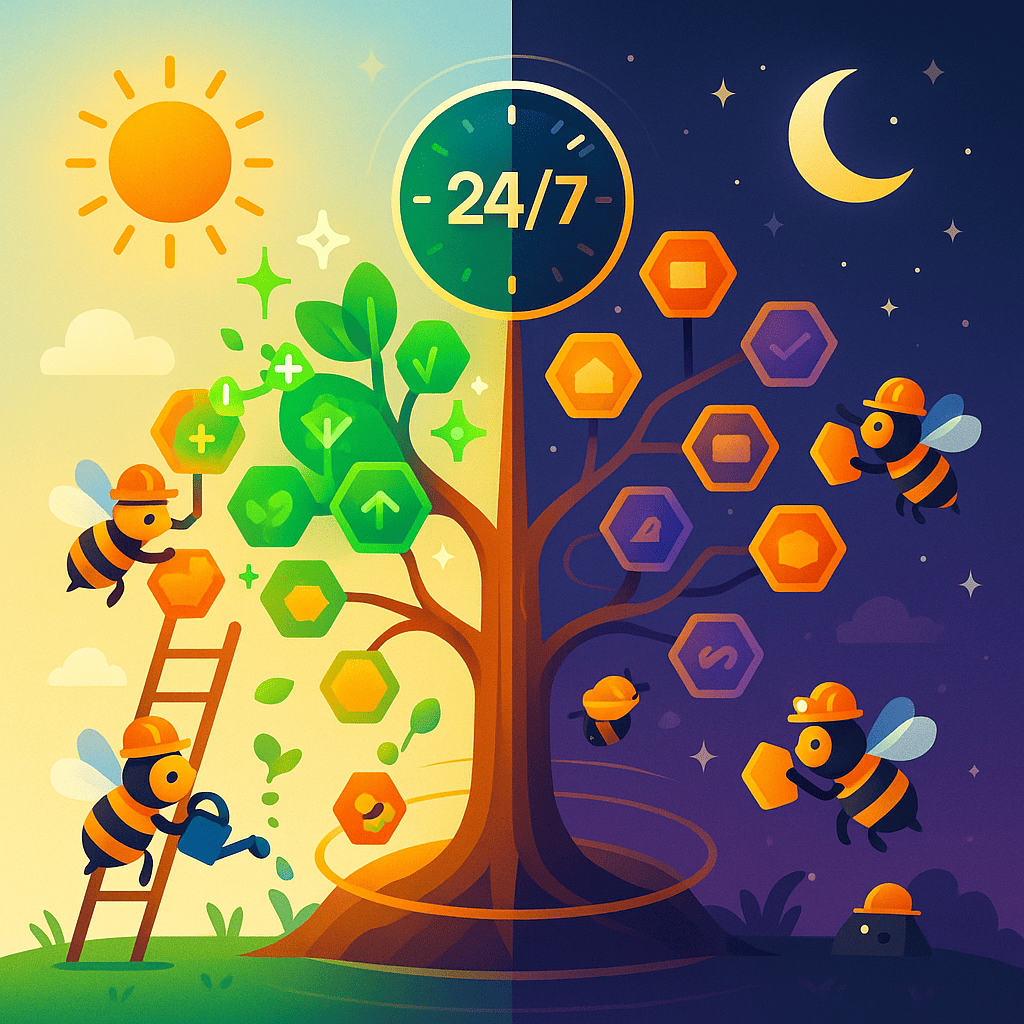
First Backlink in Under 7 Days
Stop waiting months for outreach results Most users get their first quality backlink within a week of joining. No cold emails with 2% response rates, no waiting 3-6 months for agency deliverables. Just AI matches delivered daily so you can start building authority immediately.
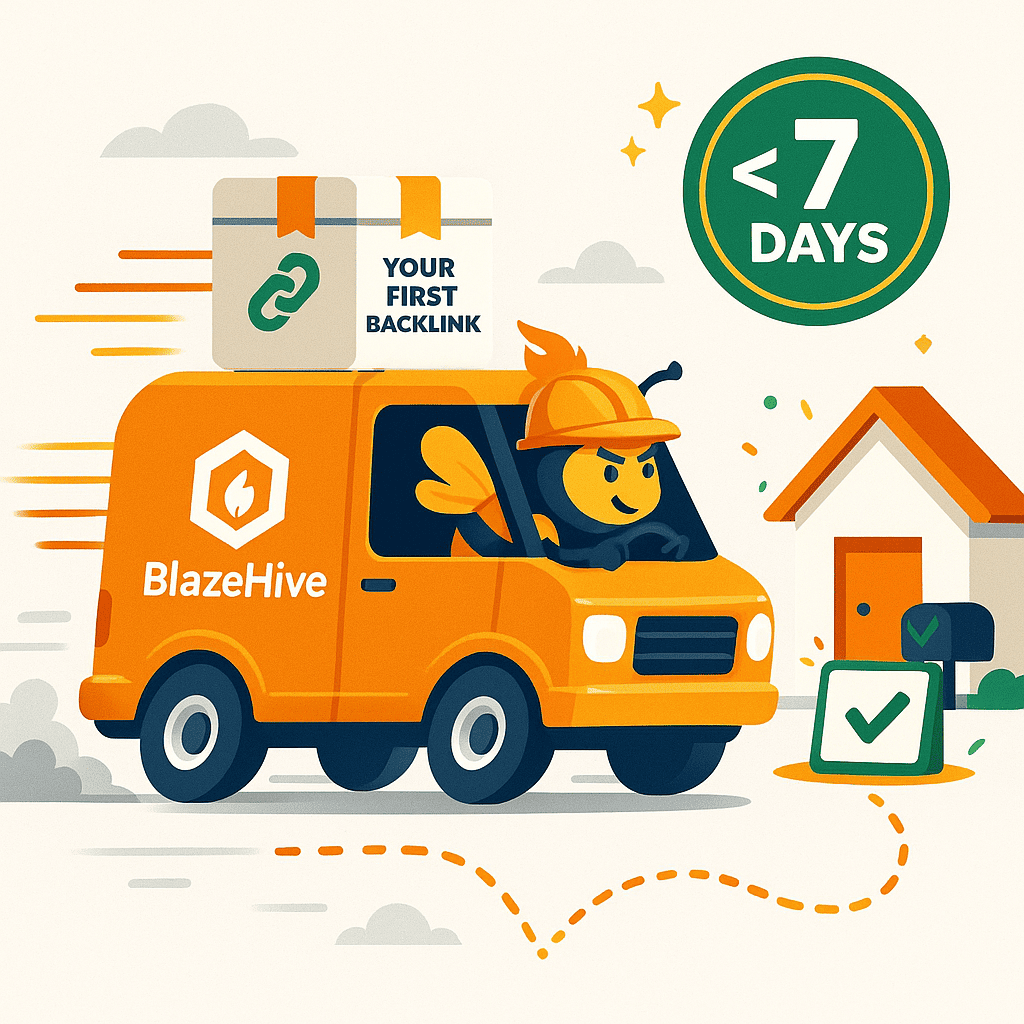
Credit-Based Fair Exchange
Earn credits by giving, spend credits to receive Give backlinks to relevant sites and earn credits based on your domain authority. Use those credits to get backlinks from sites you need. Fair value exchange means no one gets exploited higher DA sites cost more credits, new sites get incentive pricing.