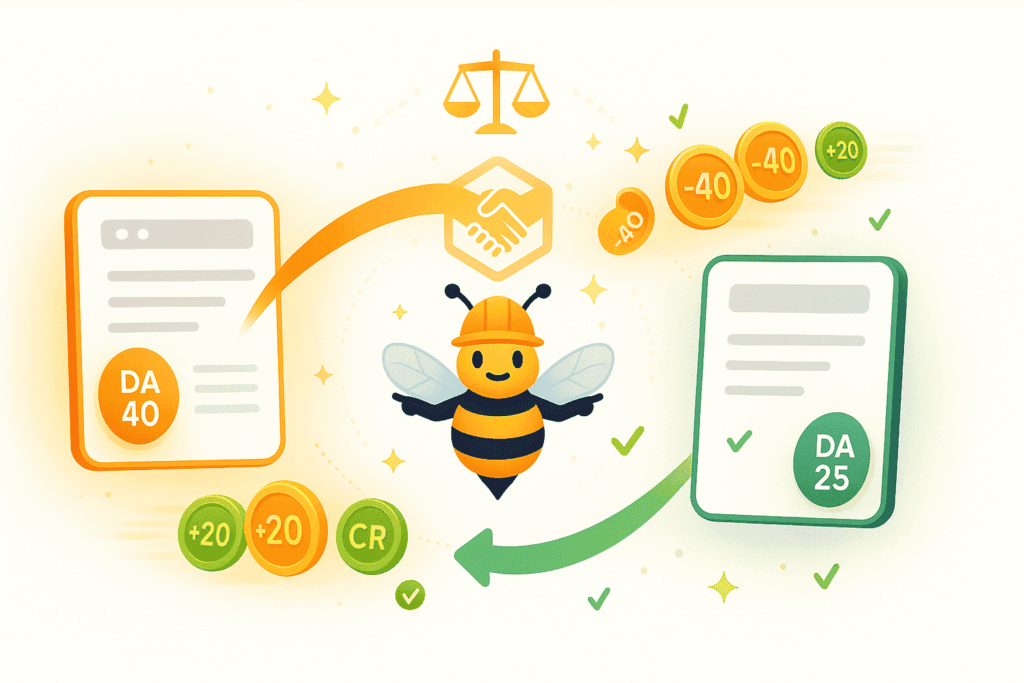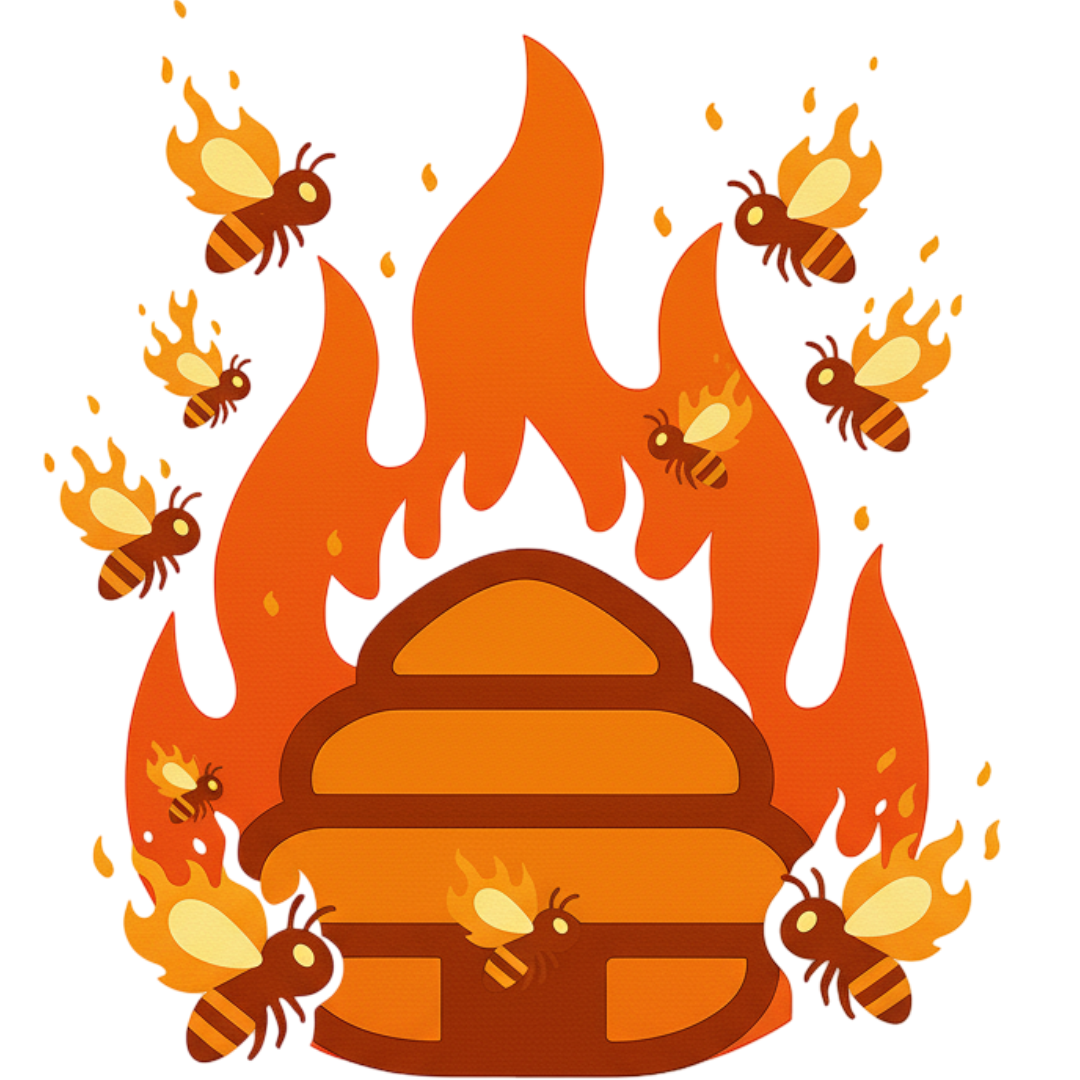Saas Onboarding Checklist
SaaS onboarding drives trial-to-paid conversion and reduces churn. This checklist covers 12 phases: account activation (email verification, payment), setup wizard (goals, preferences), user management (roles, permissions), data migration (import, sync), integration configuration (CRM, email, analytics), feature configuration (workflows, automation), training (videos, tutorials), success metrics (KPIs, dashboards), team enablement, go-live preparation, ongoing optimization, and support resources. Optimize for time-to-value under 7 days.
Account Activation
□ Verify email address
□ Create secure password
□ Set up 2FA/MFA
□ Complete profile information
□ Choose subscription plan
□ Enter payment information
□ Apply promo codes
□ Confirm billing details
□ Accept terms of service
□ Set communication preferences
□ Configure timezone
□ Activate account
Initial Setup Wizard
□ Welcome screen tour
□ Goal identification
□ Use case selection
□ Feature preferences
□ Integration needs assessment
□ Data import options
□ Team size configuration
□ Industry selection
□ Customization preferences
□ Success metrics definition
□ Quick win identification
□ Setup completion confirmation
User Management
□ Add team members
□ Set user roles
□ Configure permissions
□ Create user groups
□ Set access levels
□ Configure SSO if available
□ Set password policies
□ Enable audit logs
□ Configure security settings
□ Set session timeouts
□ Enable activity tracking
□ Document admin users
Data Migration
□ Assess data requirements
□ Prepare import templates
□ Clean existing data
□ Map data fields
□ Test import process
□ Execute data import
□ Verify data integrity
□ Set up data sync
□ Configure backups
□ Enable version control
□ Document data structure
□ Archive legacy data
Integration Configuration
□ Identify integration needs
□ Connect CRM system
□ Set up email integration
□ Configure calendar sync
□ Connect payment systems
□ Set up analytics tools
□ Enable API access
□ Configure webhooks
□ Test data flow
□ Document integrations
□ Set up error handling
□ Monitor integration health
Feature Configuration
□ Enable required features
□ Disable unnecessary features
□ Configure workflows
□ Set up automation rules
□ Create templates
□ Configure notifications
□ Set up reporting
□ Customize dashboards
□ Configure alerts
□ Set up scheduled tasks
□ Enable advanced features
□ Test configurations
Training & Education
□ Complete product tour
□ Watch getting started videos
□ Attend live training session
□ Review documentation
□ Complete interactive tutorials
□ Practice in sandbox
□ Learn keyboard shortcuts
□ Understand best practices
□ Join user community
□ Subscribe to updates
□ Book advanced training
□ Get certified
Success Metrics Setup
□ Define KPIs
□ Set up tracking
□ Configure dashboards
□ Create reports
□ Set benchmarks
□ Enable analytics
□ Configure goals
□ Set up alerts
□ Schedule reviews
□ Document metrics
□ Share with team
□ Plan optimization
Team Enablement
□ Train team members
□ Share best practices
□ Create internal documentation
□ Set team guidelines
□ Establish workflows
□ Define responsibilities
□ Create templates
□ Set naming conventions
□ Document processes
□ Schedule team training
□ Monitor adoption
□ Gather feedback
Go-Live Preparation
□ Complete all setup
□ Test all features
□ Verify integrations
□ Train all users
□ Document configuration
□ Create backup plan
□ Set support contacts
□ Schedule check-ins
□ Plan rollout
□ Communicate launch
□ Monitor initial usage
□ Address issues quickly
Ongoing Success
□ Schedule regular reviews
□ Monitor usage metrics
□ Identify power users
□ Address adoption gaps
□ Optimize configurations
□ Explore new features
□ Attend webinars
□ Engage with community
□ Provide feedback
□ Plan scaling
□ Consider upgrades
□ Renew subscription
Support & Resources
□ Save support contacts
□ Bookmark help center
□ Join community forum
□ Follow social channels
□ Subscribe to blog
□ Download mobile app
□ Set up status alerts
□ Know escalation path
□ Access training materials
□ Use chat support
□ Submit feature requests
□ Report bugs properly
How the Saas Onboarding Checklist works
Start with account activation and email verification immediately. Guide through setup wizard to identify goals and quick wins. Enable core features first, advanced later. Import essential data in first session. Connect 1-2 critical integrations. Provide in-app tutorials and tooltips. Set up basic reporting. Schedule training within 48 hours. Measure activation: 3 key actions in 7 days.
SaaS companies lose 75% of users who never complete onboarding. Each day delay reduces conversion by 15%. Users who reach value in 7 days convert at 25% vs 2% for slower onboarding. Integration reduces churn by 40%. Training increases feature adoption 3x. Success metrics create sticky habits. Great onboarding is worth $1M+ in annual recurring revenue.
Every Business Needs Backlinks, Including Yours.
Meet the smartest link building tool ever made
BlazeHive matches your pages with relevant sites, finds the exact
paragraph to place your link, and verifies placement
automatically. Build backlinks while earning credits for linking
to others.
Your first step was Saas Onboarding Checklist; your next step is easier SEO with BlazeHive.
AI-Powered Niche Matching
Get matched with relevant sites automatically Our AI analyzes your content and finds websites in your exact niche that actually want to exchange backlinks. No random link farms, no irrelevant sites, just quality matches with 97%+ topical relevance so every backlink builds real authority.
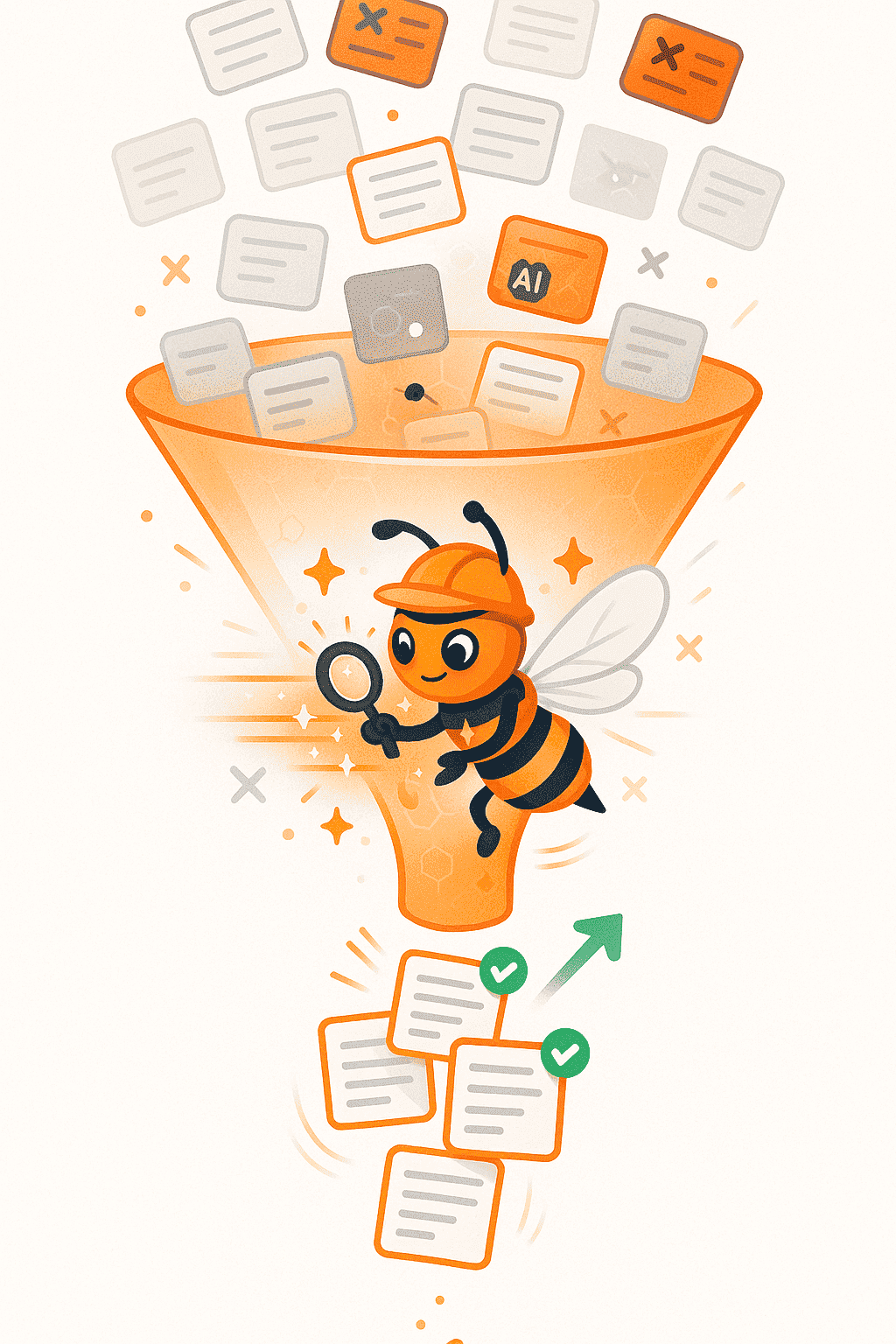
Automated 24/7 Link Building
Your backlink profile grows while you sleep BlazeHive runs continuously, matching you with new relevant sites as they join the network. More matches mean more backlinks, higher rankings, and growing organic traffic, all without manual outreach, follow-ups, or agencies charging $5K/month.
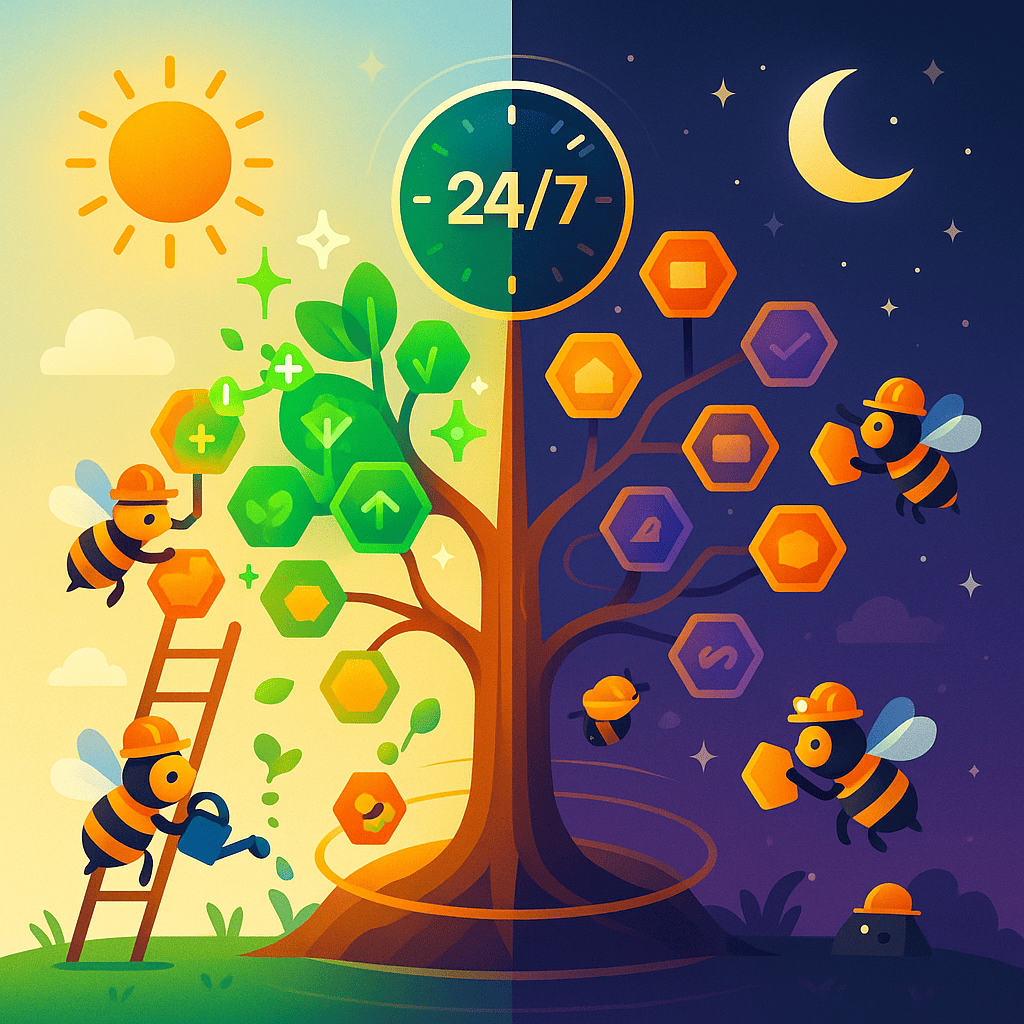
First Backlink in Under 7 Days
Stop waiting months for outreach results Most users get their first quality backlink within a week of joining. No cold emails with 2% response rates, no waiting 3-6 months for agency deliverables. Just AI matches delivered daily so you can start building authority immediately.
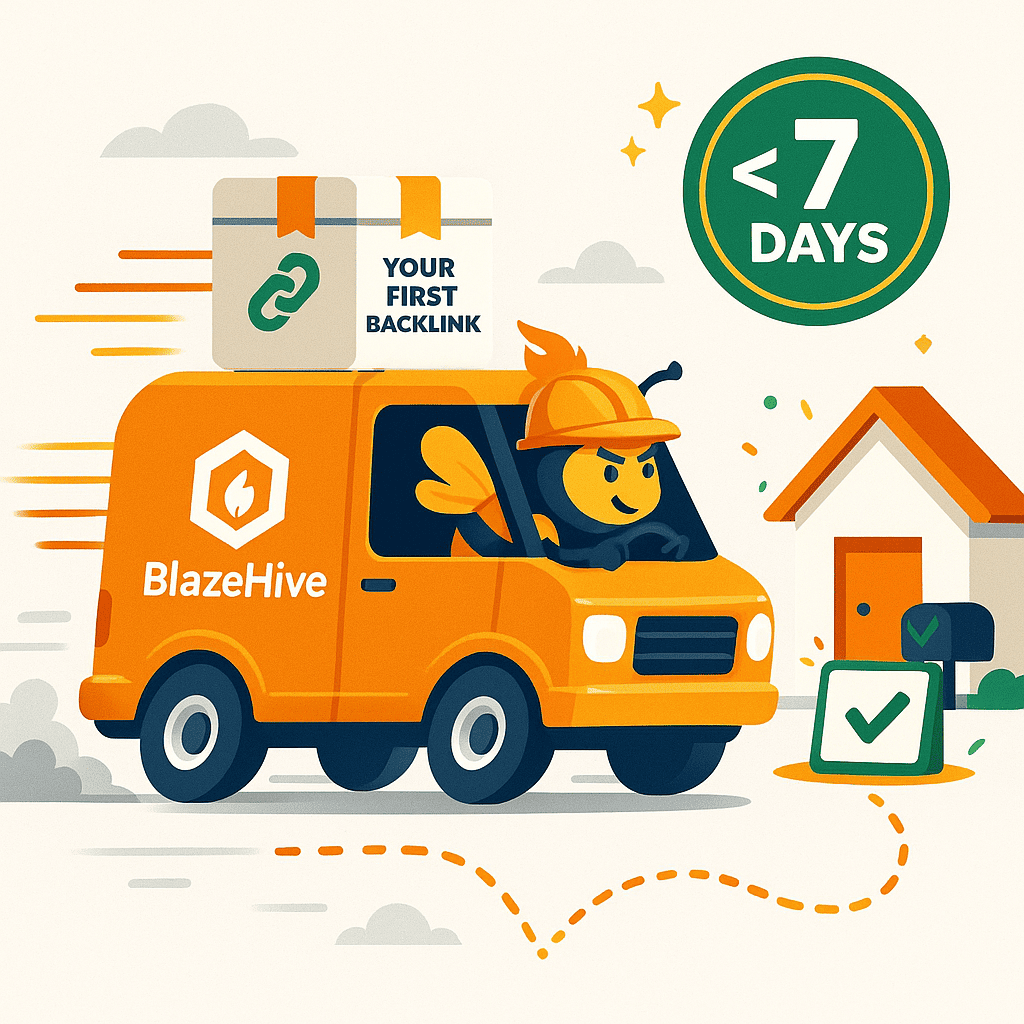
Credit-Based Fair Exchange
Earn credits by giving, spend credits to receive Give backlinks to relevant sites and earn credits based on your domain authority. Use those credits to get backlinks from sites you need. Fair value exchange means no one gets exploited higher DA sites cost more credits, new sites get incentive pricing.