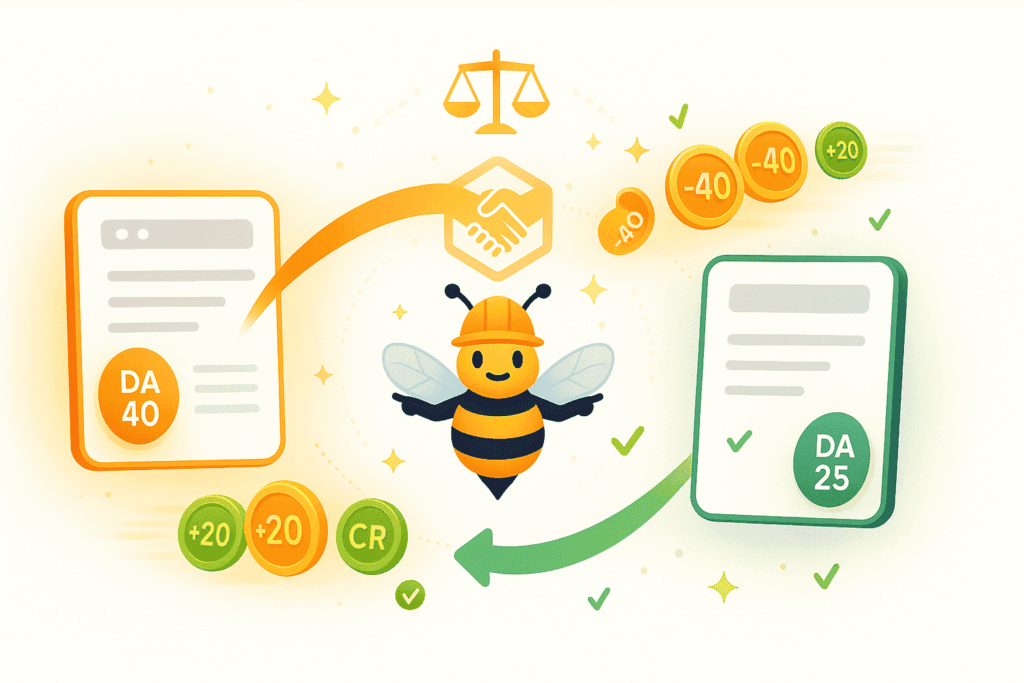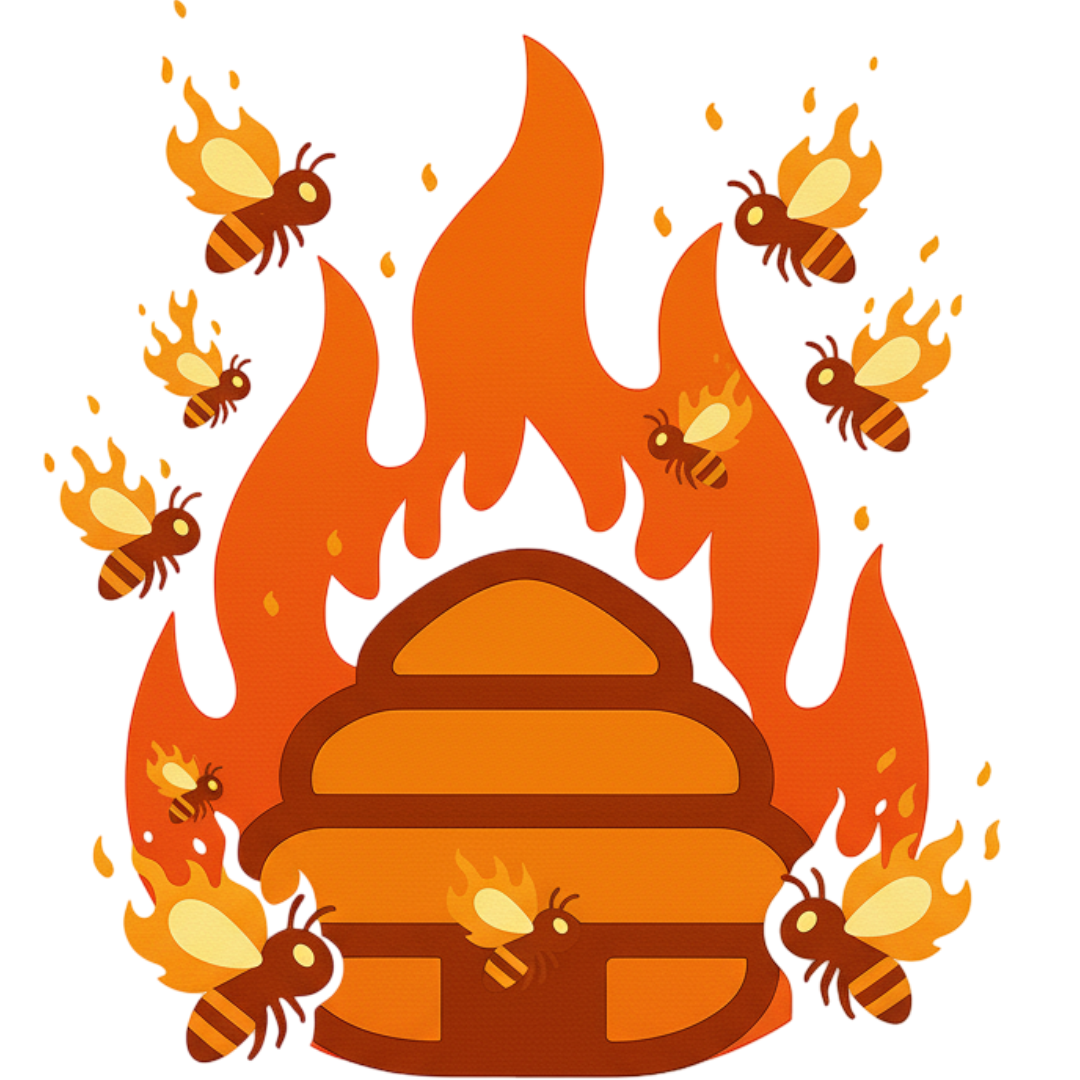New Client Onboarding Checklist Template
This fillable template standardizes your client onboarding process for consistent results. It includes dedicated fields for client information, welcome phase tasks, contracts, discovery sessions, account configuration, team assignments, training plans, communication protocols, and success metrics. Agencies using templates onboard clients 60% faster and see 40% fewer post-launch issues. The template format allows team members to execute onboarding without constant supervision, enabling you to scale. Companies report saving 12-18 hours per client onboarding after implementing templates. The structure ensures nothing gets missed while remaining flexible enough to adapt to different client types and service offerings.
Client Information
□ Company name: _______________
□ Primary contact: _______________
□ Email address: _______________
□ Phone number: _______________
□ Address: _______________
□ Industry: _______________
□ Company size: _______________
□ Start date: _______________
□ Account manager: _______________
□ Success manager: _______________
□ Support contact: _______________
□ Special requirements: _______________
Welcome Phase
□ Send welcome email □ Date: _______
□ Schedule kickoff call □ Date: _______
□ Send onboarding packet □ Date: _______
□ Introduce team members □ Date: _______
□ Share timeline □ Date: _______
□ Set expectations □ Date: _______
□ Provide resources □ Date: _______
□ Get initial feedback □ Date: _______
Contract & Legal
□ Service agreement signed □ Date: _______
□ Terms accepted □ Date: _______
□ NDA executed □ Date: _______
□ SLA agreed □ Date: _______
□ Payment terms set □ Date: _______
□ Billing information □ Date: _______
□ Insurance verified □ Date: _______
□ Compliance confirmed □ Date: _______
Discovery Session
□ Business goals: _______________
□ Success metrics: _______________
□ Current challenges: _______________
□ Target audience: _______________
□ Competition: _______________
□ Budget range: _______________
□ Timeline expectations: _______________
□ Decision makers: _______________
□ Approval process: _______________
□ Communication preferences: _______________
Account Configuration
□ Create client account □ ID: _______
□ Set up portal access □ URL: _______
□ Configure permissions □ Done: _______
□ Customize settings □ Done: _______
□ Brand customization □ Done: _______
□ Integration setup □ Done: _______
□ Data import □ Done: _______
□ Testing complete □ Done: _______
Team Assignment
□ Account manager: _______________
□ Project manager: _______________
□ Technical lead: _______________
□ Support contact: _______________
□ Escalation contact: _______________
□ Executive sponsor: _______________
□ Additional team: _______________
Training Plan
□ Training needs assessment □ Date: _______
□ Schedule sessions □ Dates: _______
□ Prepare materials □ Done: _______
□ Conduct training □ Done: _______
□ Record sessions □ Done: _______
□ Provide documentation □ Done: _______
□ Follow-up scheduled □ Date: _______
□ Certification planned □ Date: _______
Communication Plan
□ Regular meeting schedule: _______________
□ Status report frequency: _______________
□ Preferred channels: _______________
□ Escalation process: _______________
□ Emergency contacts: _______________
□ Out-of-hours support: _______________
□ Response time SLAs: _______________
Project Planning
□ Project scope defined □ Date: _______
□ Timeline created □ Date: _______
□ Milestones set □ Date: _______
□ Resources allocated □ Date: _______
□ Risks identified □ Date: _______
□ Success criteria □ Date: _______
□ Review schedule □ Date: _______
Success Metrics
□ KPIs defined: _______________
□ Baseline measured: _______________
□ Targets set: _______________
□ Tracking method: _______________
□ Review frequency: _______________
□ Reporting format: _______________
□ Success plan created □ Date: _______
Go-Live Checklist
□ All setup complete □ Date: _______
□ Training complete □ Date: _______
□ Data migrated □ Date: _______
□ Integrations tested □ Date: _______
□ Users activated □ Date: _______
□ Support ready □ Date: _______
□ Launch date: _______________
□ Post-launch review: _______________
Sign-Off
□ Client approval: _______________
□ Date: _______________
□ Account manager: _______________
□ Date: _______________
□ Notes: _______________
How the New Client Onboarding Checklist Template works
Download the template and save a new copy for each client engagement. Fill in client-specific details and timeline dates at the top. Check off tasks as you complete them throughout the onboarding journey. Use it to coordinate activities between sales, delivery, and support teams. Track completion patterns to identify common bottlenecks in your process. Update the template based on lessons learned from each client. Share progress with clients to maintain transparency and build trust.
Templated onboarding reduces variability, which is the main cause of client confusion and churn. It ensures every client gets the same high-quality experience regardless of which team member handles their onboarding. This consistency increases referral rates by 35% and Net Promoter Scores by 23 points. Templates also make training new team members faster and easier. When everyone follows the same process, quality stays high even as you grow rapidly.
Every Business Needs Backlinks, Including Yours.
Meet the smartest link building tool ever made
BlazeHive matches your pages with relevant sites, finds the exact
paragraph to place your link, and verifies placement
automatically. Build backlinks while earning credits for linking
to others.
Your first step was New Client Onboarding Checklist Template; your next step is easier SEO with BlazeHive.
AI-Powered Niche Matching
Get matched with relevant sites automatically Our AI analyzes your content and finds websites in your exact niche that actually want to exchange backlinks. No random link farms, no irrelevant sites, just quality matches with 97%+ topical relevance so every backlink builds real authority.
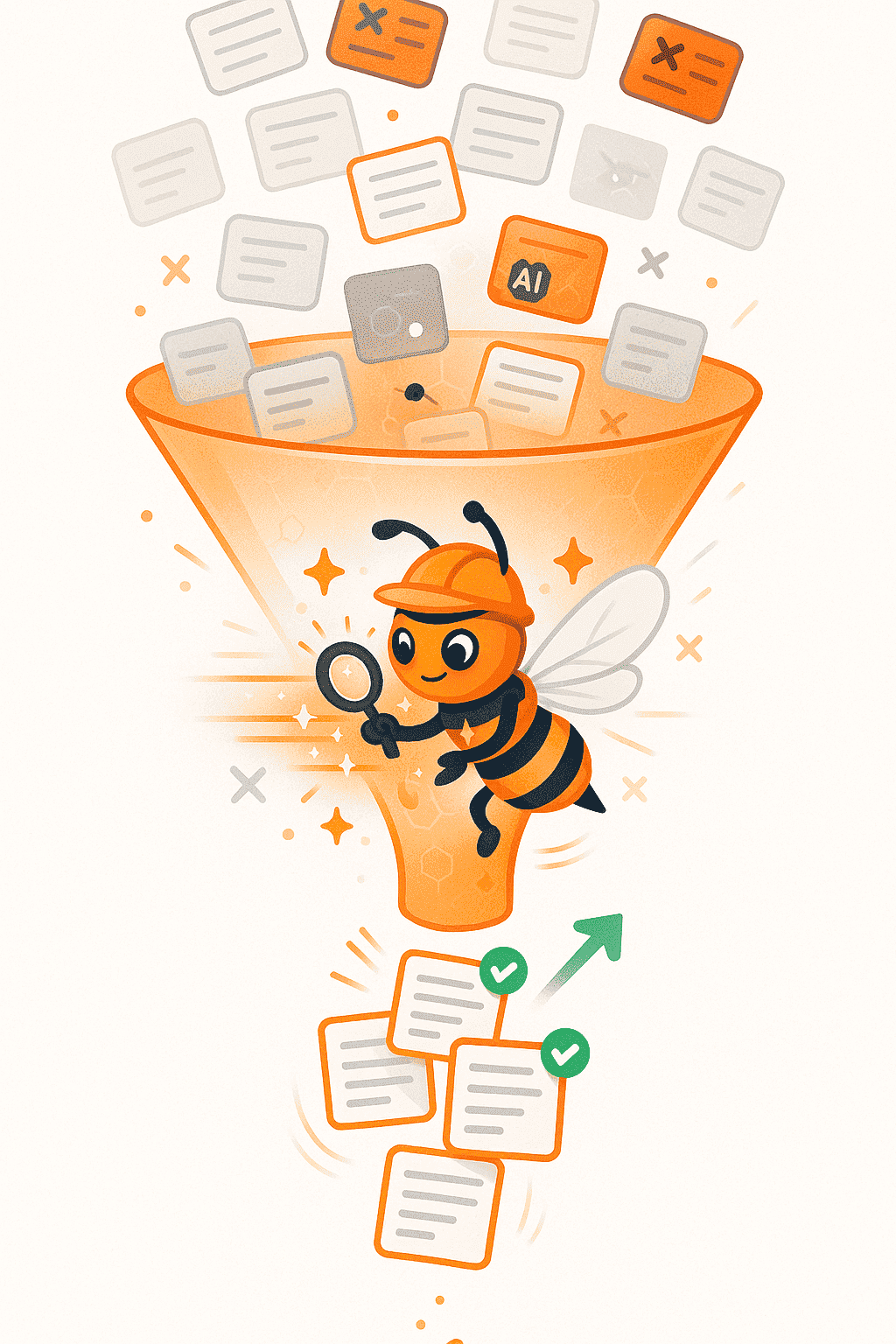
Automated 24/7 Link Building
Your backlink profile grows while you sleep BlazeHive runs continuously, matching you with new relevant sites as they join the network. More matches mean more backlinks, higher rankings, and growing organic traffic, all without manual outreach, follow-ups, or agencies charging $5K/month.
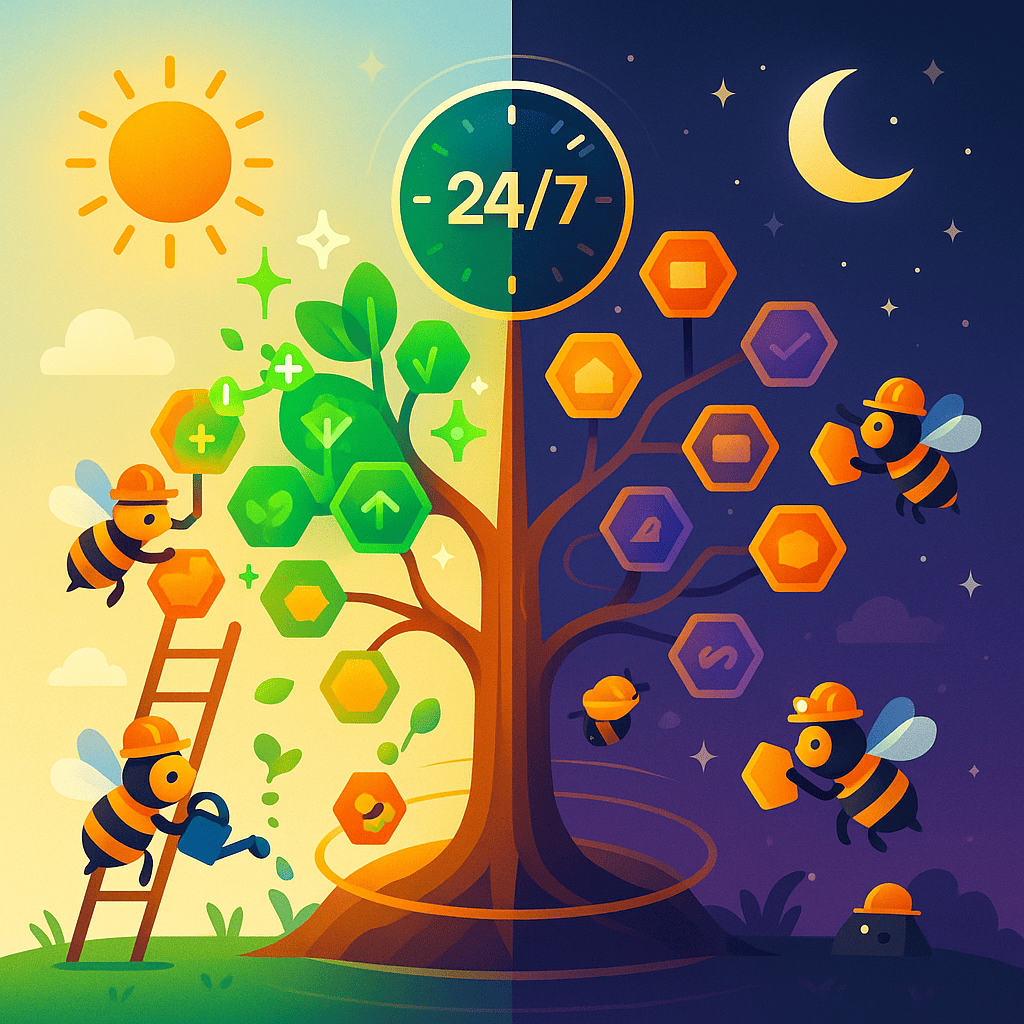
First Backlink in Under 7 Days
Stop waiting months for outreach results Most users get their first quality backlink within a week of joining. No cold emails with 2% response rates, no waiting 3-6 months for agency deliverables. Just AI matches delivered daily so you can start building authority immediately.
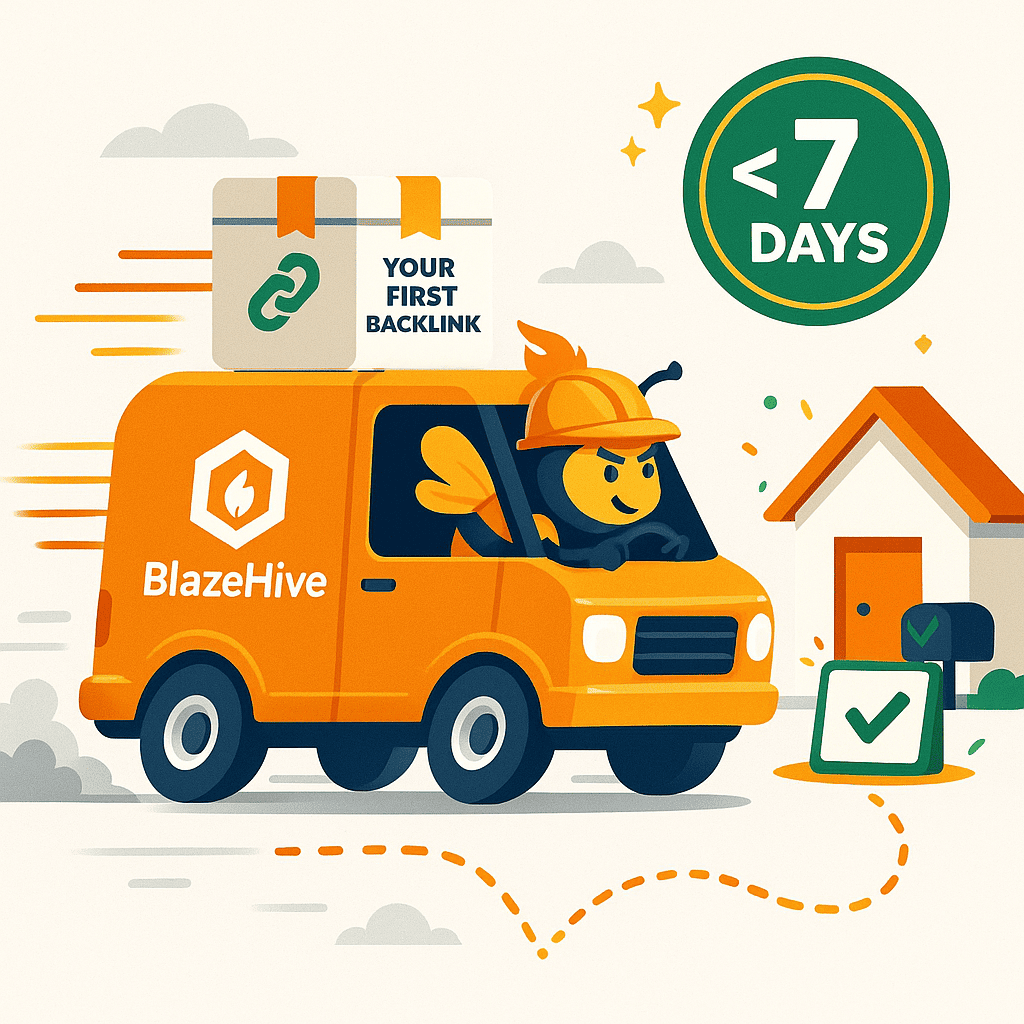
Credit-Based Fair Exchange
Earn credits by giving, spend credits to receive Give backlinks to relevant sites and earn credits based on your domain authority. Use those credits to get backlinks from sites you need. Fair value exchange means no one gets exploited higher DA sites cost more credits, new sites get incentive pricing.