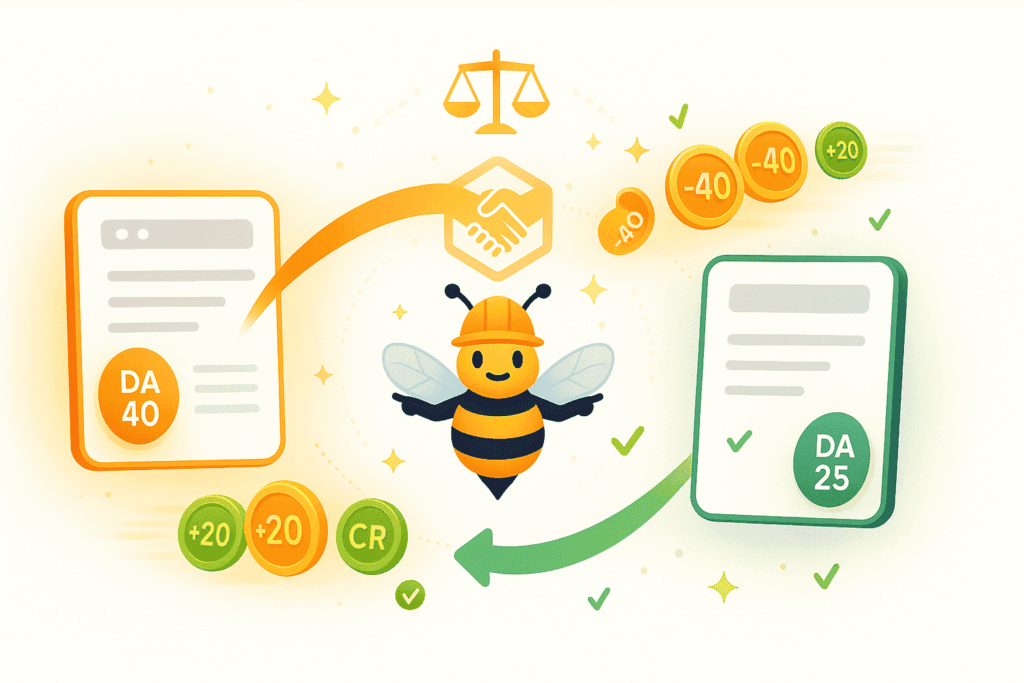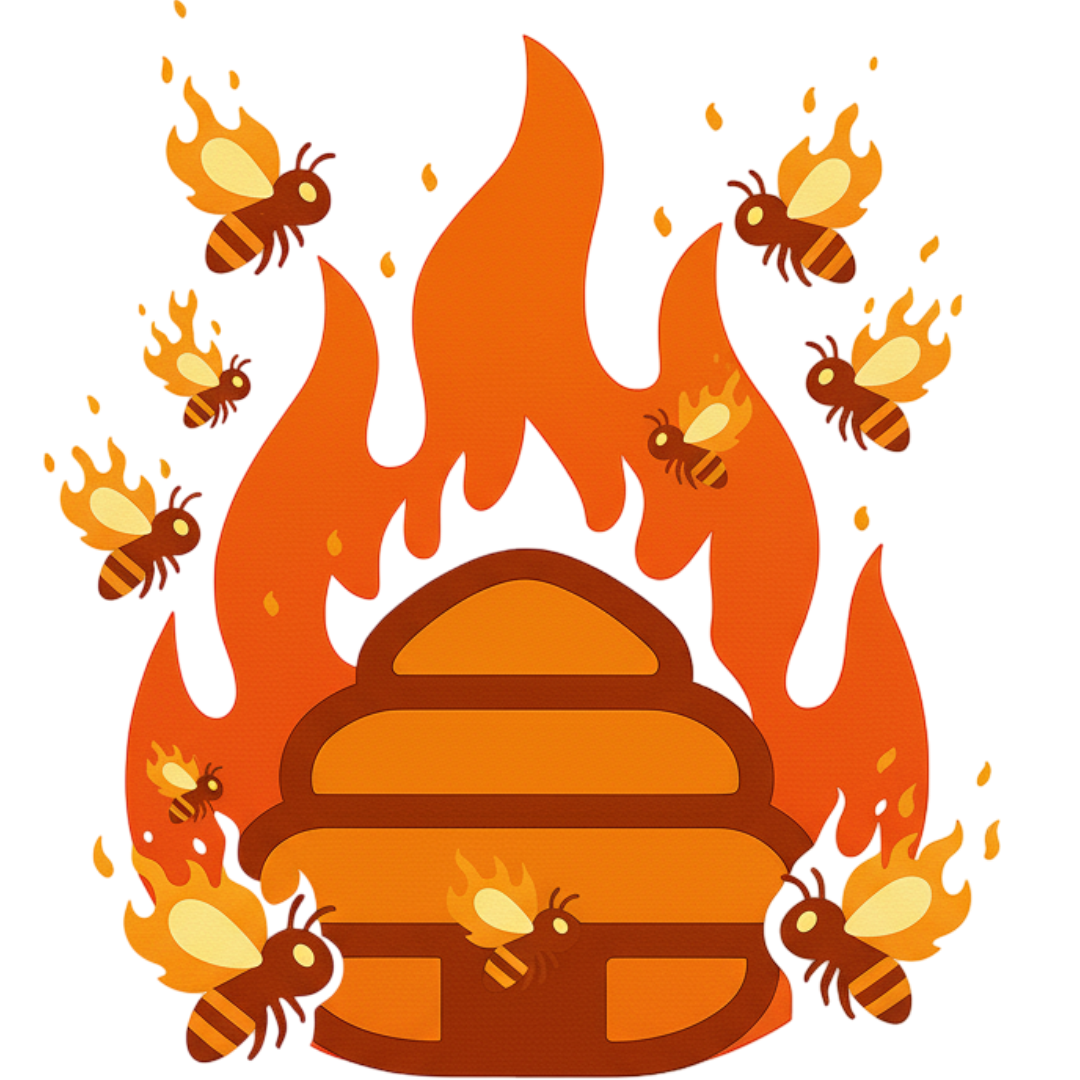Msp Onboarding Checklist
MSP client onboarding takes 30-45 days from contract to go-live. This checklist covers initial assessment, technical migration, security implementation, and service desk setup. Includes network discovery, RMM deployment, backup configuration, and documentation collection. Complete vendor handoffs, standardize configurations, and train end users. Covers 12 phases with clear milestones. Use for new MSP clients transitioning from another provider or starting managed services.
Initial Assessment
□ Conduct network discovery
□ Document infrastructure
□ Inventory hardware assets
□ List software applications
□ Review licensing compliance
□ Assess security posture
□ Evaluate backup systems
□ Review disaster recovery
□ Check compliance requirements
□ Document pain points
□ Identify critical systems
□ Prioritize improvements
Contract & Agreements
□ Review service agreement
□ Define SLA terms
□ Set response times
□ Establish escalation procedures
□ Define service hours
□ Set maintenance windows
□ Agree on pricing model
□ Document exclusions
□ Sign contracts
□ Process initial payment
□ Set billing cycle
□ Exchange insurance documents
Documentation Collection
□ Network diagrams
□ IP addressing schemes
□ Password documentation
□ Vendor contracts
□ Warranty information
□ License keys
□ Configuration backups
□ Disaster recovery plans
□ Compliance certificates
□ Insurance policies
□ Contact lists
□ Process documentation
Technical Migration
□ Deploy RMM agents
□ Install antivirus software
□ Configure patch management
□ Set up monitoring
□ Enable alerting
□ Configure backups
□ Test restore procedures
□ Document configurations
□ Standardize settings
□ Update firmware
□ Replace outdated equipment
□ Optimize performance
Security Implementation
□ Security assessment
□ Vulnerability scanning
□ Firewall configuration
□ Update security policies
□ Enable MFA
□ Configure email security
□ Deploy EDR solution
□ Set up SIEM
□ Implement DLP
□ Security awareness training
□ Incident response plan
□ Penetration testing
Service Desk Setup
□ Configure ticketing system
□ Create user accounts
□ Set up self-service portal
□ Define ticket categories
□ Establish priorities
□ Create knowledge base
□ Set up remote access
□ Configure automation
□ Create escalation rules
□ Define workflows
□ Test ticket flow
□ Train end users
Network Standardization
□ Standardize configurations
□ Update firmware
□ Configure VLANs
□ Optimize routing
□ Set up QoS
□ Configure wireless
□ Implement NAC
□ Set up VPN
□ Configure DNS
□ Update DHCP
□ Document changes
□ Test connectivity
Backup & Recovery
□ Assess current backups
□ Implement backup solution
□ Configure backup jobs
□ Set retention policies
□ Test restores
□ Document procedures
□ Set up monitoring
□ Configure alerts
□ Establish DR site
□ Create recovery plans
□ Schedule DR tests
□ Train staff
Vendor Management
□ Document vendor contacts
□ Review vendor contracts
□ Consolidate vendors
□ Negotiate better terms
□ Set up vendor portal access
□ Document support procedures
□ Create escalation paths
□ Schedule vendor reviews
□ Manage warranties
□ Track licenses
□ Plan renewals
□ Budget planning
Monitoring Setup
□ Deploy monitoring tools
□ Configure thresholds
□ Set up dashboards
□ Create alert rules
□ Define recipients
□ Test notifications
□ Monitor performance
□ Track availability
□ Log management
□ Capacity planning
□ Trend analysis
□ Report creation
Training & Documentation
□ Create client runbook
□ Document procedures
□ Train key contacts
□ Provide user guides
□ Schedule reviews
□ Create FAQ
□ Set up knowledge transfer
□ Document passwords
□ Create network maps
□ Update asset lists
□ Emergency procedures
□ Contact matrices
Go-Live Preparation
□ Complete all migrations
□ Test all systems
□ Verify monitoring
□ Confirm backups
□ validate security
□ Train users
□ Schedule go-live
□ Communication plan
□ Cutover checklist
□ Rollback plan
□ Support scheduling
□ Post-implementation review
How the Msp Onboarding Checklist works
Week 1: Conduct network discovery, collect documentation, deploy RMM agents. Week 2: Implement security scanning, configure backups, test restores. Week 3: Set up ticketing system, standardize network, migrate services. Week 4: Complete training, go live, schedule reviews. Track each phase completion. Document everything discovered during migration.
Poor MSP onboarding leads to 30% client churn in first 6 months. Missing documentation causes 3x longer issue resolution. Incomplete backups risk data loss and liability. Security gaps expose clients to ransomware. Systematic onboarding creates smooth transition, prevents service failures, and builds client trust from day one.
Every Business Needs Backlinks, Including Yours.
Meet the smartest link building tool ever made
BlazeHive matches your pages with relevant sites, finds the exact
paragraph to place your link, and verifies placement
automatically. Build backlinks while earning credits for linking
to others.
Your first step was Msp Onboarding Checklist; your next step is easier SEO with BlazeHive.
AI-Powered Niche Matching
Get matched with relevant sites automatically Our AI analyzes your content and finds websites in your exact niche that actually want to exchange backlinks. No random link farms, no irrelevant sites, just quality matches with 97%+ topical relevance so every backlink builds real authority.
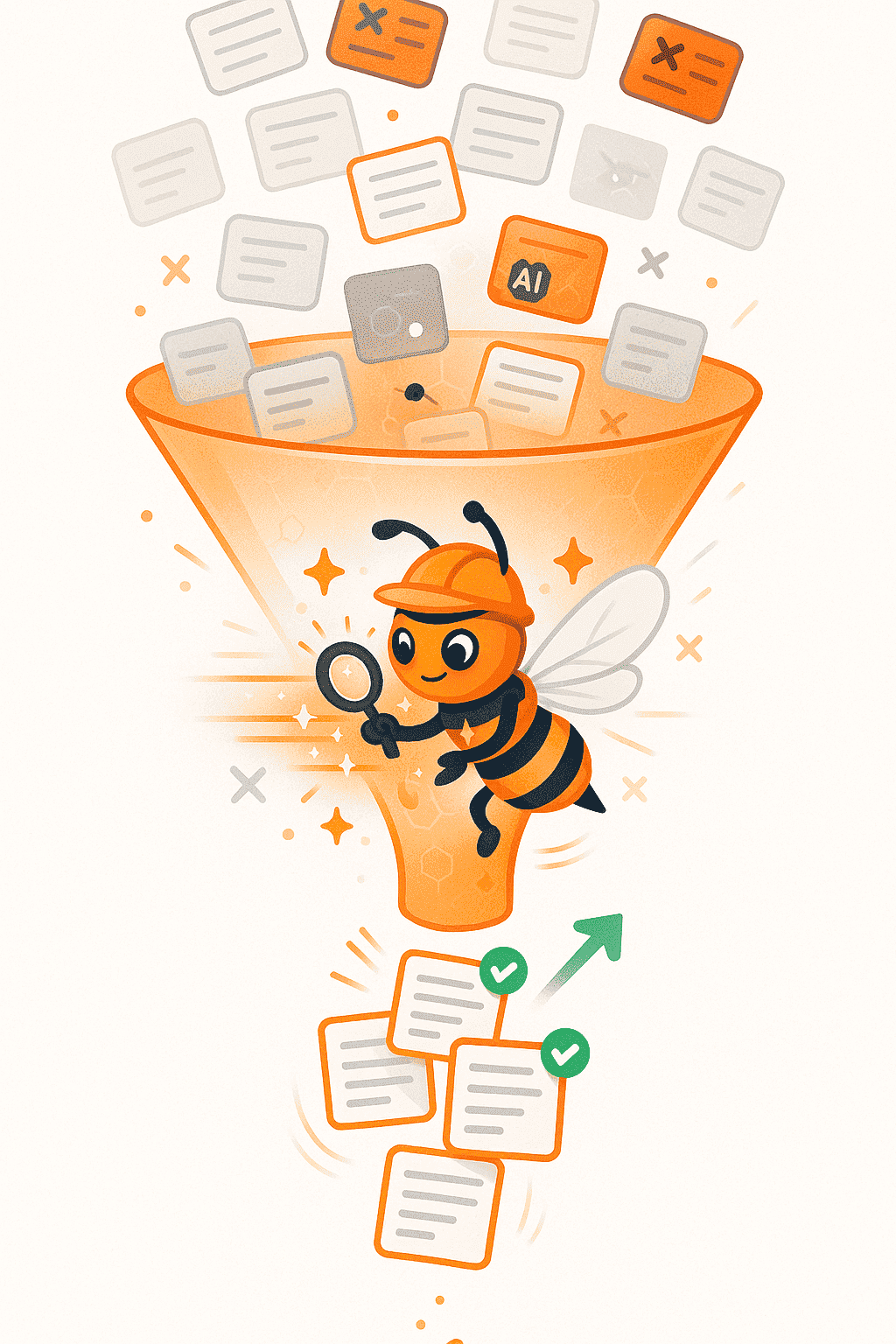
Automated 24/7 Link Building
Your backlink profile grows while you sleep BlazeHive runs continuously, matching you with new relevant sites as they join the network. More matches mean more backlinks, higher rankings, and growing organic traffic, all without manual outreach, follow-ups, or agencies charging $5K/month.
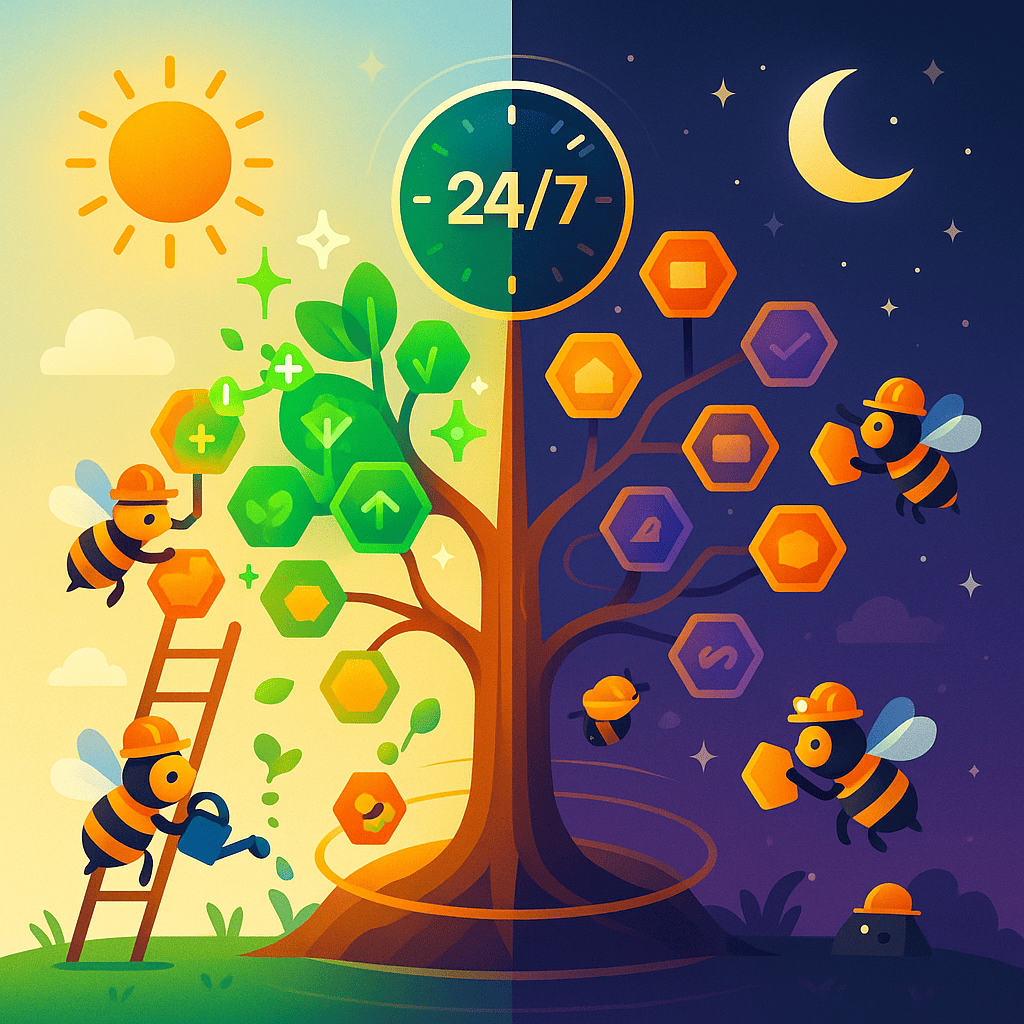
First Backlink in Under 7 Days
Stop waiting months for outreach results Most users get their first quality backlink within a week of joining. No cold emails with 2% response rates, no waiting 3-6 months for agency deliverables. Just AI matches delivered daily so you can start building authority immediately.
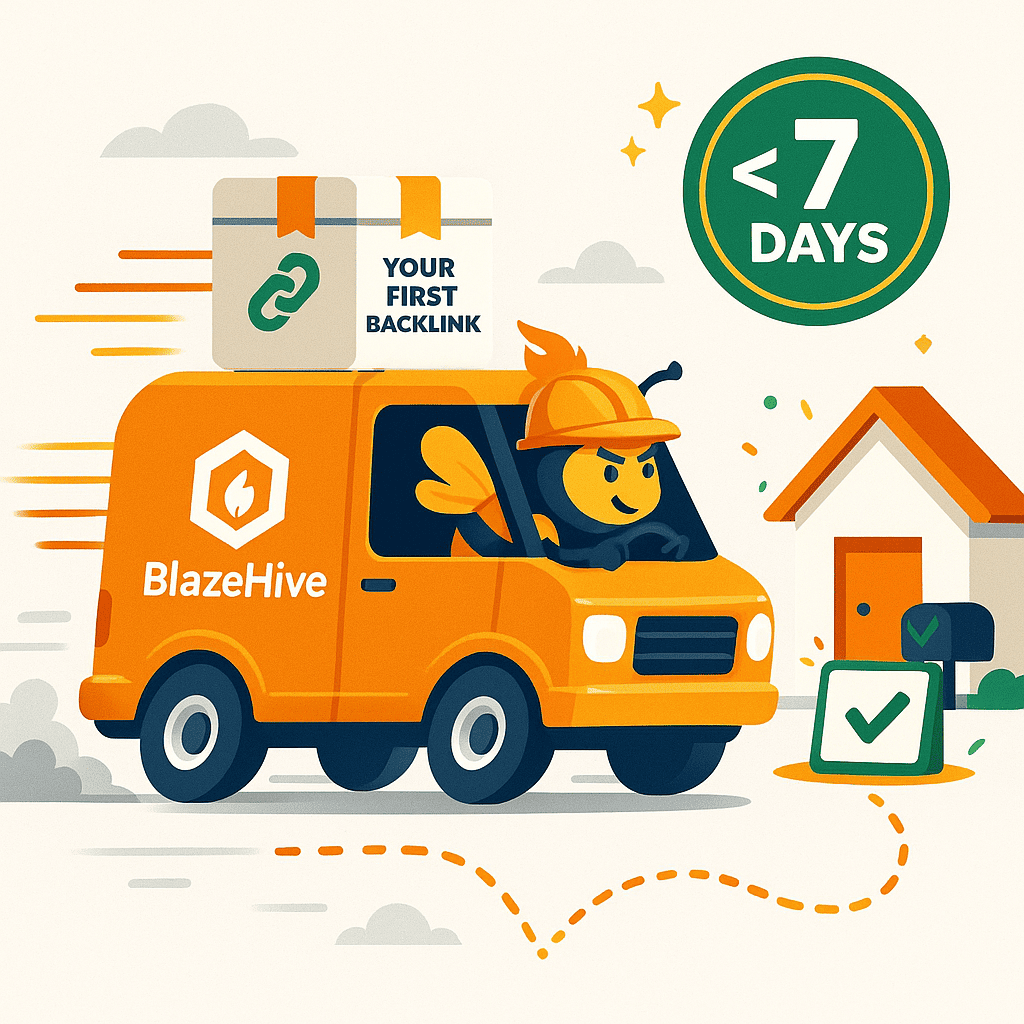
Credit-Based Fair Exchange
Earn credits by giving, spend credits to receive Give backlinks to relevant sites and earn credits based on your domain authority. Use those credits to get backlinks from sites you need. Fair value exchange means no one gets exploited higher DA sites cost more credits, new sites get incentive pricing.