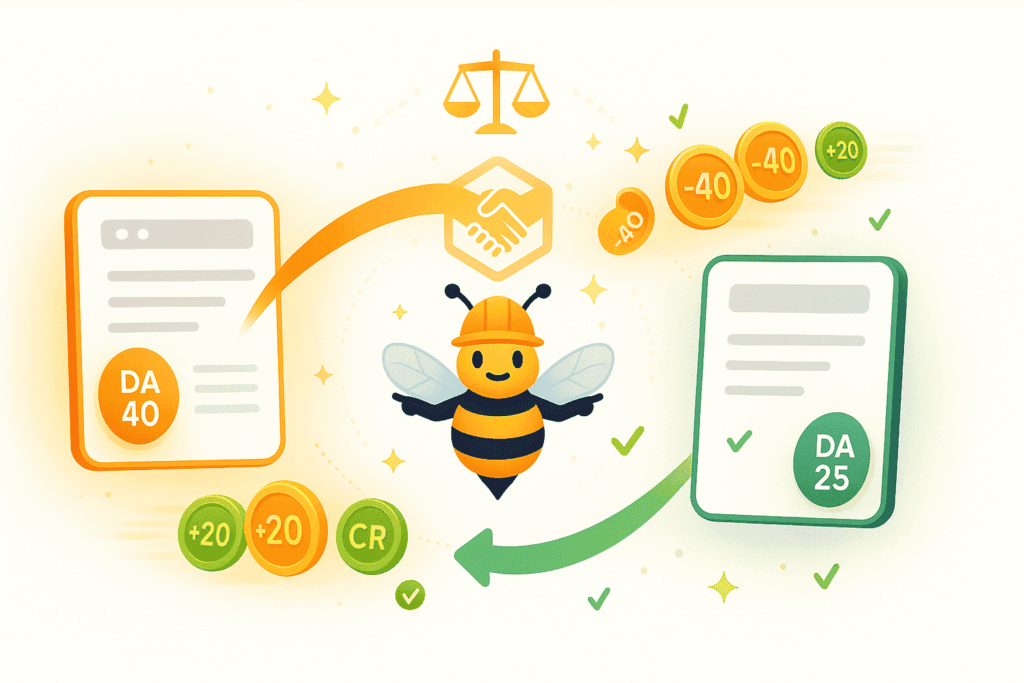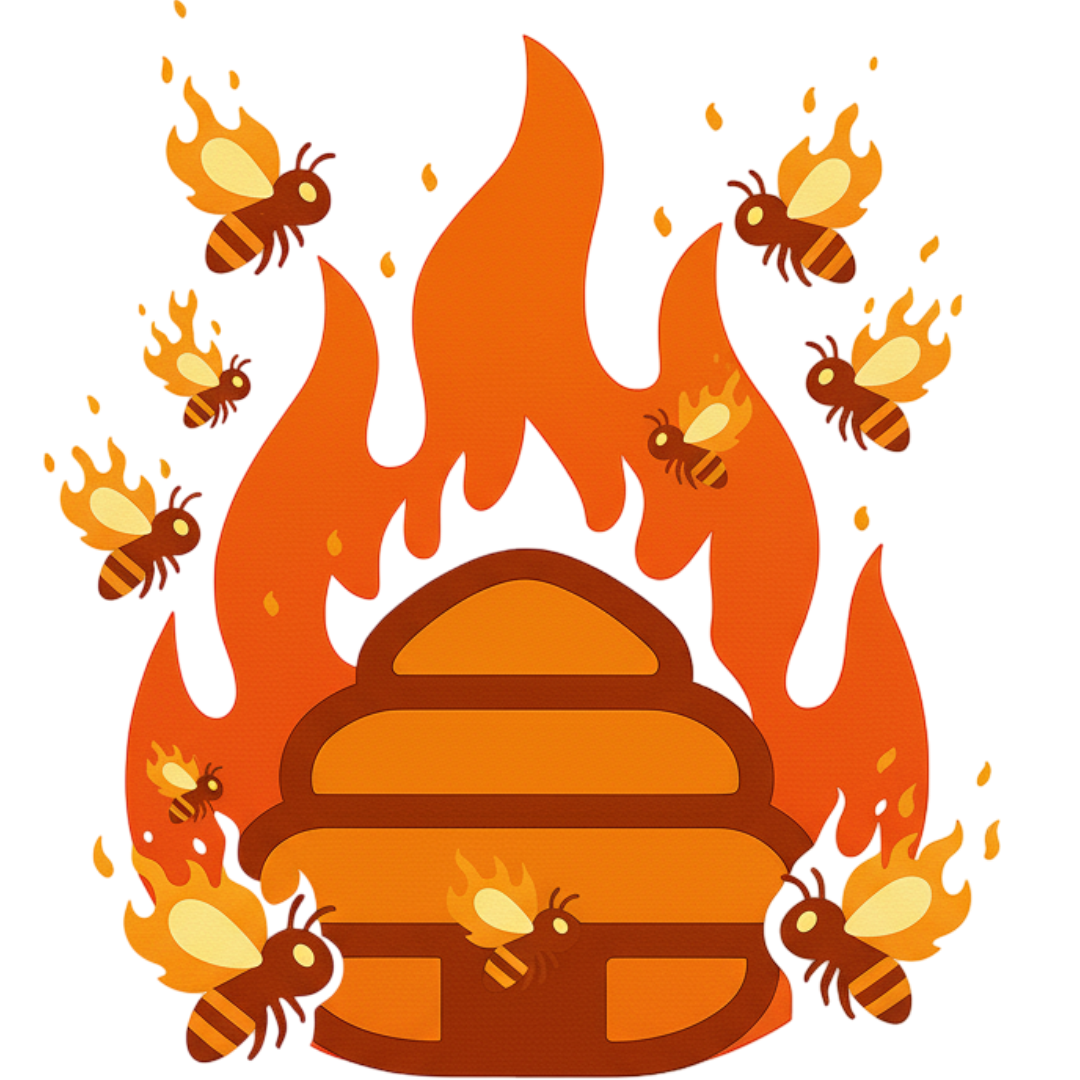Information Technology Onboarding Checklist
IT infrastructure onboarding involves 12 critical areas from network accounts to disaster recovery. This checklist covers infrastructure setup, endpoint management, identity systems, collaboration tools, development environments, and security implementation. Includes cloud provisioning, monitoring setup, and compliance tracking. Typical timeline is 3-5 days for complete configuration. Use for new IT staff, system deployments, or technology migrations. 70+ detailed tasks ensure nothing is missed.
Infrastructure Setup
□ Network account creation
□ Active Directory setup
□ Exchange mailbox creation
□ Office 365 licensing
□ Azure AD configuration
□ Google Workspace setup
□ AWS/Cloud accounts
□ Database access grants
□ Server permissions
□ Storage allocation
□ Bandwidth provisioning
□ DNS entries
Endpoint Management
□ Device enrollment
□ MDM profile installation
□ Compliance policies
□ Update management
□ Antivirus deployment
□ Encryption enablement
□ Certificate installation
□ Proxy configuration
□ Group policy application
□ Software deployment
□ Patch management
□ Asset tracking
Identity Management
□ SSO configuration
□ LDAP integration
□ SAML setup
□ OAuth provisioning
□ API key generation
□ Service accounts
□ Privileged access
□ Role assignments
□ Permission matrices
□ Access reviews
□ Password vaults
□ Key management
Collaboration Platforms
□ Microsoft Teams setup
□ Slack workspace access
□ Zoom account creation
□ WebEx provisioning
□ SharePoint sites
□ OneDrive configuration
□ Google Drive access
□ Confluence spaces
□ Wiki permissions
□ Document libraries
□ Project workspaces
□ Shared calendars
Development Environment
□ IDE installation
□ Version control access
□ Repository permissions
□ Build tool setup
□ Package managers
□ Docker configuration
□ Kubernetes access
□ Testing frameworks
□ Debugging tools
□ Performance profilers
□ Code analyzers
□ Documentation tools
Security Implementation
□ Zero Trust setup
□ Conditional access
□ DLP policies
□ SIEM integration
□ SOC notifications
□ Incident response
□ Forensics tools
□ Vulnerability scanning
□ Penetration testing
□ Security training
□ Phishing simulation
□ Compliance tracking
Monitoring & Analytics
□ System monitoring
□ Application insights
□ Log aggregation
□ Performance metrics
□ Alerting rules
□ Dashboard access
□ Report subscriptions
□ Analytics tools
□ Business intelligence
□ Data visualization
□ Capacity planning
□ Trend analysis
Service Management
□ ITSM platform access
□ Incident management
□ Change control
□ Problem management
□ Service catalog
□ Knowledge base
□ Self-service portal
□ Workflow automation
□ SLA tracking
□ Asset management
□ Configuration items
□ Service mapping
Compliance & Governance
□ Policy acknowledgments
□ Regulatory training
□ Data classification
□ Privacy requirements
□ Retention policies
□ Audit preparations
□ Risk assessments
□ Control validations
□ Exception handling
□ Evidence collection
□ Compliance reporting
□ Certification tracking
Disaster Recovery
□ Backup enrollment
□ Recovery procedures
□ Failover access
□ Emergency contacts
□ Escalation paths
□ BCP documentation
□ DR testing schedule
□ RTO/RPO awareness
□ Data restoration
□ System recovery
□ Communication plans
□ Alternative access
Knowledge Transfer
□ Architecture overview
□ System documentation
□ Process workflows
□ Standard procedures
□ Troubleshooting guides
□ Runbook access
□ Automation scripts
□ Configuration standards
□ Best practices
□ Lessons learned
□ Project histories
□ Technical debt
Performance Enablement
□ Skills assessment
□ Training pathways
□ Certification plans
□ Lab environments
□ Sandbox access
□ Documentation time
□ Innovation projects
□ Hackathon participation
□ Conference attendance
□ Online courses
□ Mentorship program
□ Career development
How the Information Technology Onboarding Checklist works
Start with infrastructure: create network accounts, configure Active Directory, set up cloud access. Deploy endpoint management with MDM profiles and security policies. Configure SSO and role-based access. Set up collaboration platforms like Teams and SharePoint. Install development tools for technical staff. Implement security: DLP, SIEM, MFA. Enable monitoring and alerts.
Incomplete IT setup creates security vulnerabilities exploited within 48 hours. Missing monitoring causes undetected issues that cost $5,000+ per hour. Lack of backup systems risks data loss. Proper identity management prevents 90% of unauthorized access. Standard process ensures compliance with SOC2, ISO27001.
Every Business Needs Backlinks, Including Yours.
Meet the smartest link building tool ever made
BlazeHive matches your pages with relevant sites, finds the exact
paragraph to place your link, and verifies placement
automatically. Build backlinks while earning credits for linking
to others.
Your first step was Information Technology Onboarding Checklist; your next step is easier SEO with BlazeHive.
AI-Powered Niche Matching
Get matched with relevant sites automatically Our AI analyzes your content and finds websites in your exact niche that actually want to exchange backlinks. No random link farms, no irrelevant sites, just quality matches with 97%+ topical relevance so every backlink builds real authority.
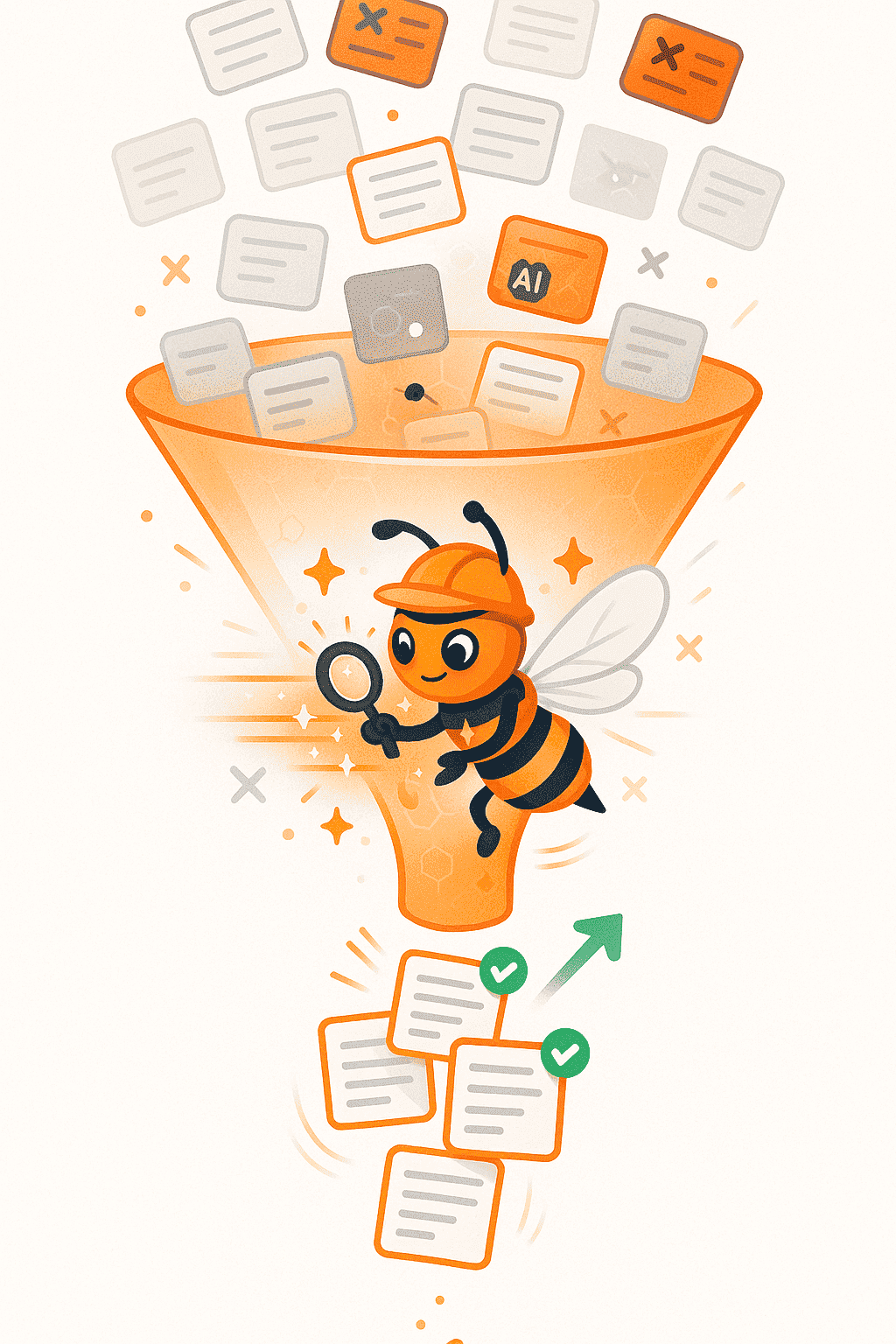
Automated 24/7 Link Building
Your backlink profile grows while you sleep BlazeHive runs continuously, matching you with new relevant sites as they join the network. More matches mean more backlinks, higher rankings, and growing organic traffic, all without manual outreach, follow-ups, or agencies charging $5K/month.
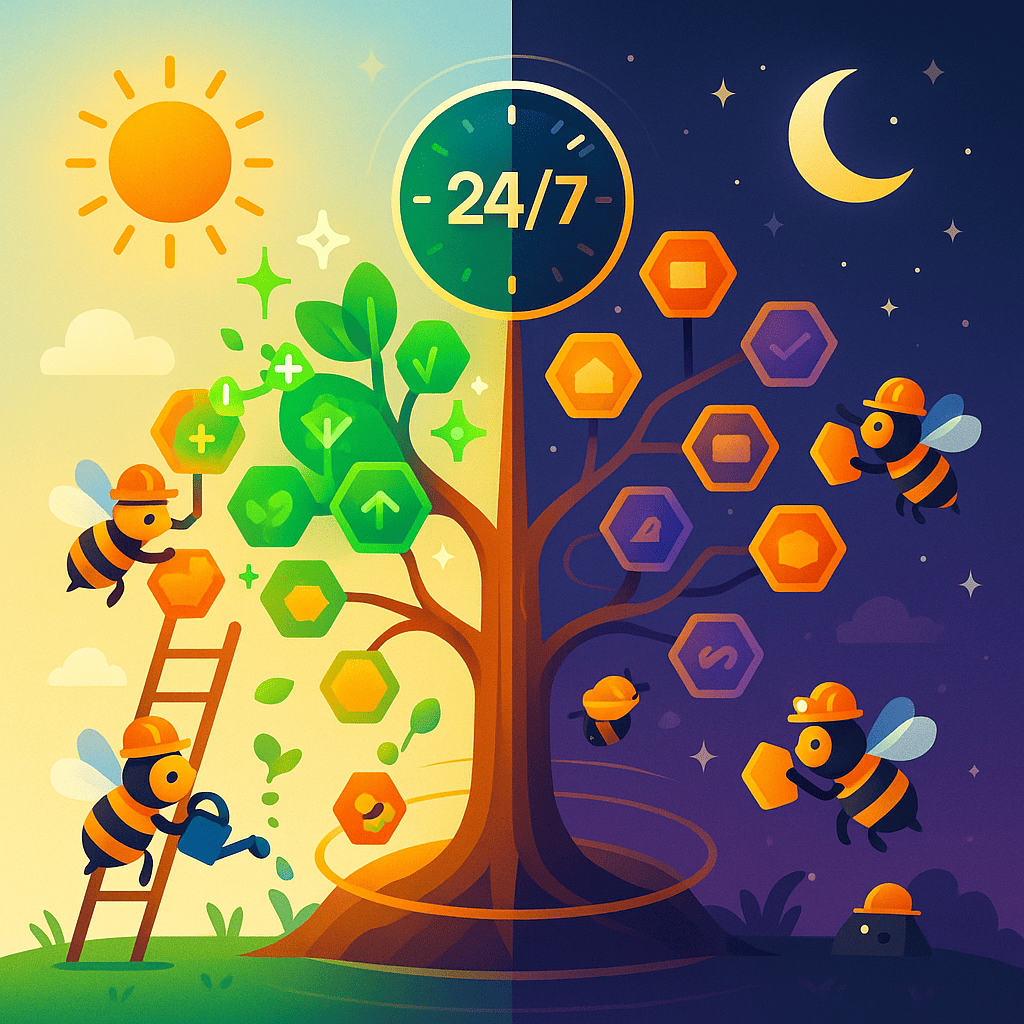
First Backlink in Under 7 Days
Stop waiting months for outreach results Most users get their first quality backlink within a week of joining. No cold emails with 2% response rates, no waiting 3-6 months for agency deliverables. Just AI matches delivered daily so you can start building authority immediately.
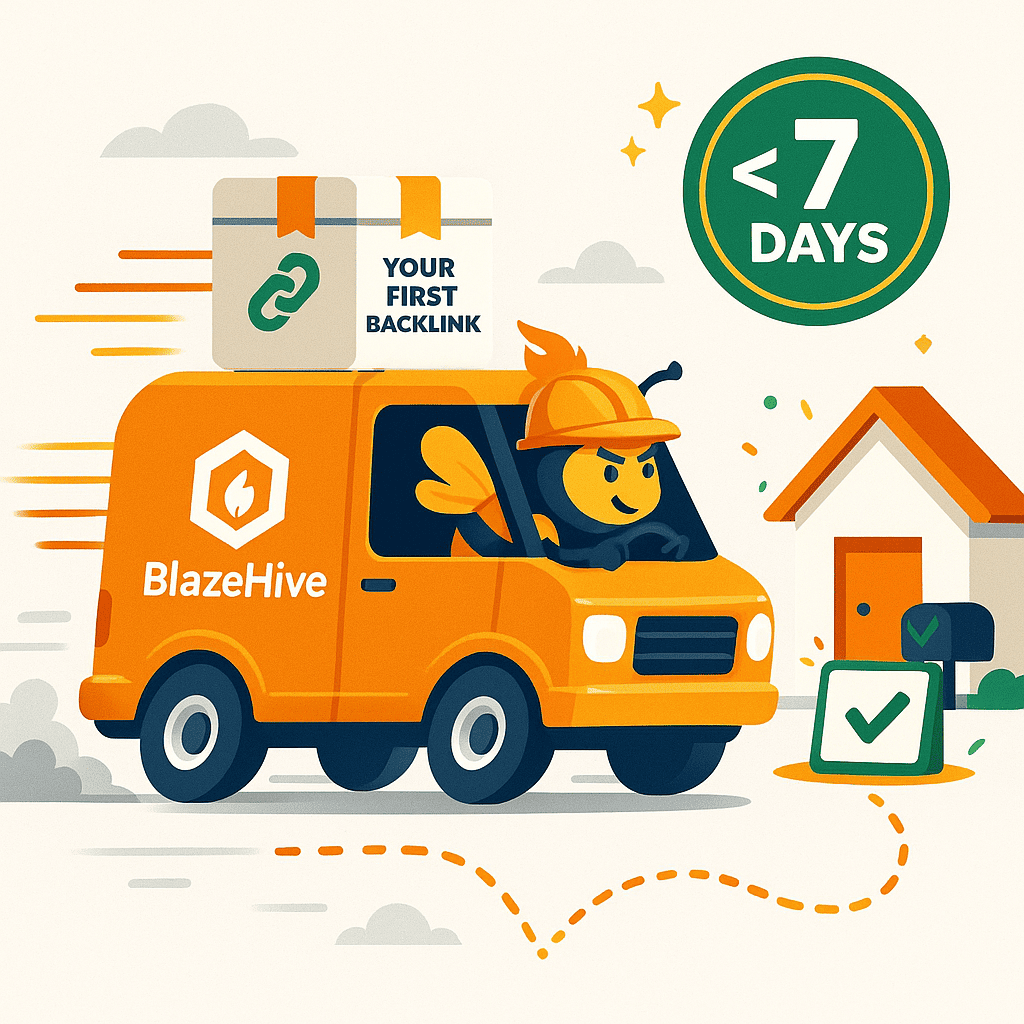
Credit-Based Fair Exchange
Earn credits by giving, spend credits to receive Give backlinks to relevant sites and earn credits based on your domain authority. Use those credits to get backlinks from sites you need. Fair value exchange means no one gets exploited higher DA sites cost more credits, new sites get incentive pricing.