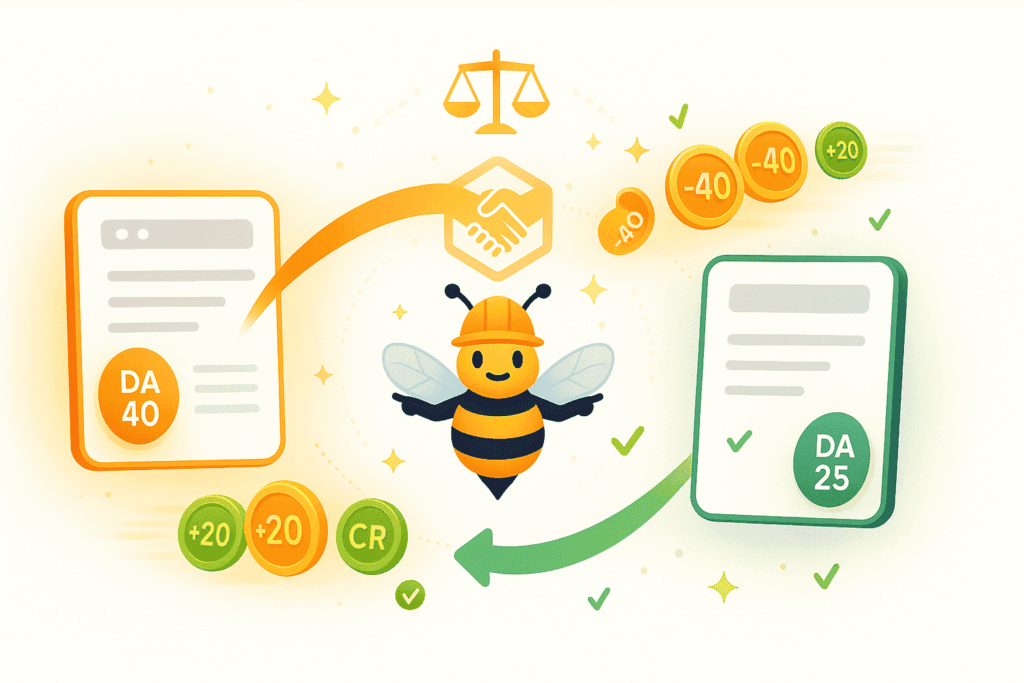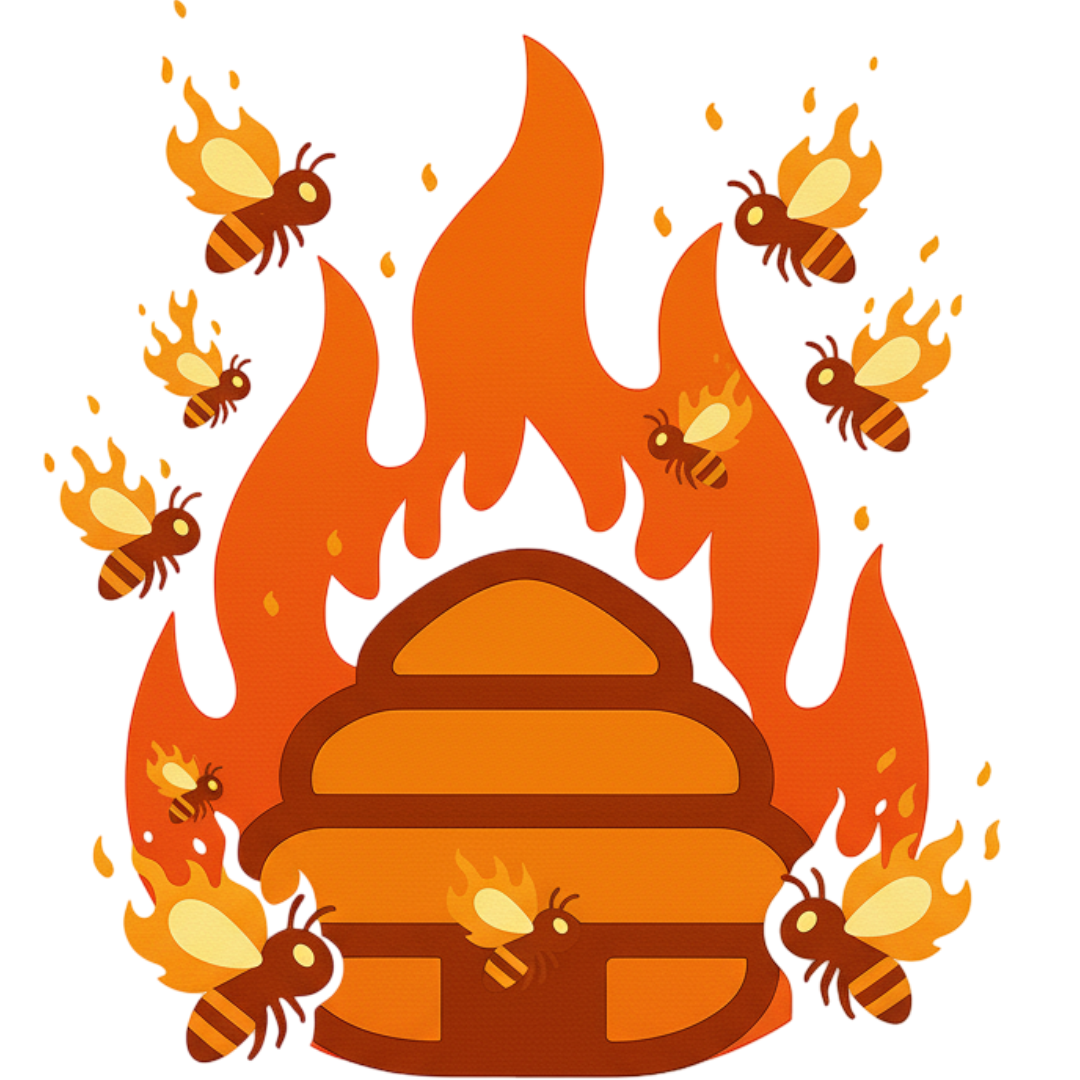Employee Offboarding Checklist
Offboarding protects company assets, knowledge, and reputation while managing legal risks. This comprehensive checklist covers 130+ tasks across transition planning, access revocation, asset recovery, and team communication. Includes immediate actions (account deactivation), administrative tasks (final pay, benefits), knowledge documentation, and client handoffs. Poor offboarding costs $15,000-$40,000 in lost productivity, IP theft, and security breaches per employee. Average offboarding timeline: 2 weeks for standard roles, 4-8 weeks for senior positions. Coordinate across HR, IT, legal, and operations.
Immediate Actions Upon Notice
□ Document resignation/termination details
□ Confirm last day of work
□ Notify HR department immediately
□ Inform direct manager and team
□ Begin succession planning
□ Review contractual obligations
□ Check notice period requirements
□ Plan coverage for responsibilities
□ Schedule transition meetings
□ Update project timelines
□ Communicate with stakeholders
□ Begin recruitment process if replacing
Transition Planning
□ Map out all current responsibilities
□ Identify critical ongoing projects
□ Create detailed transition plan
□ Assign temporary coverage
□ Document all processes and procedures
□ Transfer knowledge to team members
□ Update client/vendor contacts
□ Reassign direct reports (if applicable)
□ Move recurring meetings
□ Transfer budget responsibilities
□ Document decision-making authority
□ Create continuity plan
Administrative Tasks
□ Process resignation in HRIS
□ Calculate final compensation
□ Stop future pay periods
□ Process benefit terminations
□ Submit paperwork to payroll
□ Update organizational charts
□ Remove from employee directory
□ Cancel scheduled reviews
□ Update succession plans
□ Notify facilities management
□ Cancel training registrations
□ Update emergency contact lists
Access & Security Management
□ Create IT offboarding ticket
□ Set email auto-responder
□ Schedule email deactivation
□ Forward emails to manager
□ Revoke network access
□ Disable remote access
□ Remove from security groups
□ Change locks if necessary
□ Update alarm codes
□ Remove from authorized lists
□ Revoke parking access
□ Update visitor management system
Asset Recovery
□ Create inventory of company property
□ Schedule equipment return
□ Collect electronic devices
□ Retrieve security badges
□ Return office keys
□ Collect company documents
□ Retrieve software/licenses
□ Return library materials
□ Collect tools/equipment
□ Get expense receipts
□ Clear personal belongings
□ Document returned items
Financial Reconciliation
□ Review final expenses
□ Process outstanding reimbursements
□ Calculate PTO payout
□ Determine severance eligibility
□ Close purchase accounts
□ Cancel subscriptions
□ Transfer budget authority
□ Audit expense reports
□ Collect outstanding debts
□ Process final commissions
□ Update financial records
□ Remove signature authority
Knowledge Documentation
□ Document current project status
□ Create process documentation
□ Record system passwords
□ List key contacts
□ Document recurring tasks
□ Note important dates/deadlines
□ Record vendor information
□ Document customer preferences
□ Create troubleshooting guides
□ Note lessons learned
□ Archive project files
□ Transfer intellectual property
Team Communication
□ Announce departure to team
□ Explain transition plan
□ Introduce interim coverage
□ Address team concerns
□ Maintain morale
□ Celebrate contributions
□ Plan farewell gathering
□ Collect team feedback
□ Share contact information
□ Express gratitude
□ Maintain professionalism
□ Support team through change
Client/Vendor Management
□ Notify key clients
□ Introduce new contacts
□ Transfer relationships smoothly
□ Update vendor contacts
□ Reassign account management
□ Communicate continuity plan
□ Address concerns promptly
□ Maintain service quality
□ Document special requirements
□ Transfer historical knowledge
□ Ensure seamless transition
□ Follow up post-transition
Exit Procedures
□ Conduct exit interview
□ Document feedback received
□ Process final paperwork
□ Verify all items returned
□ Complete separation agreement
□ Provide reference letter (if applicable)
□ Explain post-employment obligations
□ Share alumni network info
□ Maintain positive relationship
□ Document lessons learned
□ Update procedures based on feedback
□ Archive employee records
Benefits Administration
□ Explain benefit termination dates
□ Process COBRA enrollment
□ Transfer life insurance
□ Handle 401(k) options
□ Address FSA/HSA accounts
□ Cancel parking/transit benefits
□ End wellness programs
□ Stop employee discounts
□ Provide benefits summary
□ Answer benefits questions
□ Document elections made
□ Confirm understanding
Post-Offboarding Activities
□ Monitor email forwards
□ Address lingering issues
□ Process reference requests
□ Handle unemployment claims
□ Track non-compete compliance
□ Manage alumni relations
□ Conduct team retrospective
□ Implement process improvements
□ Update documentation
□ Share best practices
□ Measure offboarding effectiveness
□ Plan for future needs
How the Employee Offboarding Checklist works
Upon notice, document all details and begin succession planning. Map responsibilities and reassign critical work. Schedule knowledge transfer sessions. Process HR paperwork: final compensation, benefits termination, COBRA enrollment. Create IT deactivation plan: disable accounts, collect devices, archive data. Recover all company property with signed acknowledgment. Conduct exit interview for feedback. Notify clients and vendors of transition. Update systems, org charts, and directories. Archive employee records per retention policies.
Inadequate offboarding creates security vulnerabilities (45% of former employees retain access), knowledge loss (average 40% productivity drop on affected teams), and legal exposure. Data breaches from former employee access average $150,000 in damages. Missing offboarding steps leads to continued benefit payments, unrecovered equipment, and compliance violations. This systematic approach prevents 90% of common offboarding failures while maintaining positive relationships for potential re-hires or referrals.
Every Business Needs Backlinks, Including Yours.
Meet the smartest link building tool ever made
BlazeHive matches your pages with relevant sites, finds the exact
paragraph to place your link, and verifies placement
automatically. Build backlinks while earning credits for linking
to others.
Your first step was Employee Offboarding Checklist; your next step is easier SEO with BlazeHive.
AI-Powered Niche Matching
Get matched with relevant sites automatically Our AI analyzes your content and finds websites in your exact niche that actually want to exchange backlinks. No random link farms, no irrelevant sites, just quality matches with 97%+ topical relevance so every backlink builds real authority.
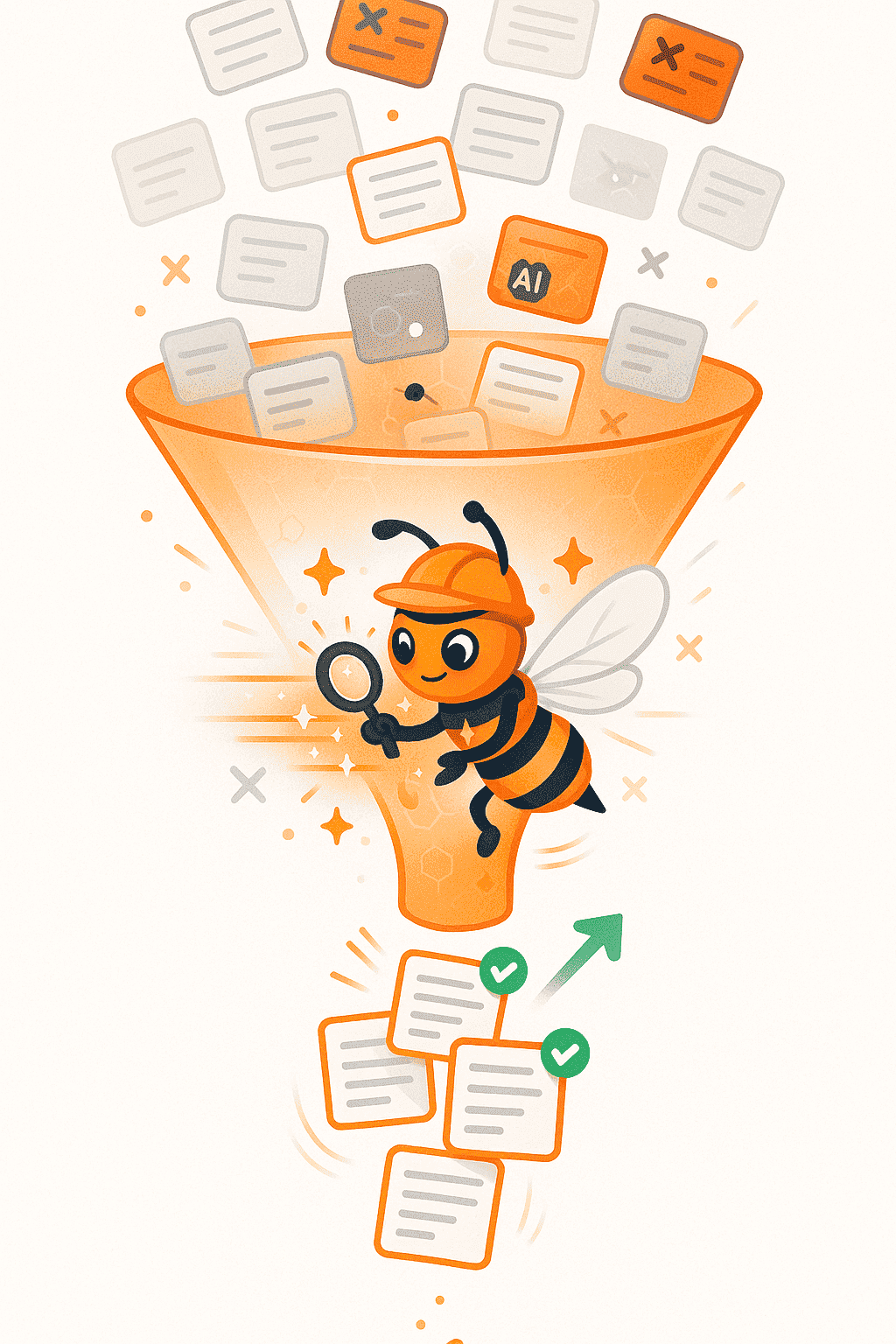
Automated 24/7 Link Building
Your backlink profile grows while you sleep BlazeHive runs continuously, matching you with new relevant sites as they join the network. More matches mean more backlinks, higher rankings, and growing organic traffic, all without manual outreach, follow-ups, or agencies charging $5K/month.
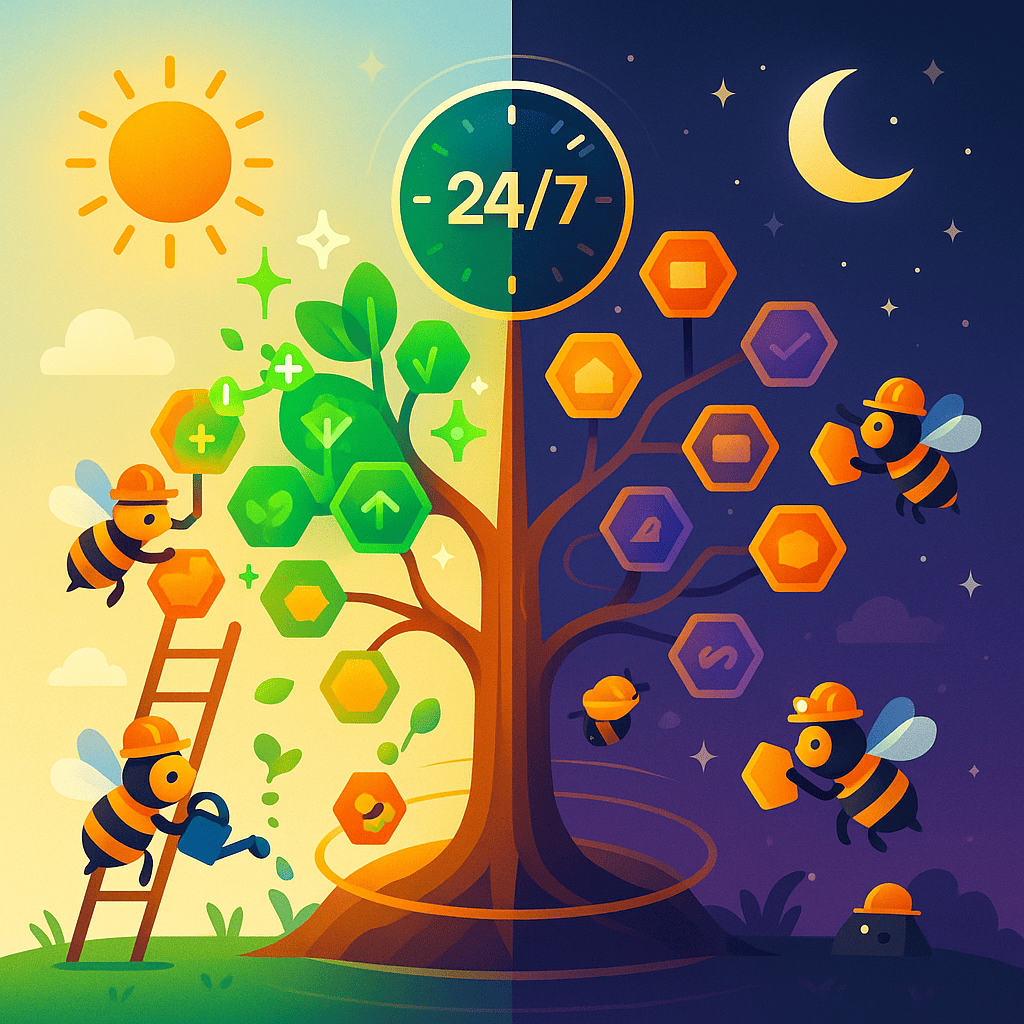
First Backlink in Under 7 Days
Stop waiting months for outreach results Most users get their first quality backlink within a week of joining. No cold emails with 2% response rates, no waiting 3-6 months for agency deliverables. Just AI matches delivered daily so you can start building authority immediately.
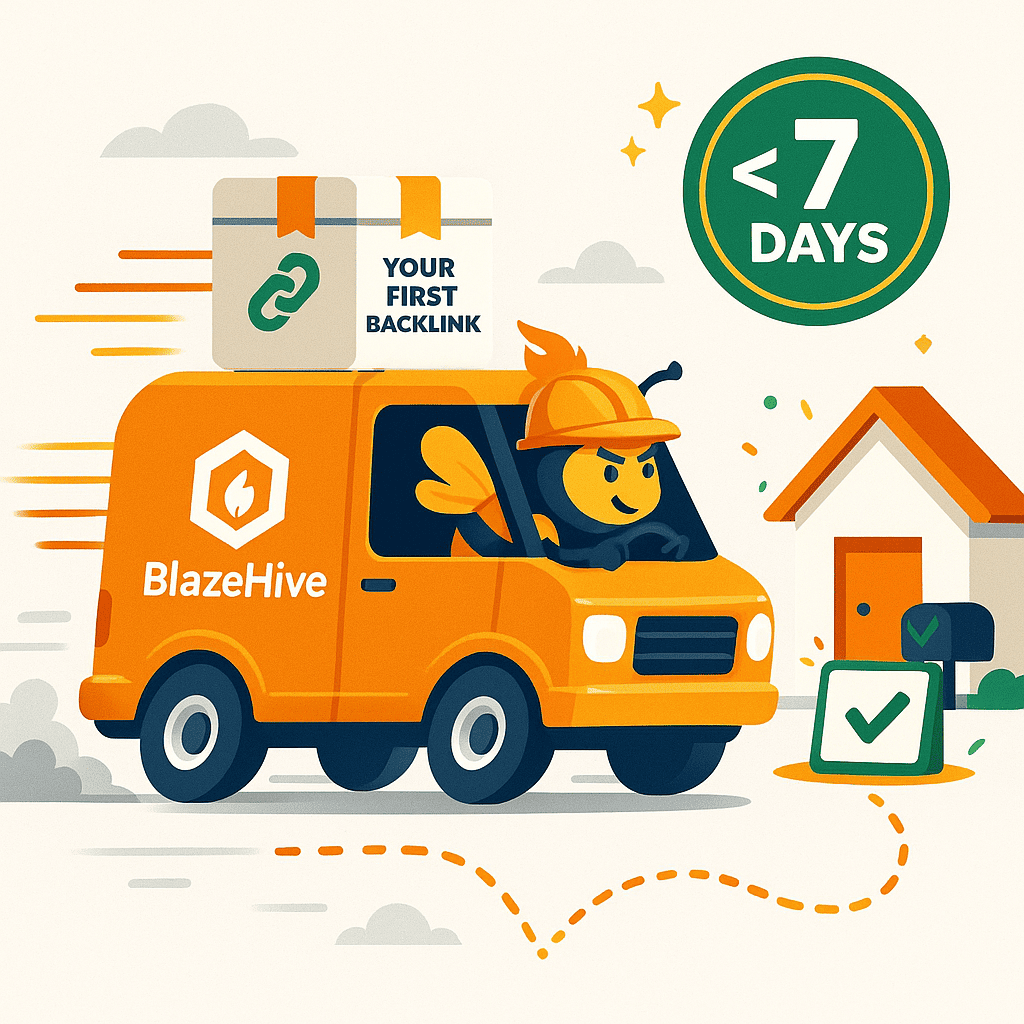
Credit-Based Fair Exchange
Earn credits by giving, spend credits to receive Give backlinks to relevant sites and earn credits based on your domain authority. Use those credits to get backlinks from sites you need. Fair value exchange means no one gets exploited higher DA sites cost more credits, new sites get incentive pricing.