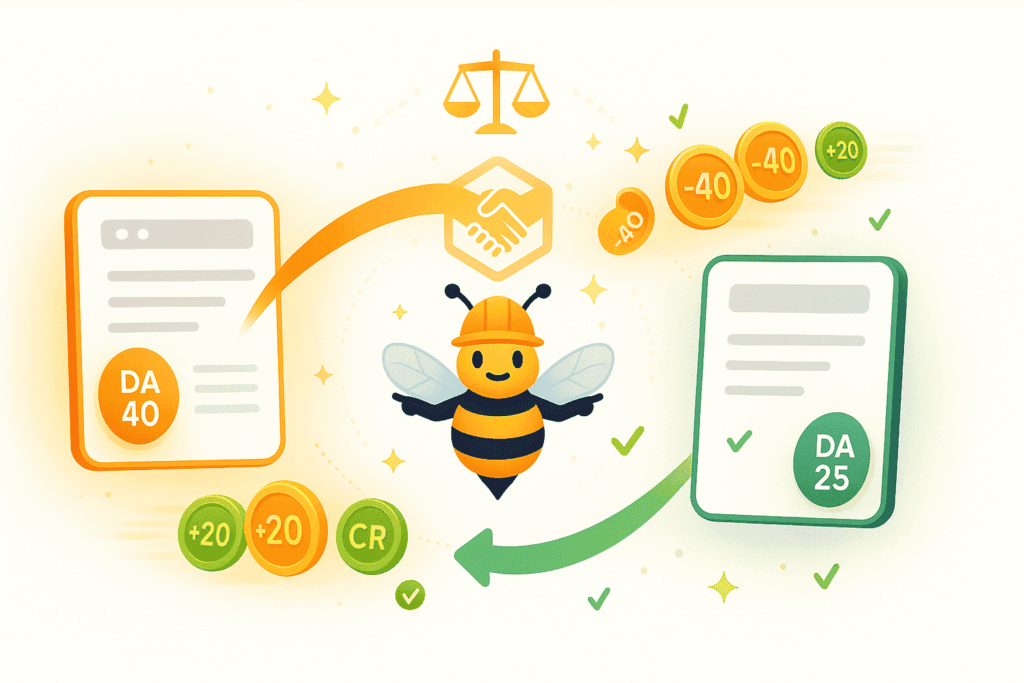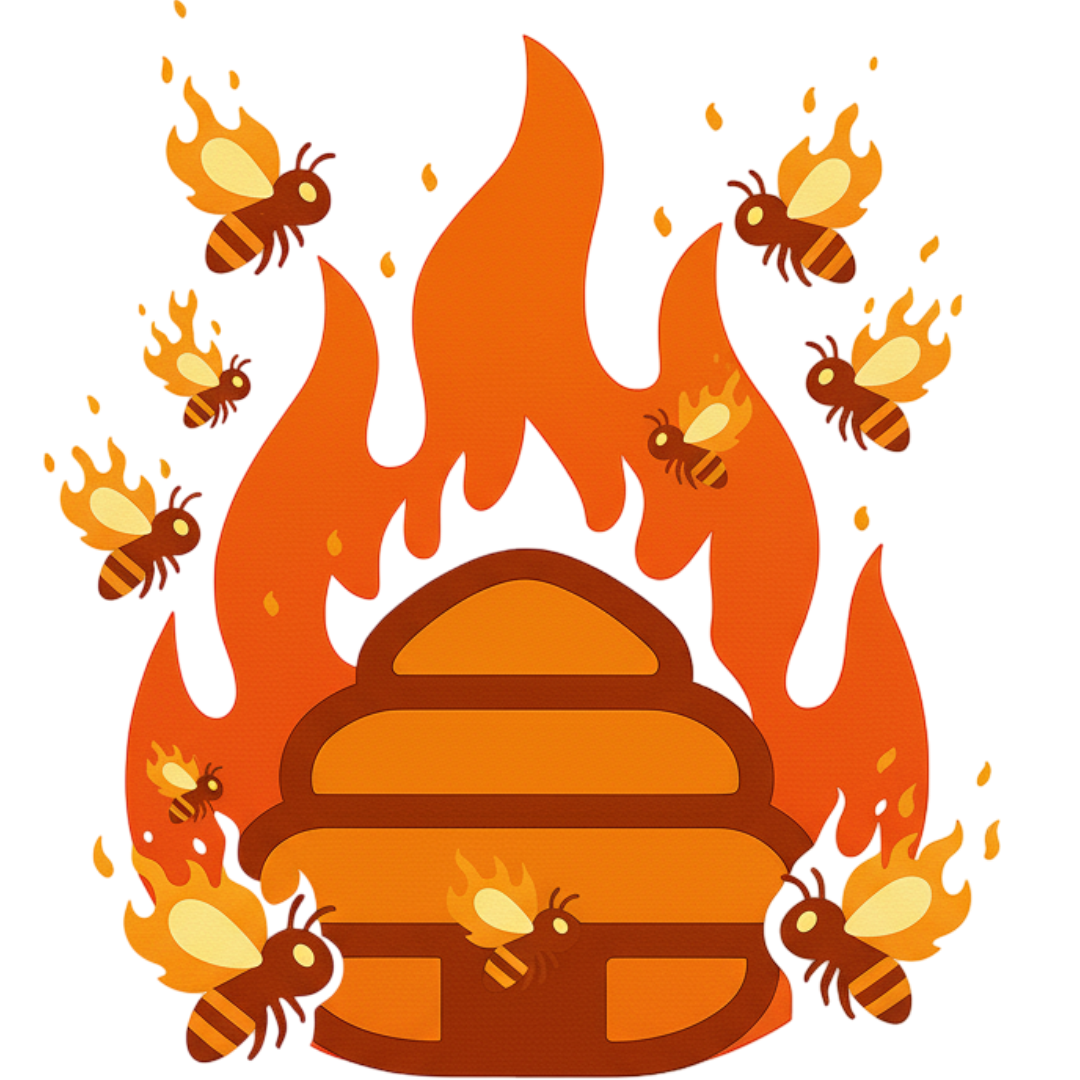Bookkeeping Client Onboarding Checklist
Bookkeeping client onboarding sets up accurate financial records from day one. This checklist covers client information collection, legal agreements, software access setup, QuickBooks configuration, historical data gathering, chart of accounts customization, bank feed connections, and process documentation. Bookkeepers who follow structured onboarding catch 95% fewer errors and complete setup 40% faster. Missing steps in initial setup causes reconciliation issues that take 8-12 hours to fix later. Proper onboarding of a small business client takes 6-10 hours upfront but saves 30+ hours over the first year. Clean setup from the start means smooth month-end closes and accurate financial reporting that clients can trust for business decisions.
Initial Client Setup
□ Collect business information
□ Obtain EIN/Tax ID
□ Get business structure details
□ Collect owner information
□ Obtain banking information
□ Get credit card details
□ Collect loan information
□ Document fiscal year
□ Identify tax filing requirements
□ Review previous returns
□ Assess bookkeeping needs
□ Determine service level
Legal & Compliance
□ Sign engagement letter
□ Execute service agreement
□ Obtain power of attorney
□ Sign confidentiality agreement
□ Review fee structure
□ Set payment terms
□ Establish billing schedule
□ Get liability waivers
□ Confirm insurance coverage
□ Review termination terms
□ Document file retention policy
□ Establish communication protocols
Access & Permissions
□ Obtain bank login credentials
□ Get credit card access
□ Access merchant accounts
□ Get payroll system access
□ Obtain POS system login
□ Access inventory systems
□ Get tax account access
□ Obtain insurance portals
□ Access loan accounts
□ Get utility accounts
□ Access vendor portals
□ Document all credentials securely
QuickBooks Setup
□ Create QuickBooks account
□ Set up company file
□ Configure chart of accounts
□ Import bank accounts
□ Connect credit cards
□ Set up customers
□ Add vendors
□ Configure items/services
□ Set up payroll
□ Configure sales tax
□ Create invoice templates
□ Set up reports
Historical Data
□ Gather prior year returns
□ Collect previous financials
□ Get bank statements (12 months)
□ Obtain credit card statements
□ Collect receipts and invoices
□ Get depreciation schedules
□ Review loan documents
□ Gather lease agreements
□ Collect insurance policies
□ Get vendor contracts
□ Review customer agreements
□ Document fixed assets
Current Year Setup
□ Set up beginning balances
□ Enter outstanding invoices
□ Record unpaid bills
□ Set up recurring transactions
□ Configure automatic downloads
□ Establish closing procedures
□ Create filing system
□ Set up document management
□ Configure backup procedures
□ Establish review schedule
□ Plan month-end process
□ Schedule tax deadlines
Process Documentation
□ Document receipt handling
□ Establish invoice processing
□ Create expense procedures
□ Set up approval workflows
□ Document payment processes
□ Create deposit procedures
□ Establish reconciliation schedule
□ Document report requirements
□ Create month-end checklist
□ Set up year-end procedures
□ Document tax prep process
□ Create audit trail procedures
Communication Setup
□ Set meeting schedule
□ Establish report delivery
□ Configure client portal
□ Set up secure file sharing
□ Create email protocols
□ Establish response times
□ Set up alert notifications
□ Plan review meetings
□ Schedule tax planning
□ Create escalation process
□ Document preferences
□ Set boundaries
Training & Support
□ Train on client portal
□ Explain document submission
□ Review report reading
□ Teach QuickBooks basics
□ Explain tax requirements
□ Review compliance needs
□ Share best practices
□ Provide resource guides
□ Schedule follow-up training
□ Create FAQ document
□ Establish support process
□ Plan ongoing education
Quality Control
□ Review setup accuracy
□ Verify account mappings
□ Test bank connections
□ Validate beginning balances
□ Check tax settings
□ Review categorizations
□ Verify report accuracy
□ Test workflows
□ Validate permissions
□ Check backup systems
□ Review security settings
□ Document completion
How the Bookkeeping Client Onboarding Checklist works
Gather business formation documents and all tax identification numbers. Execute your engagement letter and obtain secure access to all bank accounts. Set up QuickBooks with a customized chart of accounts for their industry. Import the last 12 months of historical transactions. Configure automatic bank feeds and recurring transaction entries. Document all month-end closing procedures and reporting requirements. Test the entire setup before processing the first month. Schedule regular check-ins to ensure the system continues working smoothly.
Incomplete client setup creates compounding errors in financial records that cost time and money. Each missed transaction or miscategorized expense takes 15-20 minutes to research and correct later. Clean initial setup means month-end closes take 2-3 hours instead of 8-10 hours. Accurate books help clients avoid overpaying taxes, missing deductions, and facing penalties. Good bookkeeping also enables better business decisions and faster loan approvals. Clients who trust their numbers stay longer and refer others.
Every Business Needs Backlinks, Including Yours.
Meet the smartest link building tool ever made
BlazeHive matches your pages with relevant sites, finds the exact
paragraph to place your link, and verifies placement
automatically. Build backlinks while earning credits for linking
to others.
Your first step was Bookkeeping Client Onboarding Checklist; your next step is easier SEO with BlazeHive.
AI-Powered Niche Matching
Get matched with relevant sites automatically Our AI analyzes your content and finds websites in your exact niche that actually want to exchange backlinks. No random link farms, no irrelevant sites, just quality matches with 97%+ topical relevance so every backlink builds real authority.
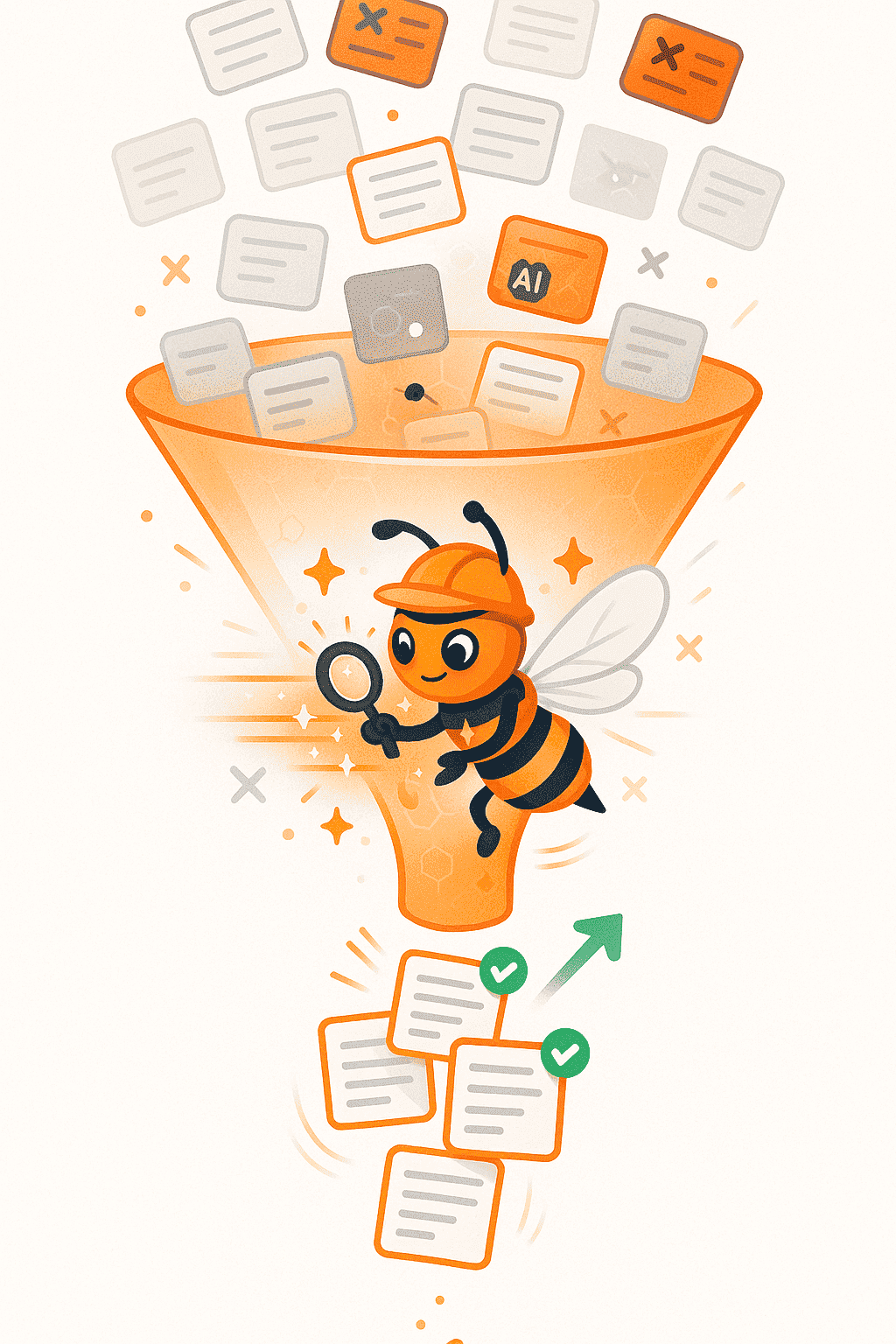
Automated 24/7 Link Building
Your backlink profile grows while you sleep BlazeHive runs continuously, matching you with new relevant sites as they join the network. More matches mean more backlinks, higher rankings, and growing organic traffic, all without manual outreach, follow-ups, or agencies charging $5K/month.
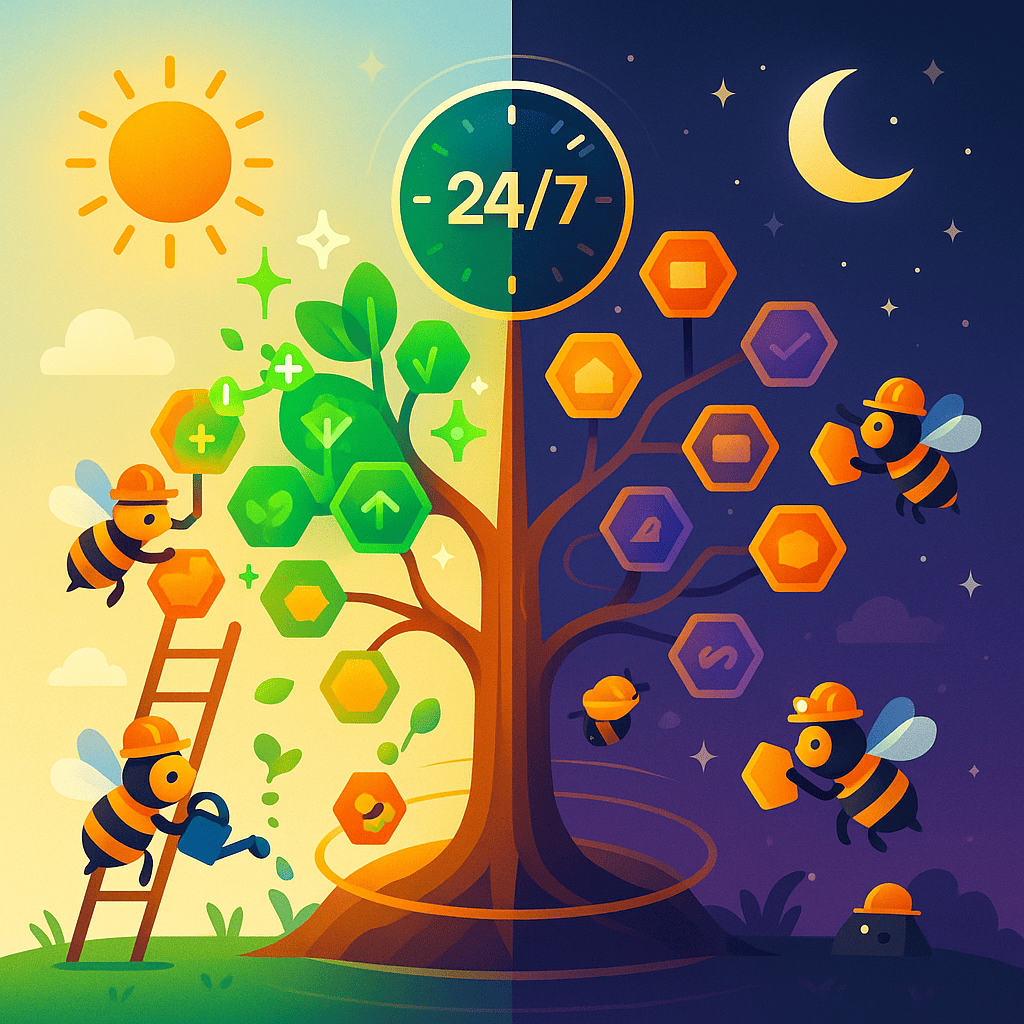
First Backlink in Under 7 Days
Stop waiting months for outreach results Most users get their first quality backlink within a week of joining. No cold emails with 2% response rates, no waiting 3-6 months for agency deliverables. Just AI matches delivered daily so you can start building authority immediately.
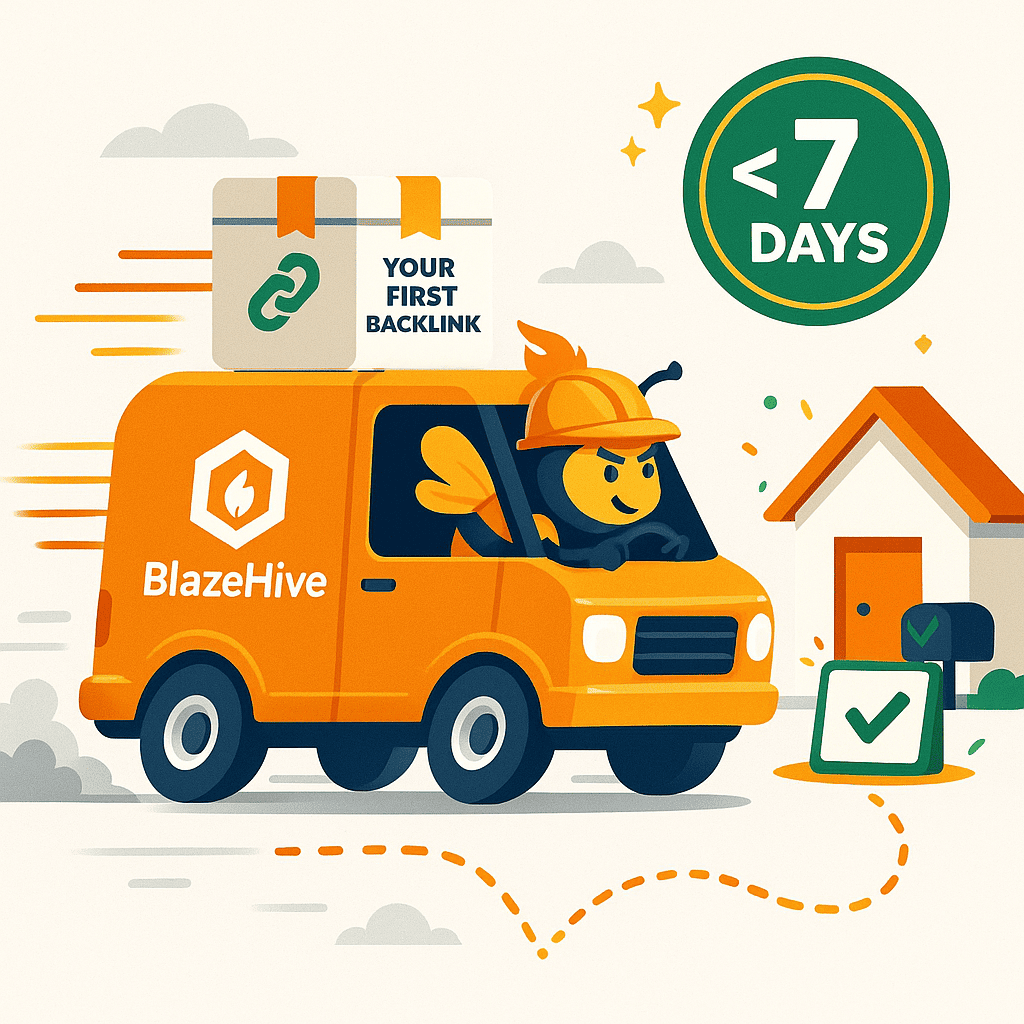
Credit-Based Fair Exchange
Earn credits by giving, spend credits to receive Give backlinks to relevant sites and earn credits based on your domain authority. Use those credits to get backlinks from sites you need. Fair value exchange means no one gets exploited higher DA sites cost more credits, new sites get incentive pricing.