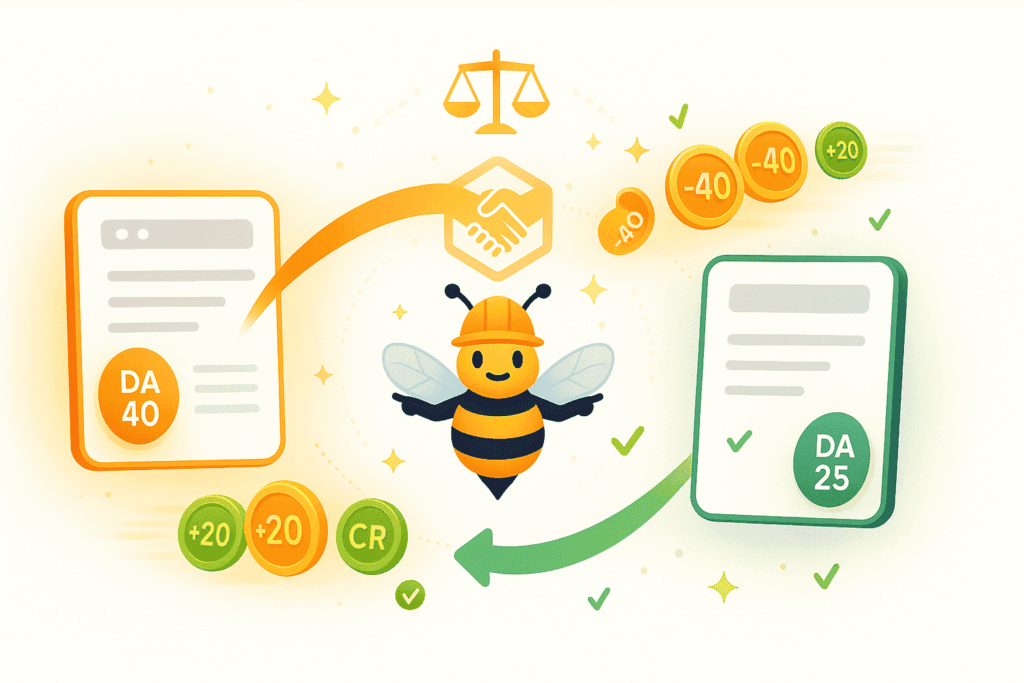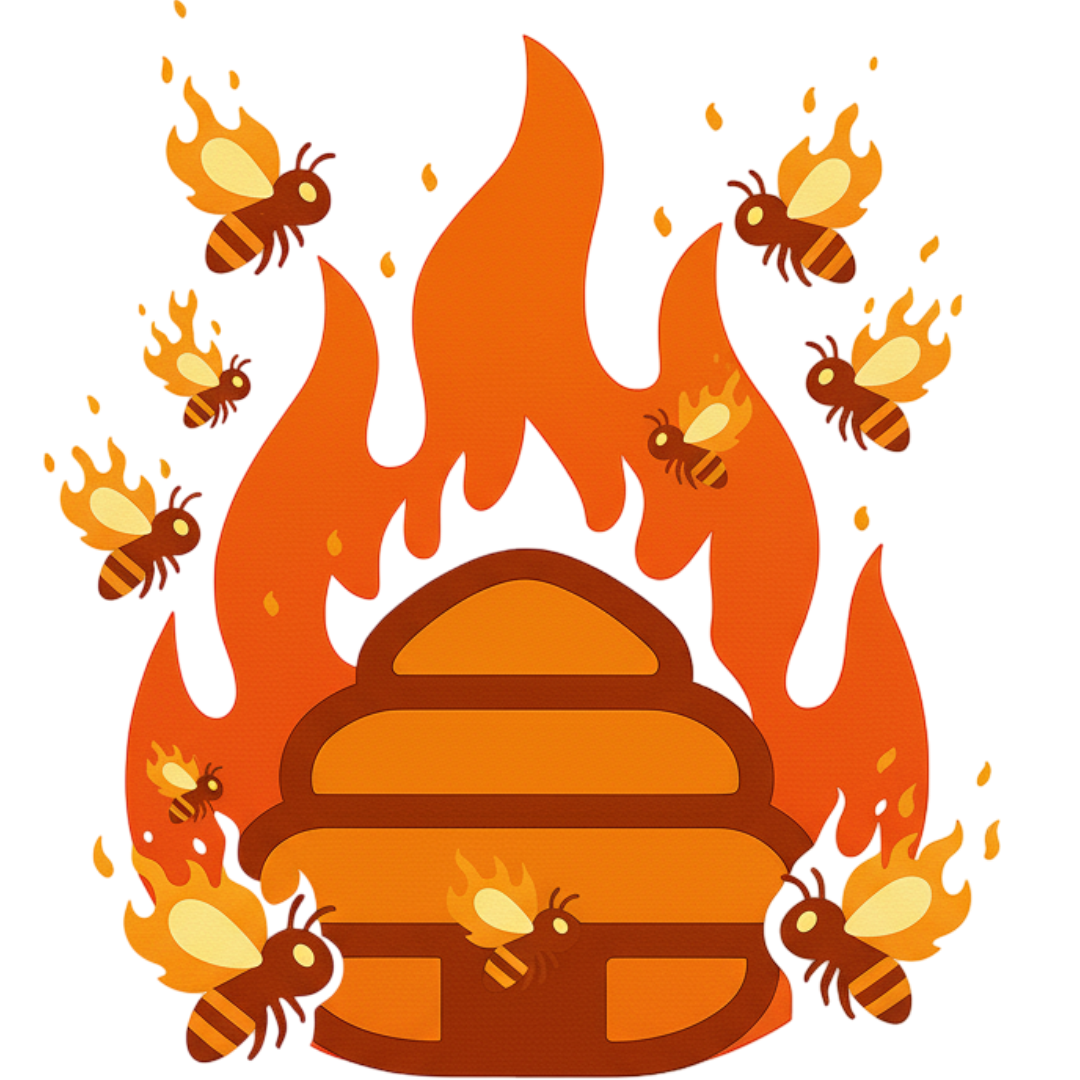It Onboarding Checklist
Setting up new IT equipment and accounts takes 4-8 hours per employee. This checklist covers hardware provisioning, software installation, account creation, and security configuration. Complete pre-arrival tasks 3 days before start date. Includes 12 major categories: computer setup, email configuration, network access, security tools, collaboration platforms, and training. Track each item to ensure new hires have working systems on day one. Use for employees, contractors, and remote workers.
Pre-Arrival IT Preparation
□ Order computer/laptop
□ Configure operating system
□ Install standard software
□ Create Active Directory account
□ Set up email account
□ Configure security groups
□ Prepare mobile device
□ Order peripherals (mouse, keyboard)
□ Set up desk phone
□ Configure printers
□ Prepare headset
□ Document setup details
Account Creation
□ Domain account creation
□ Email address setup
□ Calendar configuration
□ Distribution list additions
□ SharePoint permissions
□ Database access
□ Application accounts
□ Cloud service access
□ VPN configuration
□ Remote desktop setup
□ Multi-factor authentication
□ Password manager account
Hardware Provisioning
□ Assign laptop/desktop
□ Provide monitors
□ Issue keyboard/mouse
□ Set up docking station
□ Provide headset
□ Issue mobile phone
□ Assign tablet if needed
□ Provide chargers/cables
□ Issue security token
□ Set up webcam
□ Configure printer access
□ Document serial numbers
Software Installation
□ Operating system updates
□ Office suite installation
□ Email client setup
□ Web browsers
□ Communication tools (Slack/Teams)
□ VPN client
□ Antivirus software
□ Development tools
□ Project management software
□ Time tracking tools
□ Department-specific software
□ License activation
Security Configuration
□ Set password requirements
□ Enable disk encryption
□ Configure firewall
□ Set up MFA/2FA
□ Install security certificates
□ Configure backup solution
□ Enable remote wipe
□ Set screen lock timeout
□ Configure Windows Hello/Touch ID
□ Install DLP software
□ Enable audit logging
□ Security awareness training
Network Access
□ Assign static IP if needed
□ Configure WiFi access
□ Set up VPN profile
□ Grant firewall exceptions
□ Configure proxy settings
□ Set up network drives
□ Map shared folders
□ Configure network printers
□ Test connectivity
□ Document network settings
□ Provide network diagram
□ Emergency access procedures
Communication Tools
□ Email account active
□ Calendar permissions set
□ Instant messaging configured
□ Video conferencing setup
□ Phone system training
□ Voicemail configuration
□ Contact list access
□ Team chat channels
□ Notification preferences
□ Out-of-office setup
□ Signature configuration
□ Mobile email setup
System Training
□ Password policy training
□ Security best practices
□ Email and calendar usage
□ File sharing procedures
□ Backup procedures
□ Help desk process
□ Software usage training
□ Remote access training
□ Print services
□ Video conferencing
□ Collaboration tools
□ Mobile device management
Developer Access (If Applicable)
□ Source control access
□ Development environment
□ Build server access
□ Testing environments
□ Database access
□ API credentials
□ Documentation wikis
□ Bug tracking system
□ CI/CD pipeline access
□ Code review tools
□ Container registries
□ Cloud platform access
Documentation
□ IT policies acknowledgment
□ Acceptable use policy
□ Security guidelines
□ Asset assignment forms
□ Software licenses
□ Access request procedures
□ Support contact information
□ System architecture docs
□ Troubleshooting guides
□ FAQ resources
□ Training materials
□ Emergency procedures
First Week Support
□ Day 1 setup assistance
□ Initial troubleshooting
□ Software training
□ Answer questions
□ Verify all access
□ Test all systems
□ Address issues
□ Follow-up meeting
□ Collect feedback
□ Document problems
□ Update configurations
□ Schedule advanced training
How the It Onboarding Checklist works
Order equipment 5 days before start date. Create Active Directory account and email 2 days prior. Install standard software and configure security groups. Set up VPN access and multi-factor authentication. Test all systems before arrival. Document login credentials securely. Schedule IT orientation within first 2 hours.
Delays in IT setup cost $200-500 per day in lost productivity. Missing access blocks critical work. Security gaps create compliance risks. Proper setup prevents 80% of first-week IT tickets. Standard process ensures nothing is forgotten. Documented credentials prevent password reset calls.
Every Business Needs Backlinks, Including Yours.
Meet the smartest link building tool ever made
BlazeHive matches your pages with relevant sites, finds the exact
paragraph to place your link, and verifies placement
automatically. Build backlinks while earning credits for linking
to others.
Your first step was It Onboarding Checklist; your next step is easier SEO with BlazeHive.
AI-Powered Niche Matching
Get matched with relevant sites automatically Our AI analyzes your content and finds websites in your exact niche that actually want to exchange backlinks. No random link farms, no irrelevant sites, just quality matches with 97%+ topical relevance so every backlink builds real authority.
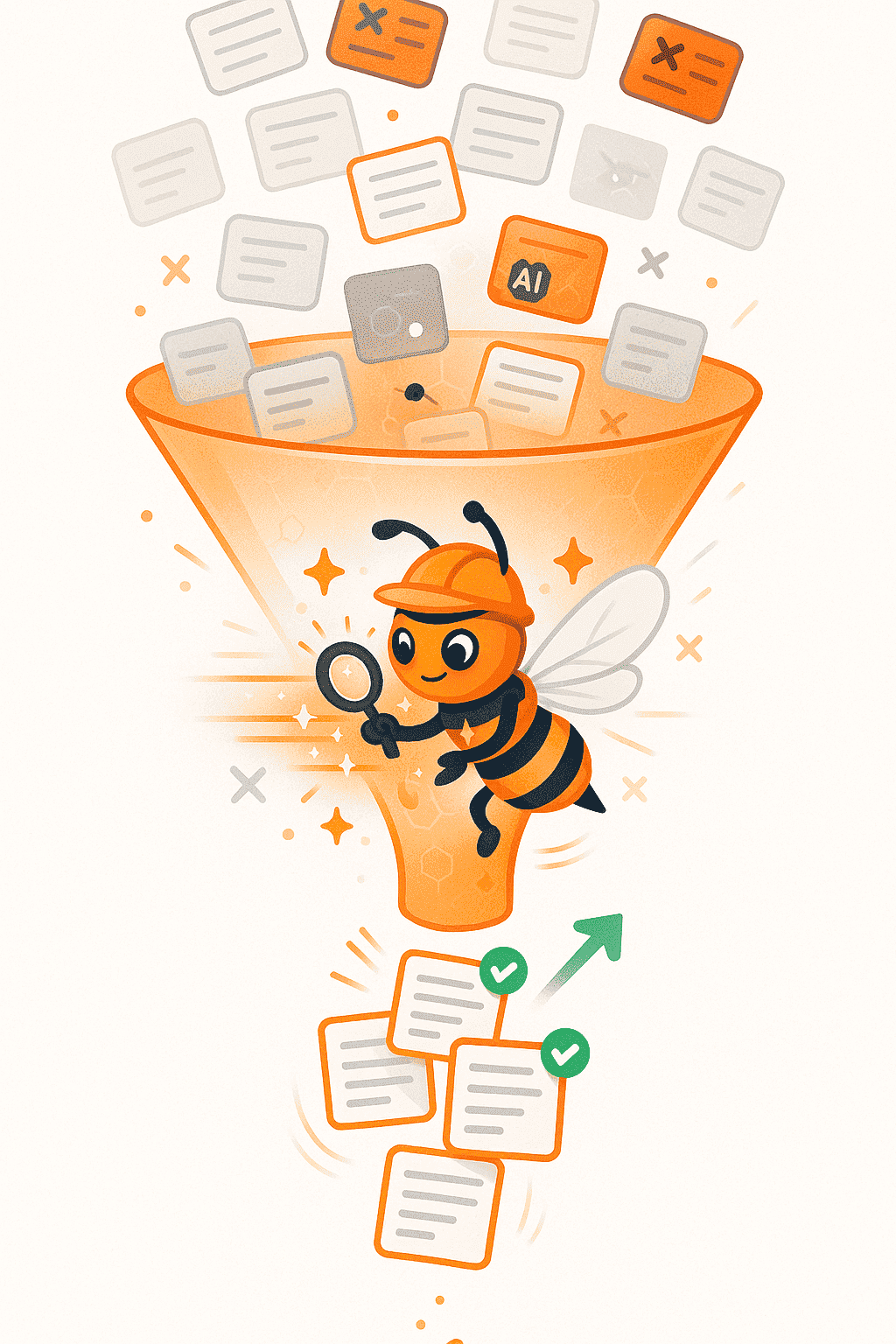
Automated 24/7 Link Building
Your backlink profile grows while you sleep BlazeHive runs continuously, matching you with new relevant sites as they join the network. More matches mean more backlinks, higher rankings, and growing organic traffic, all without manual outreach, follow-ups, or agencies charging $5K/month.
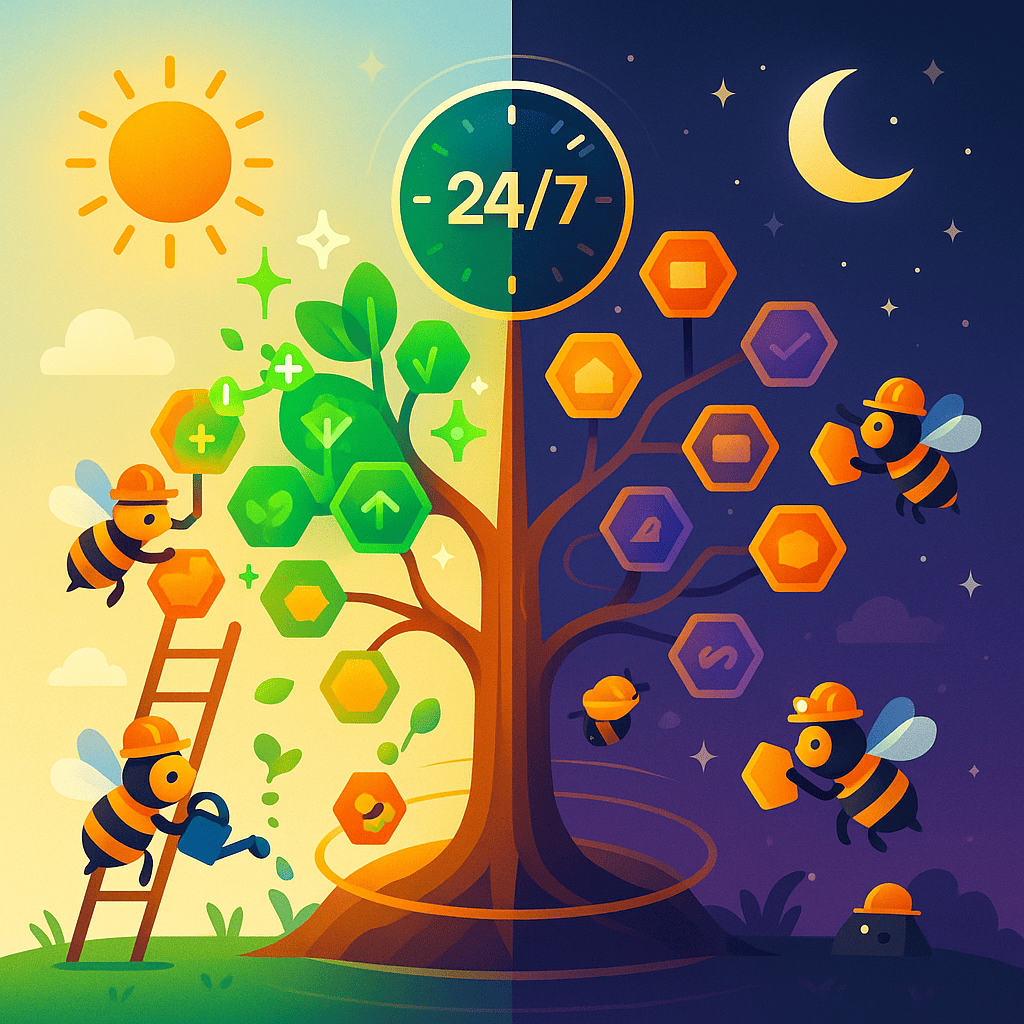
First Backlink in Under 7 Days
Stop waiting months for outreach results Most users get their first quality backlink within a week of joining. No cold emails with 2% response rates, no waiting 3-6 months for agency deliverables. Just AI matches delivered daily so you can start building authority immediately.
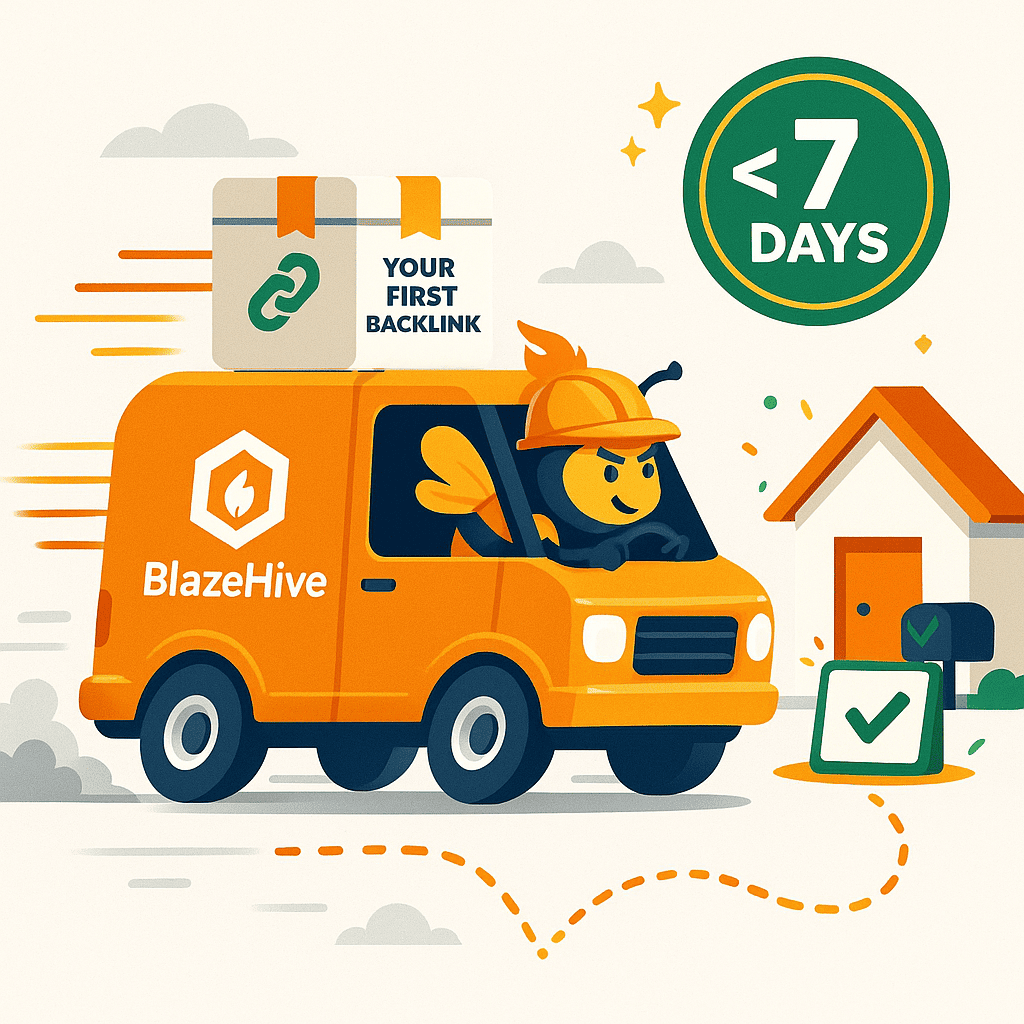
Credit-Based Fair Exchange
Earn credits by giving, spend credits to receive Give backlinks to relevant sites and earn credits based on your domain authority. Use those credits to get backlinks from sites you need. Fair value exchange means no one gets exploited higher DA sites cost more credits, new sites get incentive pricing.