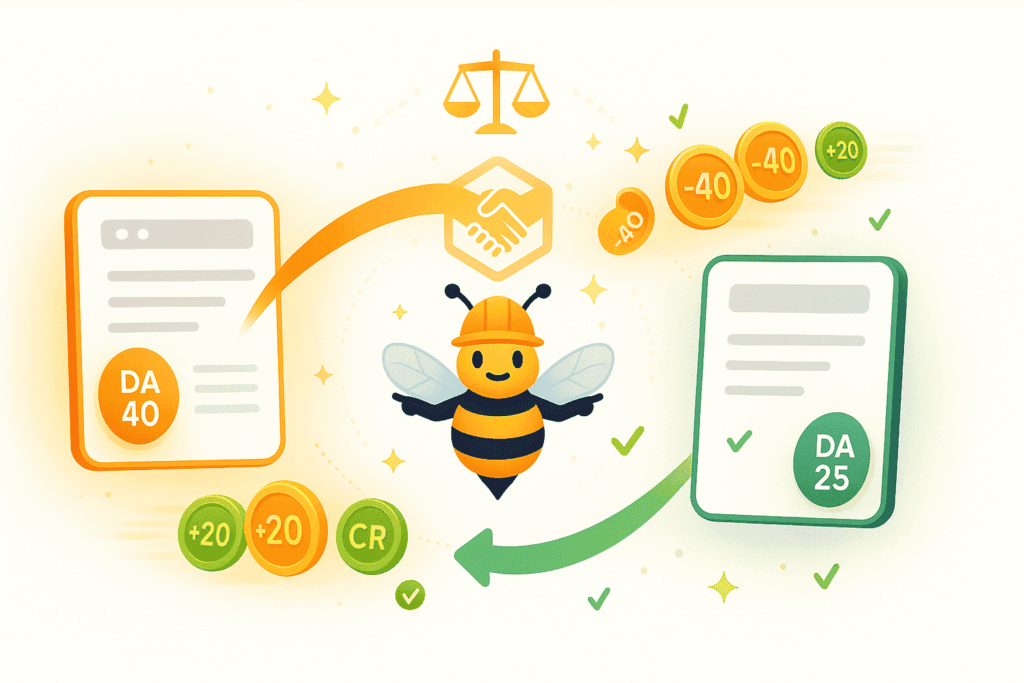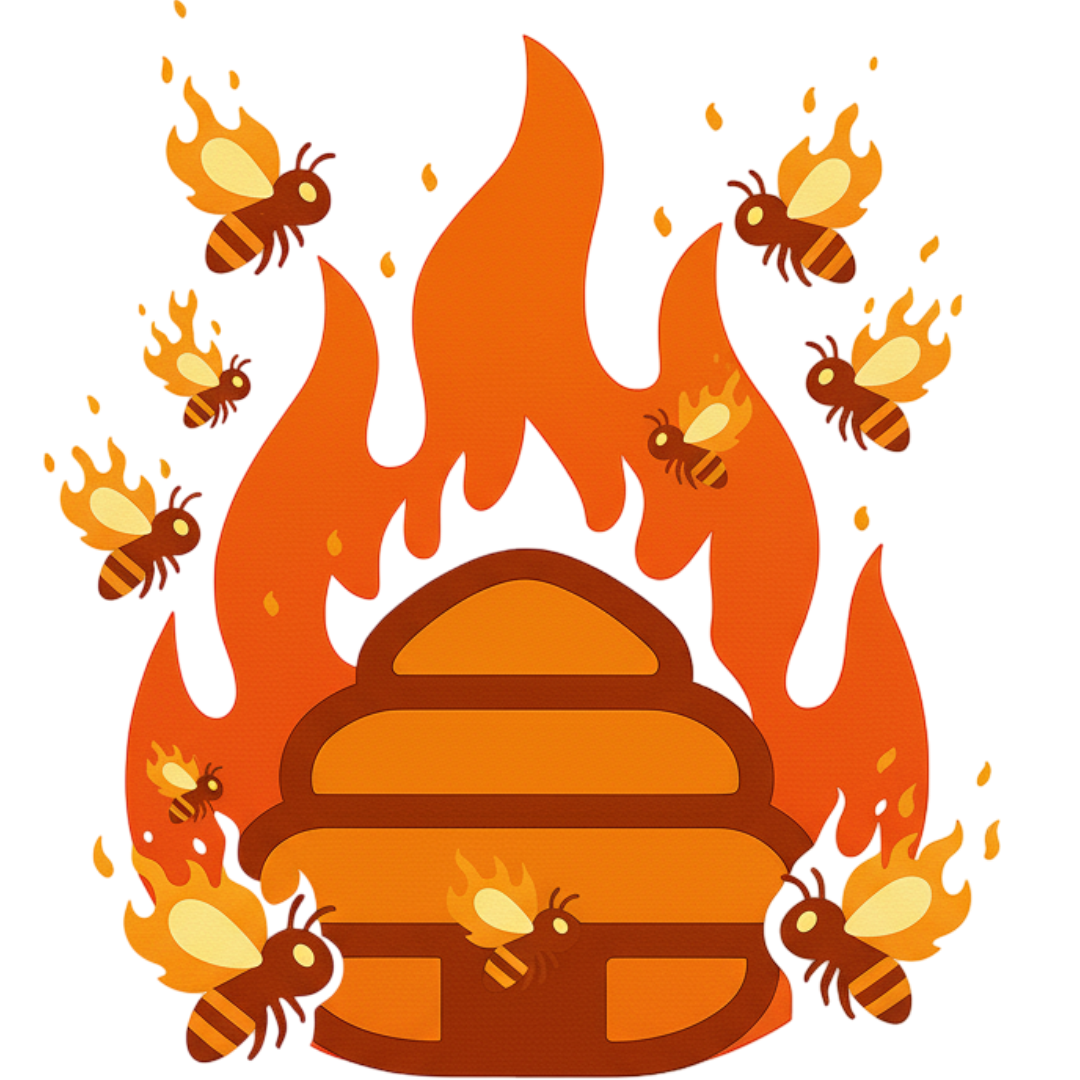Estaff365 Onboarding Checklist
Setting up eStaff365 properly saves 15-20 hours per month in HR administrative work. This checklist walks through account creation, user permissions, module configuration, data migration, and workflow automation. It covers Core HR, Leave Management, Time & Attendance, Payroll, and Performance modules. Companies that complete full setup within 30 days see 85% user adoption versus 45% for incomplete setups. The system can automate 70% of routine HR tasks, freeing your team to focus on strategic initiatives instead of paperwork. Proper configuration eliminates manual data entry errors, speeds up approvals, and provides real-time visibility into workforce metrics that drive better business decisions.
Account Creation & Setup
□ Create company account in eStaff365
□ Configure organization profile
□ Set up company branding
□ Upload company logo
□ Configure custom fields
□ Set up departments/divisions
□ Create location profiles
□ Configure time zones
□ Set up cost centers
□ Define job categories
□ Create position templates
□ Configure approval workflows
User Administration
□ Create admin user accounts
□ Set up HR user roles
□ Configure manager accounts
□ Define permission levels
□ Set up security groups
□ Configure password policies
□ Enable two-factor authentication
□ Set up single sign-on (SSO)
□ Create user groups
□ Configure access controls
□ Set up audit trails
□ Define data retention policies
System Configuration
□ Configure leave types
□ Set up public holidays
□ Define work schedules
□ Configure overtime rules
□ Set up allowances
□ Define benefit plans
□ Configure payroll settings
□ Set up tax tables
□ Define pay grades
□ Configure currency settings
□ Set up notification rules
□ Enable system integrations
Employee Data Migration
□ Prepare employee data template
□ Clean and validate data
□ Map data fields
□ Import employee records
□ Upload employee photos
□ Import employment history
□ Load leave balances
□ Import salary information
□ Upload documents
□ Verify data accuracy
□ Run validation reports
□ Correct any errors
Module Activation
□ Enable Core HR module
□ Activate Leave Management
□ Set up Time & Attendance
□ Configure Payroll module
□ Enable Performance Management
□ Activate Recruitment module
□ Set up Learning Management
□ Configure Expense Management
□ Enable Employee Self-Service
□ Activate Manager Self-Service
□ Configure Mobile App
□ Enable Analytics Dashboard
Workflow Configuration
□ Set up leave approval workflow
□ Configure expense approval
□ Define onboarding workflow
□ Set up offboarding process
□ Configure performance review cycle
□ Define recruitment workflow
□ Set up document approval
□ Configure timesheet approval
□ Define training request workflow
□ Set up change request process
□ Configure notification workflows
□ Test all workflows
Integration Setup
□ Configure payroll integration
□ Set up accounting system link
□ Connect time clock systems
□ Integrate with Active Directory
□ Set up email integration
□ Configure document management
□ Connect recruitment portals
□ Set up API connections
□ Configure data exports
□ Enable third-party apps
□ Test all integrations
□ Document integration points
Training & Rollout
□ Schedule admin training
□ Train HR team
□ Conduct manager training
□ Create employee guides
□ Develop training materials
□ Record training videos
□ Set up help documentation
□ Configure support channels
□ Plan phased rollout
□ Communicate to employees
□ Conduct pilot testing
□ Gather feedback
Testing & Validation
□ Test user access
□ Verify workflows
□ Test leave applications
□ Process test payroll
□ Verify reports
□ Test mobile app
□ Check notifications
□ Validate integrations
□ Test data security
□ Verify backup systems
□ Conduct UAT
□ Sign off on setup
Go-Live Preparation
□ Finalize data migration
□ Complete all testing
□ Train all users
□ Set go-live date
□ Prepare contingency plan
□ Create support schedule
□ Document known issues
□ Prepare FAQs
□ Set up monitoring
□ Plan post-implementation review
□ Schedule health checks
□ Celebrate successful launch
How the Estaff365 Onboarding Checklist works
Start with account creation and admin user setup. Configure company structure including departments, locations, and cost centers. Enable modules based on your specific needs and license level. Import employee data using the provided Excel templates. Set up approval workflows for leave requests, expenses, and performance reviews. Configure email notifications and mobile app access. Test each module thoroughly before going live. The checklist includes validation checkpoints to ensure data accuracy and proper configuration before you launch to your entire organization.
Manual HR processes waste an average of 14 hours per week on repetitive tasks. eStaff365 automates leave tracking, time sheets, payroll processing, and performance reviews. Proper setup reduces HR admin time by 60% and eliminates 90% of data entry errors. The system provides audit trails for compliance and generates reports that used to take hours in minutes. Companies report recovering their implementation investment within 4 months through time savings and error reduction alone.
Every Business Needs Backlinks, Including Yours.
Meet the smartest link building tool ever made
BlazeHive matches your pages with relevant sites, finds the exact
paragraph to place your link, and verifies placement
automatically. Build backlinks while earning credits for linking
to others.
Your first step was Estaff365 Onboarding Checklist; your next step is easier SEO with BlazeHive.
AI-Powered Niche Matching
Get matched with relevant sites automatically Our AI analyzes your content and finds websites in your exact niche that actually want to exchange backlinks. No random link farms, no irrelevant sites, just quality matches with 97%+ topical relevance so every backlink builds real authority.
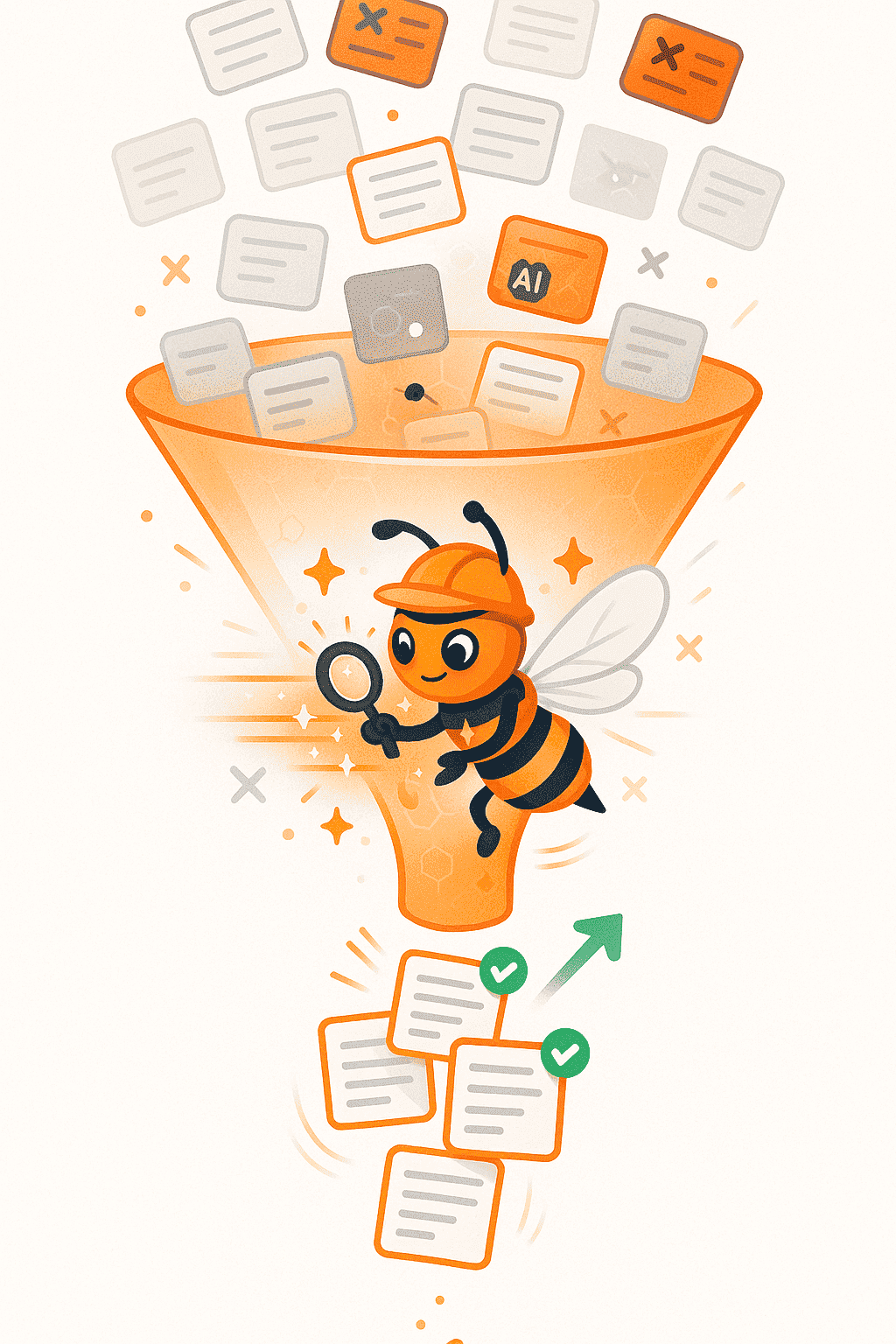
Automated 24/7 Link Building
Your backlink profile grows while you sleep BlazeHive runs continuously, matching you with new relevant sites as they join the network. More matches mean more backlinks, higher rankings, and growing organic traffic, all without manual outreach, follow-ups, or agencies charging $5K/month.
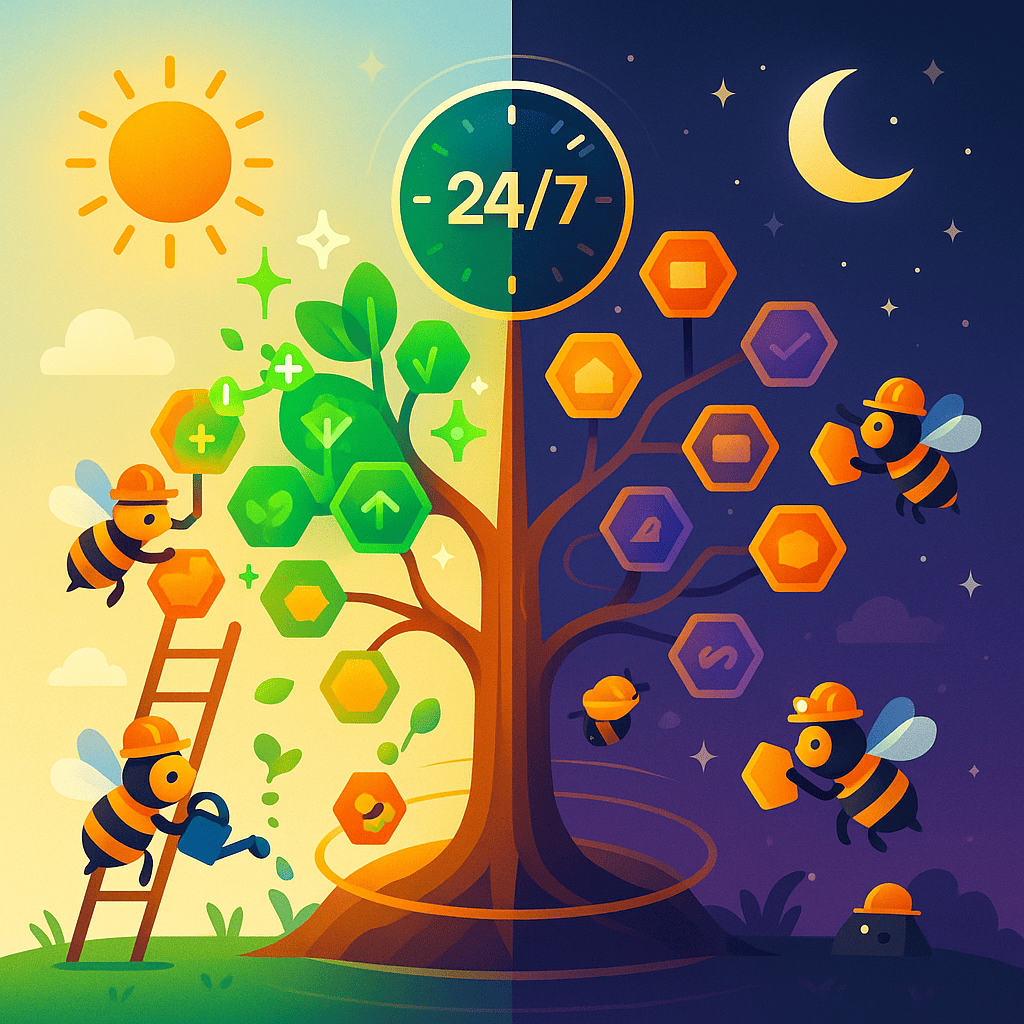
First Backlink in Under 7 Days
Stop waiting months for outreach results Most users get their first quality backlink within a week of joining. No cold emails with 2% response rates, no waiting 3-6 months for agency deliverables. Just AI matches delivered daily so you can start building authority immediately.
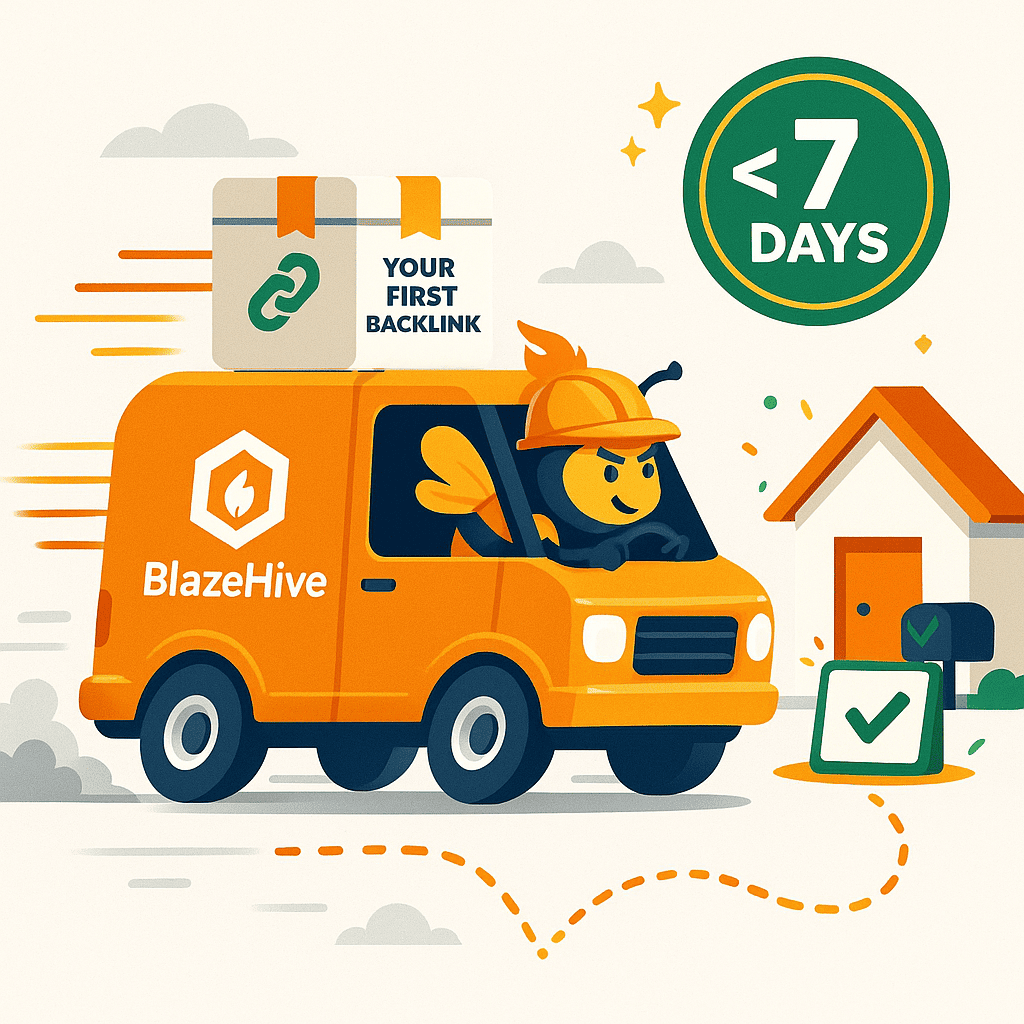
Credit-Based Fair Exchange
Earn credits by giving, spend credits to receive Give backlinks to relevant sites and earn credits based on your domain authority. Use those credits to get backlinks from sites you need. Fair value exchange means no one gets exploited higher DA sites cost more credits, new sites get incentive pricing.